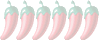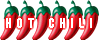Following this thread, I've finally managed to delete a toolbar that I had picked up on Firefox called "incredibar".
I'm very wary of downloading any software from free sites, so I went through this procedure which worked very well, although time consuming.
Mozilla Firefox:
1. Open Mozilla Firefox -> go 'Tools' -> 'Add-ons' -> 'Extensions' and remove IncrediBar* toolbar. Close the window.
2. Launch Mozilla Firefox -> click on the magnifying glass -> 'Manage Search Engines...' -> click on MyStart by Incredibar, Games EN Toolbar API Server, Incredibar Music Toolbar, Incredibar.com Helper Object, Web Assistant and similar -> 'Remove' -> OK to save changes.
3. Go 'Tools' -> 'Options' -> change the homepage under the 'General' tab. Then, in the URL address bar, type about:config and click 'Enter' -> select 'I'll be careful, I promise!' -> type mystart in the 'Search' section. Now you should see the preferences that were changed by IncrediBar toolbar. Right click on every preference and select 'Reset'.
http://www.2-spyware.com/remove-incredibar.html
Actually, went I went through stage 3, I reset absolutely everything back to default, not just from 'mystart' which took about 40 minutes but seems to have worked well as everything is back to normal and running much quicker.