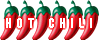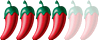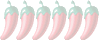The Digital Surgery (computer questions/problems here)
Re: The Digital Surgery
^^ Now type "ipconfig /flushdns" followed by the enter key. Note, don't type the quotes.
This will flush your DNS cache, but the heading on your post refers to Internet Explorer cache. If you google "clear ie cache" you will find advice on how to do this for various versions, complete with pictures.
Cheers.
This will flush your DNS cache, but the heading on your post refers to Internet Explorer cache. If you google "clear ie cache" you will find advice on how to do this for various versions, complete with pictures.
Cheers.
Re: The Digital Surgery
that's there you type
ipconfig /flushdns
(ahh hhiner got there first!)
ipconfig /flushdns
(ahh hhiner got there first!)
Re: The Digital Surgery
Thanks for that the flushing of DNS was confirmed but unfortunately did not correct my problem. I am unable to get onto a particular web site that i use often, and the site told me that the Operating System regularly caches the DNS look up of a domain name. linking it to a particular IP. Once the IP changes when you change to another domain eg Wix, . my Operating System looks up the caches information that it has instead orf looking up the new DNS settings.
Unfortunately it still cannot get onto the page?
Unfortunately it still cannot get onto the page?
Courage is grace under pressure and when circumstances change you change your mind.
Re: The Digital Surgery
Well, if you haven't already, then the first step is to check if it's just you, or a problem with the website itself. A site like http://downforeveryoneorjustme.com/ can help you out there.
Re: The Digital Surgery
It says it is not just me but gives no help!
Courage is grace under pressure and when circumstances change you change your mind.
Re: The Digital Surgery
If it's down for everyone then it's up to the website owner to get it running again.
Re: The Digital Surgery
Unfortunately I know others who receive it.hhinner wrote:If it's down for everyone then it's up to the website owner to get it running again.
In fact I could not receive on Firefox or Chrome but when I deleted the caches it was Ok - but not on IE. I have a rogue IE so cannot update and that could be the problem -but it worked fine until last week, but I dare not update!! Last time I did this some 2 years ago I had to go to Khun Don in Soi 45 to get the computer back to working because Windows blocked it. I know I should pay for the original but it has worked well for years and it may be nothing to do with the problem. However at leat I can work now on Firefox or Chrome
Courage is grace under pressure and when circumstances change you change your mind.
- StevePIraq
- Rock Star

- Posts: 3048
- Joined: Sat Jun 28, 2008 1:21 pm
- Location: Ting Tong Land
Windows 10 Outlook
I hope someone can help with an IT issue.
I have recently upgraded to Windows 10 and have no problems with it except when using Outlook for my email. I continually get the following pop up
Outlook.com was not able to complete this request.
if I click "close" the pop up closes but always returns after a few minutes
Any suggestions very welcome
I have recently upgraded to Windows 10 and have no problems with it except when using Outlook for my email. I continually get the following pop up
Outlook.com was not able to complete this request.
if I click "close" the pop up closes but always returns after a few minutes
Any suggestions very welcome
"Live everyday as if it were your last because someday you're going to be right." Muhammad Ali
Re: The Digital Surgery
Install Windows Live Mail, it's the same thing. I find it more stable than the Outlook online version
- StevePIraq
- Rock Star

- Posts: 3048
- Joined: Sat Jun 28, 2008 1:21 pm
- Location: Ting Tong Land
Re: Windows 10 Outlook
By the way this is using the new Microsoft Edge for internet access.StevePIraq wrote:I hope someone can help with an IT issue.
I have recently upgraded to Windows 10 and have no problems with it except when using Outlook for my email. I continually get the following pop up
Outlook.com was not able to complete this request.
if I click "close" the pop up closes but always returns after a few minutes
Any suggestions very welcome
"Live everyday as if it were your last because someday you're going to be right." Muhammad Ali
- pharvey
- Moderator

- Posts: 15780
- Joined: Sat Aug 29, 2009 10:21 am
- Location: Sir Fynwy - God's Country
Re: The Digital Surgery
Apologies for the long-winded version, but I feel I need to give as much information as possible.
A very bizare and somewhat worrying problem....
The problem arose when I kept getting refused access to a UK site (Coral Betting for my sins) . I contacted Coral and they insisted I was trying to login from Germany - somewhat surprising as I am currently in the UK
. I contacted Coral and they insisted I was trying to login from Germany - somewhat surprising as I am currently in the UK 
 . At first I thought this must be an issue with VPN I have installed, but this was then disabled. Still the problem - I ran a search for any possible "hidden" programs/VPN's in use, but found nothing.
. At first I thought this must be an issue with VPN I have installed, but this was then disabled. Still the problem - I ran a search for any possible "hidden" programs/VPN's in use, but found nothing.
I tried a search on the Internet to see if anyone had had similar problems - indeed, I found quite a few, but unfortunately no solution.
This problem does not occur when using Firefox - but I have my own issues with that Browser at the moment!
Further to the above, I checked IP Address and Location using "http://whatismyipaddress.com/ip-lookup" on both Google and Firefox: -
Both Browsers gave completely different IP addresses.
Firefox correct to the town and gave "Type of Connection" as Broadband.... All good.
Google on the other hand put the address in Germany and "Type of Connection" as Corporate.
Even when I reset my VPN connection (to the UK, HK, or anywhere else for that matter, I have the same result with Google).
All very, very confusing and any help or advice would be very much appreciated - this explains some of the other connection problems I'm having and is a royal pain in the @rse quite frankly.
Ta muchly in advance.
[EDIT] It is apparent I also had the problem whilst in Finland last week, so it's not a problem or case of re-setting the router at home.


A very bizare and somewhat worrying problem....
The problem arose when I kept getting refused access to a UK site (Coral Betting for my sins)
I tried a search on the Internet to see if anyone had had similar problems - indeed, I found quite a few, but unfortunately no solution.
This problem does not occur when using Firefox - but I have my own issues with that Browser at the moment!
Further to the above, I checked IP Address and Location using "http://whatismyipaddress.com/ip-lookup" on both Google and Firefox: -
Both Browsers gave completely different IP addresses.
Firefox correct to the town and gave "Type of Connection" as Broadband.... All good.
Google on the other hand put the address in Germany and "Type of Connection" as Corporate.
Even when I reset my VPN connection (to the UK, HK, or anywhere else for that matter, I have the same result with Google).
All very, very confusing and any help or advice would be very much appreciated - this explains some of the other connection problems I'm having and is a royal pain in the @rse quite frankly.
Ta muchly in advance.
[EDIT] It is apparent I also had the problem whilst in Finland last week, so it's not a problem or case of re-setting the router at home.
"Hope is a good thing, maybe the best of things" - Yma o Hyd.
Re: The Digital Surgery
Indeed it seems that you have a proxy configured in chrome, but not system wide. Try finding the "connection settings" in chrome and see if there's anything suspicious there. If not, look through your extensions
- pharvey
- Moderator

- Posts: 15780
- Joined: Sat Aug 29, 2009 10:21 am
- Location: Sir Fynwy - God's Country
Re: The Digital Surgery
hhinner wrote:By "Google" do you mean Chrome? Could it be something simple such as having Hola or Zen add-on activated in Chrome?
Cheers guys! I was connected to "Zen Mate"...... didn't even realise it was even therePleng wrote:Indeed it seems that you have a proxy configured in chrome, but not system wide. Try finding the "connection settings" in chrome and see if there's anything suspicious there. If not, look through your extensions
Thanks again - great help.
"Hope is a good thing, maybe the best of things" - Yma o Hyd.
Re: The Digital Surgery
My office had some problems with Outlook and its email as well, cost us a lot of time and effort :/ In the end, we went for 1&1 because of their 50 GB space and the email address could match our domain name - both winners for us