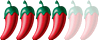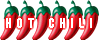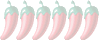E-books and e-book readers
Re: e-books and e-book reader
I have and use a Galaxy Note 2 as my phone and also as an e-reader. I use it with a downloaded app (FBReader) and with the Kindle app. I feel that the size of the phone is just perfect to hold in the hand for reading over a long time. I also have a 7" Galaxy Tab 2, but my hand gets a little tired after using it for reading after 1 hour or so.
Re: e-books and e-book reader
If you want to read books as opposed to using a tablet computer, get an original Kindle with the e-ink display as they're incredible. I've had one for two years now and it's the best item of electronic technology that I've ever bought. It's as comfortable on the eyes as a paper book, it turns on without any boot up time at all and you can read it everyday for a couple of weeks without having to worry about charging it.
Re: e-books and e-book reader
Ditto the above comments about the basic Kindle for reading books only - the "Paperwhite". I got one last year and it's an amazing piece of kit. I'd be lost without it now as I'm an avid reader.
As Steve G says, the display is very easy on the eyes. You can adjust the size and sort of typeface to suit yourself as you can with the backlight. The last feature is most welcome as I can read in the dark without upsetting the wife. Battery life is long, especially if your not having to use the light at full power or even need to have it on.
Next to the computer and my golf clubs, this is the best piece of equipment I've ever bought here - mind you, I'm not much of a gadget person.
As Steve G says, the display is very easy on the eyes. You can adjust the size and sort of typeface to suit yourself as you can with the backlight. The last feature is most welcome as I can read in the dark without upsetting the wife. Battery life is long, especially if your not having to use the light at full power or even need to have it on.
Next to the computer and my golf clubs, this is the best piece of equipment I've ever bought here - mind you, I'm not much of a gadget person.
-
oakdale160
- Rock Star

- Posts: 4657
- Joined: Sat Jul 06, 2013 9:51 pm
Re: e-books and e-book reader
to Steve G. so the original Kindles are still available from Amazon?
Re: e-books and e-book reader
to oakdale
yes I just bought the basic model for 59 euros
yes I just bought the basic model for 59 euros
Re: e-books and e-book reader
I have a Samsung note 3....it's great. I just download books Hachette UK on Google Play. It does everything else as well. Worth the extra.
Re: e-books and e-book reader
That's interesting GM - my wife feels that her I Pad gets too hot when using it to read books so I am interested in your thoughts.Ginjaninja wrote:Pros:
Price is pretty good.
Excellent e-reader, that's what it's designed for.
Kindle online services are good as is the dedicated Kindle email address so you can send yourself books from a laptop for example.
The non-Kindle Fire readers are very compact and lightweight. I think the Fire range is crap.
Cons:
The non-Kindle Fire readers are limited to reading books only.... there is no video watching.
The Kindle Fire readers are colour so you can watch video but they are not user-friendly compared to an iPad Mini (for example).
Using a Fire for surfing the net or playing around with apps is a no-no in my opinion.
Summary:
Buy the bog-standard black n' white model if you want an e-reader only.
Buy an iPad Mini if you want a singing and dancing piece of quality technology. With the iPad you can even download the 'Kindle app' which allows you to use your Kindle account and online books.
I had a Kindle Fire and found it very frustrating when doing anything other than reading books. I was giving an iPad Mini as a safety award and having touched the Kindle since.

GN.
iPad Mini user
I have the Kindle Touch which is fine.
It does not matter where you come from, it's where you are going that matters.
- dtaai-maai
- Hero

- Posts: 14896
- Joined: Mon Jul 30, 2007 10:00 pm
- Location: UK, Robin Hood country
Re: e-books and e-book reader
I have a 2nd-hand basic Kindle that I've been using for 18 months with no problems. Most of my books have been converted to MOBI from EPUB and when I've sideloaded them they've been fine, though the format has been a bit odd occasionally.
A neighbour recently bought a new Kindle (basic model) and after sideloading some converted books, they didn't appear in the Kindle index.
I did some googling and found this is a common problem with various solutions, most of which use the Calibre program. I'd never heard of this, but downloaded it, sideloaded the converted files from there and Bob's your uncle, readable books everywhere.
I haven't explored it properly yet, but it has a lot of different functions, from conversion to storage, to book searches. Worth a look if you use ebooks in any format.
A neighbour recently bought a new Kindle (basic model) and after sideloading some converted books, they didn't appear in the Kindle index.
I did some googling and found this is a common problem with various solutions, most of which use the Calibre program. I'd never heard of this, but downloaded it, sideloaded the converted files from there and Bob's your uncle, readable books everywhere.
I haven't explored it properly yet, but it has a lot of different functions, from conversion to storage, to book searches. Worth a look if you use ebooks in any format.
This is the way
Re: e-books and e-book reader
Yes, Calibre is a good piece of kit. I've been using it ever since I got my Kindle.
- migrant
- Addict
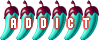
- Posts: 6033
- Joined: Tue Aug 08, 2006 6:15 am
- Location: California is now in the past hello Thailand!!
Re: e-books and e-book reader
lomuamart wrote:Yes, Calibre is a good piece of kit. I've been using it ever since I got my Kindle.
The proper function of man is to live, not to exist. I shall not waste my days in trying to prolong them. I shall use my time.
Re: e-books and e-book reader
I received a Kindle Fire as a gift before coming to Thailand and I have mainly used its' wifi capability to connect me to home. However I don't feel that I am getting the most out of it. Do I need to register it with Amazon before I can start downloading books? I'm not sure how to feel about all these charges coming off my credit card...
Re: e-books and e-book reader
My son has a Kindle Fire. Yes, you need to register with Kindle to benefit from downloads.
Having said that, my son only downloads free apps (which still require registration) from Amazon. For books, he downloads from the usual torrent services, which are without cost.
Having said that, my son only downloads free apps (which still require registration) from Amazon. For books, he downloads from the usual torrent services, which are without cost.
Championship Plymouth Argyle 1 - 2 Leeds Utd 



Points 46; Position 23 RELEGATED

Points 46; Position 23 RELEGATED
- dtaai-maai
- Hero

- Posts: 14896
- Joined: Mon Jul 30, 2007 10:00 pm
- Location: UK, Robin Hood country
Re: e-books and e-book reader
I've always loved my books and found it very different to get rid of them. It would be a cold day in hell before you caught me reading a book on a 'computer'. Of course, my kindle has become part of my life now and has opened up access to an infinite source of reading material.
One thing I do miss, though, is the ability to pick up a book and know just what I'm taking on. You start out on Lord of the Rings, and you know you're in for a good long ride. When I start reading on kindle, I have no idea of the size/length of the book, and as I progress through it my kindle tells me what percentage of the book I've read, but not how many pages. For some reason I find that quite irksome.
One thing I do miss, though, is the ability to pick up a book and know just what I'm taking on. You start out on Lord of the Rings, and you know you're in for a good long ride. When I start reading on kindle, I have no idea of the size/length of the book, and as I progress through it my kindle tells me what percentage of the book I've read, but not how many pages. For some reason I find that quite irksome.
This is the way
- migrant
- Addict
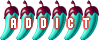
- Posts: 6033
- Joined: Tue Aug 08, 2006 6:15 am
- Location: California is now in the past hello Thailand!!
Re: e-books and e-book reader
On my paperwhite, if I hit the top of the screen, which brings up the home, search, and other buttons, it brings up the page I'm on, and total pages in the "book".dtaai-maai wrote:I've always loved my books and found it very different to get rid of them. It would be a cold day in hell before you caught me reading a book on a 'computer'. Of course, my kindle has become part of my life now and has opened up access to an infinite source of reading material.
One thing I do miss, though, is the ability to pick up a book and know just what I'm taking on. You start out on Lord of the Rings, and you know you're in for a good long ride. When I start reading on kindle, I have no idea of the size/length of the book, and as I progress through it my kindle tells me what percentage of the book I've read, but not how many pages. For some reason I find that quite irksome.
I still read the occasional book and am surprised that balancing it, turning the pages, etc are now more hassle than the Kindle.
The proper function of man is to live, not to exist. I shall not waste my days in trying to prolong them. I shall use my time.
Re: e-books and e-book reader
Agree with that. One of the first things I do is check the page size of the book on the Kindle, using the above method, so I also know what I'm taking on.migrant wrote:On my paperwhite, if I hit the top of the screen, which brings up the home, search, and other buttons, it brings up the page I'm on, and total pages in the "book".dtaai-maai wrote:I've always loved my books and found it very different to get rid of them. It would be a cold day in hell before you caught me reading a book on a 'computer'. Of course, my kindle has become part of my life now and has opened up access to an infinite source of reading material.
One thing I do miss, though, is the ability to pick up a book and know just what I'm taking on. You start out on Lord of the Rings, and you know you're in for a good long ride. When I start reading on kindle, I have no idea of the size/length of the book, and as I progress through it my kindle tells me what percentage of the book I've read, but not how many pages. For some reason I find that quite irksome.
I still read the occasional book and am surprised that balancing it, turning the pages, etc are now more hassle than the Kindle.
However, occasionally, but only very occasionally, the format the book get downloaded in won't give page numbers.