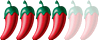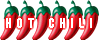The Digital Surgery (computer questions/problems here)
Re: Internet Download Manager
That is interesting BB -= how did you go about uninstalling it or where to I find it to uninstall?
It does not matter where you come from, it's where you are going that matters.
Re: Internet Download Manager
I simply went into Control Panel (from Start button) and selected uninstall a program.
Championship Plymouth Argyle 1 - 2 Leeds Utd 



Points 46; Position 23 RELEGATED

Points 46; Position 23 RELEGATED
Re: Internet Download Manager
Thank you VERY much, all doneBig Boy wrote:I simply went into Control Panel (from Start button) and selected uninstall a program.
It does not matter where you come from, it's where you are going that matters.
Re: The Digital Surgery
Just a comment. The uninstall capability provided by Microsoft leaves a lot of (probably harmless) garbage on your system in the registry and other areas taking up space. A better uninstaller like Revo uninstaller can get rid of this leftover stuff, but you need to be careful using it or you may delete something you need. If you use it only delete the bolded items in the result output.
My brain is like an Internet browser; 12 tabs are open and 5 of them are not responding, there's a GIF playing in an endless loop,... and where is that annoying music coming from?
Re: The Digital Surgery
I agree HHF, I also use REVO, thankshhfarang wrote:Just a comment. The uninstall capability provided by Microsoft leaves a lot of (probably harmless) garbage on your system in the registry and other areas taking up space. A better uninstaller like Revo uninstaller can get rid of this leftover stuff, but you need to be careful using it or you may delete something you need. If you use it only delete the bolded items in the result output.
It does not matter where you come from, it's where you are going that matters.
Re: The Digital Surgery
I have Windows 7 and when an email is received the computer send out a noise, how can I cancel this noise ?
It does not matter where you come from, it's where you are going that matters.
Re: The Digital Surgery
Thanks but I have managed to cancel it !!musungu wrote:I have Windows 7 and when an email is received the computer send out a noise, how can I cancel this noise ?
It does not matter where you come from, it's where you are going that matters.
- Terry
- Suspended
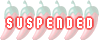
- Posts: 3047
- Joined: Tue Feb 07, 2006 5:53 pm
- Location: At Hua Hin Fishing Lodge, Hin Lek Fai most of the time.......
Re: The Digital Surgery
My data hard drive is showing 30GB of 525GB free. In other words it's almost full.
BUT
When checking the content of the drive I have only approx file total of 200GB
So - the rest is occupied with stuff I don't want / need
Any ideas how to remove it? I've done all the pruning that I can find................
Thanks
BUT
When checking the content of the drive I have only approx file total of 200GB
So - the rest is occupied with stuff I don't want / need
Any ideas how to remove it? I've done all the pruning that I can find................
Thanks
Re: The Digital Surgery
Empty the recycle bin?
- Bristolian
- Deceased

- Posts: 3128
- Joined: Fri Nov 09, 2012 1:38 pm
- Location: Hua Hin & Bangkok
Re: The Digital Surgery
If emptying the recycle bin does not clear more space, I suggest that if you are using Microsoft windows you Run the Disk Cleanup option
If you run a Google search on Disc Cleanup, for your version of windows, there are many sites offering step by step advice.
I would suggest that you do not use the file compress option
If you run a Google search on Disc Cleanup, for your version of windows, there are many sites offering step by step advice.
I would suggest that you do not use the file compress option
"'The two most important days in your life are the day you are born and the day you find out why." - Mark Twain
Re: The Digital Surgery
A 1tb external USB drive is pretty cheap nowadays. You could get one of those and keep the old stuff that you don't open very often on it. It could also double as a backup device for all your data.
I did that and use one partition on it for a complete backup of the data on my main internal drive, plus keep another copy of old photos and stuff that I rarely access in a separate partition as primary storage for that stuff freeing up that space for things I use regularly on my internal drive.
I did that and use one partition on it for a complete backup of the data on my main internal drive, plus keep another copy of old photos and stuff that I rarely access in a separate partition as primary storage for that stuff freeing up that space for things I use regularly on my internal drive.
My brain is like an Internet browser; 12 tabs are open and 5 of them are not responding, there's a GIF playing in an endless loop,... and where is that annoying music coming from?
- Terry
- Suspended
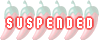
- Posts: 3047
- Joined: Tue Feb 07, 2006 5:53 pm
- Location: At Hua Hin Fishing Lodge, Hin Lek Fai most of the time.......
Re: The Digital Surgery
Folks - thanks for the responses, but I have done all of that over the last few years,
I empty my recycle bin every few days
I keep most of my data on two 1TB external drives
My working files on my 'D' drive total just 42GB yet my 'D' drive is indicating 29.3GB of 525Gb remaining
So - I'd like to know how to free up the 525 -42 = 483 GB ................a bit more than 29.3GB !!!
I'm sure that I have loads of back-up stuff on there that windows has planted.
Will resume my task this evening...........
I empty my recycle bin every few days
I keep most of my data on two 1TB external drives
My working files on my 'D' drive total just 42GB yet my 'D' drive is indicating 29.3GB of 525Gb remaining
So - I'd like to know how to free up the 525 -42 = 483 GB ................a bit more than 29.3GB !!!
I'm sure that I have loads of back-up stuff on there that windows has planted.
Will resume my task this evening...........
Re: The Digital Surgery
Get this message when booting up Win7 during the last few weeks
Run DLL
There was a problem
c\users\hp\conduit\BackgroundContainer.dll
Module not found
Click OK and everything is OK
What's up?
Run DLL
There was a problem
c\users\hp\conduit\BackgroundContainer.dll
Module not found
Click OK and everything is OK
What's up?
RICHARD OF LOXLEY
It’s none of my business what people say and think of me. I am what I am and do what I do. I expect nothing and accept everything. It makes life so much easier.
It’s none of my business what people say and think of me. I am what I am and do what I do. I expect nothing and accept everything. It makes life so much easier.
Re: The Digital Surgery
Conduit is malware - kill it.
Who is the happier man, he who has braved the storm of life and lived or he who has stayed securely on shore and merely existed? - Hunter S Thompson
Re: The Digital Surgery
How?
Avast runs constantly and I run Spybot and Malwarebytes at least twice a week
Avast runs constantly and I run Spybot and Malwarebytes at least twice a week
RICHARD OF LOXLEY
It’s none of my business what people say and think of me. I am what I am and do what I do. I expect nothing and accept everything. It makes life so much easier.
It’s none of my business what people say and think of me. I am what I am and do what I do. I expect nothing and accept everything. It makes life so much easier.