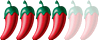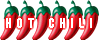The Digital Surgery (computer questions/problems here)
Re: The Digital Surgery
I have a niggly problem when running Firefox along with Avast.
If an Avast scan kicks in while FF is running I occasionally get the following pop up
A script on this page may be busy or it may have stopped responding.
Script .....Chrome://browser/content/tabbrowser/xml:456
Continue or stop
It clears and continues if I either choose to continue or stop
I don't use Chrome so why does this occur please?
If an Avast scan kicks in while FF is running I occasionally get the following pop up
A script on this page may be busy or it may have stopped responding.
Script .....Chrome://browser/content/tabbrowser/xml:456
Continue or stop
It clears and continues if I either choose to continue or stop
I don't use Chrome so why does this occur please?
RICHARD OF LOXLEY
It’s none of my business what people say and think of me. I am what I am and do what I do. I expect nothing and accept everything. It makes life so much easier.
It’s none of my business what people say and think of me. I am what I am and do what I do. I expect nothing and accept everything. It makes life so much easier.
Re: The Digital Surgery
Chrome is actually the user interface of a browser, and the browser Chrome is named after that.
Firefox uses the name Chrome.
The error message is likely caused by an extension that has a bug. Here is a possible solution.
Firefox uses the name Chrome.
The error message is likely caused by an extension that has a bug. Here is a possible solution.
Re: The Digital Surgery
Tips for using Avast (for relatively competent internet users that don't click every flashing icon they see):
Control Panel > Add/Remove Programs > Uninstall/Change > Avast
Change > Next
Components > Remove them all
Real Time Shields > Keep them all
This will stop avast actively messing with your browser, but you have to be a little more careful with what you click/download.
Control Panel > Add/Remove Programs > Uninstall/Change > Avast
Change > Next
Components > Remove them all
Real Time Shields > Keep them all
This will stop avast actively messing with your browser, but you have to be a little more careful with what you click/download.
Who is the happier man, he who has braved the storm of life and lived or he who has stayed securely on shore and merely existed? - Hunter S Thompson
Re: The Digital Surgery
OK, Mozilla Firefox now installed. Thanks Chromeman for the tip on favourites, however, when installing Firefox it asks you if you want to import your favourites from IE, so I did it on installation.
Thanks all.
Thanks all.
'If you didn't have a wasted youth you wasted your youth'
Man in pub circa 1987.
Man in pub circa 1987.
Re: The Digital Surgery
Yes, I guess it does ask that. I have not installed Firefox for many years, so I don't remember. 
Re: The Digital Surgery
And with Firefox installed, a very important site for you would be Firefox Add-ons.
Re: The Digital Surgery
Any essential add ons ?? 
'If you didn't have a wasted youth you wasted your youth'
Man in pub circa 1987.
Man in pub circa 1987.
Re: The Digital Surgery
If you don't like ads on webpages, then [url=httpps://addons.mozilla.org/en-US/firefox/addon/adblock-plus/?src=hp-dl-mostpopular]Adblock Plus[/url] is a must!
For added security, you can your self decide on what pages you allow to run JavaScripts on your computer with NoScript.
I sometimes like to download videos from Youtube into mp3 or video files.
For added security, you can your self decide on what pages you allow to run JavaScripts on your computer with NoScript.
I sometimes like to download videos from Youtube into mp3 or video files.
Re: The Digital Surgery
viewtopic.php?f=15&t=10190Pagey wrote:Any essential add ons ??
Suggest you also read this: viewtopic.php?f=15&t=22382
Who is the happier man, he who has braved the storm of life and lived or he who has stayed securely on shore and merely existed? - Hunter S Thompson
Re: The Digital Surgery
https://addons.mozilla.org/en-US/firefo ... wnthemall/
is that still the best downloader as your recommendation was in 2008 ?
is that still the best downloader as your recommendation was in 2008 ?
'If you didn't have a wasted youth you wasted your youth'
Man in pub circa 1987.
Man in pub circa 1987.
Re: The Digital Surgery
Here you can see the most popular add ons.
Re: The Digital Surgery
I still use it and it works fine.Pagey wrote:https://addons.mozilla.org/en-US/firefo ... wnthemall/
is that still the best downloader as your recommendation was in 2008 ?
Who is the happier man, he who has braved the storm of life and lived or he who has stayed securely on shore and merely existed? - Hunter S Thompson
-
GLCQuantum
- Rock Star

- Posts: 3583
- Joined: Tue Feb 20, 2007 2:00 pm
Re: The Digital Surgery
Hello experts,
I have still yet to upgrade my Toshiba and, along with everything esle that's getting a bit sketchy with it, my You Tube videos now stutter. The sound continues to run but the video will pause for a second or two before it catches up.
Any suggestions folks or is it just out of date now and can't handle it?

I have still yet to upgrade my Toshiba and, along with everything esle that's getting a bit sketchy with it, my You Tube videos now stutter. The sound continues to run but the video will pause for a second or two before it catches up.
Any suggestions folks or is it just out of date now and can't handle it?
Re: The Digital Surgery
Stuttering, hanging and freezing Youtube videos is usually down to a crappy internet connection, not the computer hardware.
Who is the happier man, he who has braved the storm of life and lived or he who has stayed securely on shore and merely existed? - Hunter S Thompson
- dtaai-maai
- Hero

- Posts: 14925
- Joined: Mon Jul 30, 2007 10:00 pm
- Location: UK, Robin Hood country
Re: The Digital Surgery
Firefox keeps closing down for no apparent reason - i.e. not when I go to a specific website.
There is a plethora of advice available about similar problems with Firefox, but if I try all the suggestions, I'll be sitting here for a week.
I've uninstalled and reinstalled FF, I've run Avast and Malwarebytes scans.
Has anyone else had this problem?
And there is something called Delta Homes that I can't seem to get rid of, even though I've uninstalled it.
There is a plethora of advice available about similar problems with Firefox, but if I try all the suggestions, I'll be sitting here for a week.
I've uninstalled and reinstalled FF, I've run Avast and Malwarebytes scans.
Has anyone else had this problem?
And there is something called Delta Homes that I can't seem to get rid of, even though I've uninstalled it.
This is the way