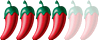The Digital Surgery (computer questions/problems here)
Re: The Digital Surgery
Thanks hhinner. I did actually already manage to access those websites via
Google Chrome which I had not tried before. Still however can't open them
using Explorer or Firefox.
Google Chrome which I had not tried before. Still however can't open them
using Explorer or Firefox.
Re: The Digital Surgery
Chrome is OK but I prefer firefox myself. One thing you can try is to set firefox back to its default state. Just type about:support in the address bar or go via help/troubleshooring information. This will display various bits of info, including prefernces that have been changed. There should also be a box with a button to reset firefox. You could also check your firewall isn't blocking IE and Firefox from certain sites (unlikely but possible).
Re: The Digital Surgery
Christmas season screen! 
My laptop has has sprouted what looks like Holly from the edge of the screen on one side, in towards the center and vertical for about 5 or 6 cm high, and 2 cm in from the edge.
With this page open it is mostly dark green with spots of red mixed in with it. Depending on the background it sometimes appears darker.
I suppose that it is dead pixels? Is this likely, or is it some insidious virus slowly taking over the screen?
My laptop has has sprouted what looks like Holly from the edge of the screen on one side, in towards the center and vertical for about 5 or 6 cm high, and 2 cm in from the edge.
With this page open it is mostly dark green with spots of red mixed in with it. Depending on the background it sometimes appears darker.
I suppose that it is dead pixels? Is this likely, or is it some insidious virus slowly taking over the screen?
May you be in heaven half an hour before the devil know`s you`re dead!
Re: The Digital Surgery
Sounds like a dodgy graphics card, can you drop another one in there to test it?
Who is the happier man, he who has braved the storm of life and lived or he who has stayed securely on shore and merely existed? - Hunter S Thompson
Re: The Digital Surgery
Thanks Buksida. No, I do not have access to another card. I am in Bangkok at the moment, but after the last effort by the Acer "service" center I am loathe to take it there and wait 3 weeks to get it back.buksida wrote:Sounds like a dodgy graphics card, can you drop another one in there to test it?
Does a laptop use a different plug in type of graphic card as compared to a desktop?
May you be in heaven half an hour before the devil know`s you`re dead!
Re: The Digital Surgery
Ahh, if it is a laptop you're stuffed, has to go back to the manufacturer as you cant just swap the cards about. Graphics board went on my Acer, 4500 for a new one (yes 3 weeks later), it blew again 9 months later so I binned it.
Who is the happier man, he who has braved the storm of life and lived or he who has stayed securely on shore and merely existed? - Hunter S Thompson
Re: The Digital Surgery
OK, thanks! It is about 8 years old, TravelMate 800, not enough ram, still running XP, the enter key has split in half and half the other keys have the symbols worn off them!buksida wrote:Ahh, if it is a laptop you're stuffed, has to go back to the manufacturer as you cant just swap the cards about. Graphics board went on my Acer, 4500 for a new one (yes 3 weeks later), it blew again 9 months later so I binned it.
I will ask Father Christmas, but if he takes the same notice as he usually does of my orders, then I will probably cark it before he sends a new one!
May you be in heaven half an hour before the devil know`s you`re dead!
Re: The Digital Surgery
After 8 years it's probably time to treat yourself to a new laptop as Buksida has implied. However, you can check whether you have a problem with the laptop's graphics component by connecting to a tv or external monitor. If an external screen has no problem then it may be a problem with the laptop screen itself. Depending on screen size and type it may be relatively cheap to fix. But then again this could be the start of the end for the laptop - 8 years is a long time.
- barrys
- Legend
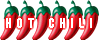
- Posts: 2296
- Joined: Fri Sep 23, 2005 1:52 pm
- Location: Enjoying the sea air on a boat around Pak Nam Pran
Extend desktop
Wonder if someone can help me here please.
My PC has a Nividia GeForce 9500 GT GPU and my OS is Windows 7 Ultimate.
The GPU has 3 video ports - DVI HDMI and VGA
I have currently extended the desktop across the DVI and HDMI via 2 x 32" screens.
I would now like to extend across 3 montors, but when I connect to the VGA port, I'm told that the GPU only supports up to 2 displays.
So is there a GPU that can handle this or can I combine with a 2nd graphics card or ......?
Grateful for any advice.
My PC has a Nividia GeForce 9500 GT GPU and my OS is Windows 7 Ultimate.
The GPU has 3 video ports - DVI HDMI and VGA
I have currently extended the desktop across the DVI and HDMI via 2 x 32" screens.
I would now like to extend across 3 montors, but when I connect to the VGA port, I'm told that the GPU only supports up to 2 displays.
So is there a GPU that can handle this or can I combine with a 2nd graphics card or ......?
Grateful for any advice.
Re: The Digital Surgery
VGA is analogue, the other two are digital which is why it wont do it. The only way is to put another graphics card in SLI configuration if your motherboard supports it.
Who is the happier man, he who has braved the storm of life and lived or he who has stayed securely on shore and merely existed? - Hunter S Thompson
- barrys
- Legend
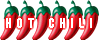
- Posts: 2296
- Joined: Fri Sep 23, 2005 1:52 pm
- Location: Enjoying the sea air on a boat around Pak Nam Pran
Re: The Digital Surgery
buksida wrote:VGA is analogue, the other two are digital which is why it wont do it. The only way is to put another graphics card in SLI configuration if your motherboard supports it.
Hi Buksi
Thanks a lot for that.
The GPU will let me extend over any 2 of the 3 ports (VDI, HDMI, VAG), i.e. I can use a digital and analog at the same time, but not all 3 at the same time.
It say it only suports up to 2 displays.
My processor is an Intel(R) Core(TM)2 Quad CPU Q9400 @ 2.66 GHZ
- barrys
- Legend
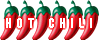
- Posts: 2296
- Joined: Fri Sep 23, 2005 1:52 pm
- Location: Enjoying the sea air on a boat around Pak Nam Pran
Re: The Digital Surgery
Thanks for the advice on this - unfortunately, I couldn't get this sorted in Hua Hin or Pranburi by either of my preferred computer suppliers/repairers.
I ended up taking the computer to the Tuk Com IT centre in Pattaya as I was going there anyway.
Got it sorted out the same day - as the motherboard did not have a spare GPU slot for a second graphics card, the options were to change the motherboard or simply upgrade the GPU.
Opted for the latter as it was a bit cheaper and did not necessitate reformatting the system.
Ended up with a Nvidia GeForce GTX 660 Ti GPU to which the 3 monitors can all be connected digitally via DVI to HDMI cables. Did have to upgrade the power supply too, though.
So I'm now sitting here with 3 x 32" LED TV monitors in extended mode - it's brilliant, don't know why I waited so long.
For anyone who's interested, the new GPU, power supply, 3 x DVI -> HDMI cables plus labour came to 14k altogether.
I ended up taking the computer to the Tuk Com IT centre in Pattaya as I was going there anyway.
Got it sorted out the same day - as the motherboard did not have a spare GPU slot for a second graphics card, the options were to change the motherboard or simply upgrade the GPU.
Opted for the latter as it was a bit cheaper and did not necessitate reformatting the system.
Ended up with a Nvidia GeForce GTX 660 Ti GPU to which the 3 monitors can all be connected digitally via DVI to HDMI cables. Did have to upgrade the power supply too, though.
So I'm now sitting here with 3 x 32" LED TV monitors in extended mode - it's brilliant, don't know why I waited so long.
For anyone who's interested, the new GPU, power supply, 3 x DVI -> HDMI cables plus labour came to 14k altogether.
- pharvey
- Moderator

- Posts: 15850
- Joined: Sat Aug 29, 2009 10:21 am
- Location: Sir Fynwy - God's Country
Re: The Digital Surgery
Hi guys - a while back and on an earlier version of Firefox, I used to have the Google Toolbar installed which allowed websites in a foreign language to be automatically translated to English - a very useful tool. Unfortunately, Google no longer support this service on Firefox. I've had a brief search on the Internet and tried a couple of the add-ons available on Firefox, but have found nothing suitable or anywhere near as good as the Google Toolbar.
Question is, does anyone know of a suitable add-on/program I can download? I am using Windows 7 Ultimate (64 bit) - if that makes any difference.
Thanks in advance.


Question is, does anyone know of a suitable add-on/program I can download? I am using Windows 7 Ultimate (64 bit) - if that makes any difference.
Thanks in advance.
"Hope is a good thing, maybe the best of things" - Yma o Hyd.
Re: The Digital Surgery
Over the last couple of weeks I've noticed an annoying little toolbar/search bar popping up at the bottom of my screen when I'm using HHForum i.e.:
Is everybody getting this? If not, does anybody recognise it? What is the name of the toolbar so that I can rid of it? It is so annoying, because it often hides the line on which I'm typing.
If everybody is getting, why? It is a real pain.
Is everybody getting this? If not, does anybody recognise it? What is the name of the toolbar so that I can rid of it? It is so annoying, because it often hides the line on which I'm typing.
If everybody is getting, why? It is a real pain.
Championship Plymouth Argyle 1 - 2 Leeds Utd 



Points 46; Position 23 RELEGATED

Points 46; Position 23 RELEGATED
Re: The Digital Surgery
Can't help as I'm not getting it BB
RICHARD OF LOXLEY
It’s none of my business what people say and think of me. I am what I am and do what I do. I expect nothing and accept everything. It makes life so much easier.
It’s none of my business what people say and think of me. I am what I am and do what I do. I expect nothing and accept everything. It makes life so much easier.