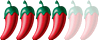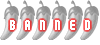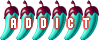The Digital Surgery (computer questions/problems here)
Cookies & Javascript
1/
I have so many that I do not know if they should all be kept or all deleted, probably keep some but which ones?
Do they slow down the computer ?
2/
I would like to update Javascript on Firefox but the system does not seem to like to do it - any ideas how to do it?
Many thanks
I have so many that I do not know if they should all be kept or all deleted, probably keep some but which ones?
Do they slow down the computer ?
2/
I would like to update Javascript on Firefox but the system does not seem to like to do it - any ideas how to do it?
Many thanks
Courage is grace under pressure and when circumstances change you change your mind.
Re: The Digital Surgery
Probably safe to delete them, no they don't slow down the computer.
Javascript is a programming language, not something that can be 'updated', you maybe refering to Sun's Java which can be updated here:
http://www.java.com/en/download/inc/win ... ?locale=en
Javascript is a programming language, not something that can be 'updated', you maybe refering to Sun's Java which can be updated here:
http://www.java.com/en/download/inc/win ... ?locale=en
Who is the happier man, he who has braved the storm of life and lived or he who has stayed securely on shore and merely existed? - Hunter S Thompson
Re: The Digital Surgery
No changes made to my win7 system or applications but now conflict with FF and Gmail
Works OK in Opera
Gmail starts loading the in-box and stops 90% up the progress bar
Any thoughts?
Cache cleared and re-booted
Incidentally FF is very slow today. Got Skype and Vuse running as well but normally no problem
Works OK in Opera
Gmail starts loading the in-box and stops 90% up the progress bar
Any thoughts?
Cache cleared and re-booted
Incidentally FF is very slow today. Got Skype and Vuse running as well but normally no problem
RICHARD OF LOXLEY
It’s none of my business what people say and think of me. I am what I am and do what I do. I expect nothing and accept everything. It makes life so much easier.
It’s none of my business what people say and think of me. I am what I am and do what I do. I expect nothing and accept everything. It makes life so much easier.
- JimmyGreaves
- Legend
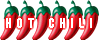
- Posts: 2923
- Joined: Mon Oct 17, 2005 5:06 am
- Location: HuaEireHin
Brother DCP-135C Printer. Not recognising a new cartridge
I have a 4 year old printer and the new yellow cartridge is not being recognised (first time ever). I have bought a new printer with bottle fed ink now and am happy with it. Was just gonna junk the Brother but thought I can give it to my daughter. Anyway anyone know anywhere that would be willing to take a look. If it's shagged then it's junk. 3 cartridges in the printer are full and I have two more full. However no more yellow 
Diplomacy is the ability to tell a man to go to hell so that he looks forward to making the trip
Re: The Digital Surgery
Had the same problem with a Brother printer at work on two or three occasions. They protect their own genuine refill cartridges with a microchip to make life difficult for copycats. Unfortunately sometimes the printer even rejects the genuine ones. This is a known issue. Never had any problem getting the unrecognized cartridges replaced at the shop where we bought them. Inconvenient of course.
Last edited by Roel on Sun Oct 07, 2012 11:54 am, edited 1 time in total.
We are all living in 'the good old days' of the future.
Re: The Digital Surgery
Anybody used Jump Dot Com'?
They are situated in the Shopping Mall on the 3rd floor
They are situated in the Shopping Mall on the 3rd floor
RICHARD OF LOXLEY
It’s none of my business what people say and think of me. I am what I am and do what I do. I expect nothing and accept everything. It makes life so much easier.
It’s none of my business what people say and think of me. I am what I am and do what I do. I expect nothing and accept everything. It makes life so much easier.
Re: The Digital Surgery
Speaking of shops in Hua Hin Shopping Mall 3F, where did Hardware House go? Did they relocate to someplace else, or did they simply depart Hua Hin?
Re: The Digital Surgery
On that page, I saw a link to this:buksida wrote:
Really? A Bluetooth USB adapter for less than GBP1? Why pay GBP20 for the Belkin?
-
russianrobert
- Rookie
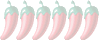
- Posts: 24
- Joined: Sun Oct 21, 2012 4:45 am
- Location: Right here.
Computer crashing, what to do?
I'm wondering if anyone can help me. I've got a Sony Viao about 3 years old and it keeps crashing.
I get a message when it goes down like this: BUGCODE_USB_DRIVER It goes on to tell me i need to check any new hardware or software installed.
I also keep getting messages that 'One of the USB devices attached to this computer has malfunctioned and windows doesn't recognize it'
What's the best course of action?
Cheers for any info.
I get a message when it goes down like this: BUGCODE_USB_DRIVER It goes on to tell me i need to check any new hardware or software installed.
I also keep getting messages that 'One of the USB devices attached to this computer has malfunctioned and windows doesn't recognize it'
What's the best course of action?
Cheers for any info.
Re: Computer crashing, what to do?
Make sure any USB drivers you have are up to date.
- Ginjaninja
- Ace

- Posts: 1659
- Joined: Fri Sep 14, 2012 9:51 am
- Location: Never lovin land
Re: Computer crashing, what to do?
If this doesn't work, remove all your U.S.B. devices and restart. If your computer works fine then add U.S.B. devices one by one till you find the culprit.MrPlum wrote:Make sure any USB drivers you have are up to date.
If still crashing with all U.S.B. devices: disable or uninstall your U.S.B. devices in Windows device manager (Control panel/System-Hardware). Enable one by one till you find the culprit.
Good practice to disable all your start-up items you don't need. This will slow down your system. Press Alt-R, type msconfig and press enter/click ok. Click on the 'Startup' tab and deselect all the programs you don't need/use.
Hopefully some of the above may help.
Good luck.
GN.
Re: The Digital Surgery
Throw it very hard at a wall.

-
russianrobert
- Rookie
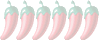
- Posts: 24
- Joined: Sun Oct 21, 2012 4:45 am
- Location: Right here.
Re: Computer crashing, what to do?
Thanks for the reply but bear with me, i'm no techie!MrPlum wrote:Make sure any USB drivers you have are up to date.
How do i check if they are up to date?
Cheers
-
russianrobert
- Rookie
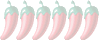
- Posts: 24
- Joined: Sun Oct 21, 2012 4:45 am
- Location: Right here.
Re: Computer crashing, what to do?
Thanks, i'll give it a go.Ginjaninja wrote:If this doesn't work, remove all your U.S.B. devices and restart. If your computer works fine then add U.S.B. devices one by one till you find the culprit.MrPlum wrote:Make sure any USB drivers you have are up to date.
If still crashing with all U.S.B. devices: disable or uninstall your U.S.B. devices in Windows device manager (Control panel/System-Hardware). Enable one by one till you find the culprit.
Good practice to disable all your start-up items you don't need. This will slow down your system. Press Alt-R, type msconfig and press enter/click ok. Click on the 'Startup' tab and deselect all the programs you don't need/use.
Hopefully some of the above may help.
Good luck.
GN.
-
russianrobert
- Rookie
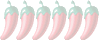
- Posts: 24
- Joined: Sun Oct 21, 2012 4:45 am
- Location: Right here.
Re: Computer crashing, what to do?
The device has the latest up date but windows wont recognize it, so best if i uninstall it i think.russianrobert wrote:Thanks, i'll give it a go.Ginjaninja wrote:If this doesn't work, remove all your U.S.B. devices and restart. If your computer works fine then add U.S.B. devices one by one till you find the culprit.MrPlum wrote:Make sure any USB drivers you have are up to date.
If still crashing with all U.S.B. devices: disable or uninstall your U.S.B. devices in Windows device manager (Control panel/System-Hardware). Enable one by one till you find the culprit.
Good practice to disable all your start-up items you don't need. This will slow down your system. Press Alt-R, type msconfig and press enter/click ok. Click on the 'Startup' tab and deselect all the programs you don't need/use.
Hopefully some of the above may help.
Good luck.
GN.
But i'm not exactly sure what i'm uninstalling?
Device Type: Universal Serial Bus Controllers
Location: Port_#0002.Hub_#0003
Any ideas?
Cheers