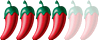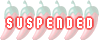Converting video file formats
Converting video file formats
Can anyone recommend a decent media file converter, am sorting the movie collection and want them all in the same format.
Essentially I want to convert VCD/DVD (AVSEQ01.DAT file from a bin CD image - or VTS_01.VOB files from a DVD ISO image) to AVI and MP4 to AVI.
I've Googled and tried a couple but often find that the audio and picture are out of synch after the conversion. If any one has a good tried and tested piece of software they can recommend please share!
Essentially I want to convert VCD/DVD (AVSEQ01.DAT file from a bin CD image - or VTS_01.VOB files from a DVD ISO image) to AVI and MP4 to AVI.
I've Googled and tried a couple but often find that the audio and picture are out of synch after the conversion. If any one has a good tried and tested piece of software they can recommend please share!
Who is the happier man, he who has braved the storm of life and lived or he who has stayed securely on shore and merely existed? - Hunter S Thompson
Re: Converting video file formats
buksida try this one
http://www.formatoz.com/
I use it all the time. it does audio, video and pictures etc and it,s free !
http://www.formatoz.com/
I use it all the time. it does audio, video and pictures etc and it,s free !
I never forget a face but in your case I'll make an exception!
- pharvey
- Moderator

- Posts: 15851
- Joined: Sat Aug 29, 2009 10:21 am
- Location: Sir Fynwy - God's Country
Re: Converting video file formats
I use AVS Video Converter, which if I remember correctly SM recommended EDIT - actually kalbow. I've certainly not had any problems with it - works well.
http://www.avs4you.com/AVS-Video-Conver ... tAodPTDKHQ


http://www.avs4you.com/AVS-Video-Conver ... tAodPTDKHQ
"Hope is a good thing, maybe the best of things" - Yma o Hyd.
Re: Converting video file formats
Ok, just tried AVS which worked however the quality was shite and the AVI file size was huge. Tried the other two (which are in fact the same thing) and they tried to install a load of unrelated shite onto my computer so cancelled that rapidly!
I'm thinking it maybe easier just to download avi versions of the ones that need converting ...
I'm thinking it maybe easier just to download avi versions of the ones that need converting ...
Who is the happier man, he who has braved the storm of life and lived or he who has stayed securely on shore and merely existed? - Hunter S Thompson
- barrys
- Legend
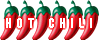
- Posts: 2296
- Joined: Fri Sep 23, 2005 1:52 pm
- Location: Enjoying the sea air on a boat around Pak Nam Pran
Re: Converting video file formats
I've used formatfactory before and it seemed ok.
GOM also has a video conversion program.
GOM also has a video conversion program.
Re: Converting video file formats
Been using format factory for a while. never had a problem with any malware or viruses etc. It just does what it says on the tin so to speak.
What exactly was it trying to install ?
What exactly was it trying to install ?
I never forget a face but in your case I'll make an exception!
Re: Converting video file formats
Download link redirects to another site where you're given this with no option of opting out:
Just rang alarm bells as it is not a regular way of distributing or installing software.
http://formatfactory.org.powered-by.onl ... wnload.htmGet free access to this site with RavenBleu.
The RavenBleu offer engine provides you with FREE access to play the most popular online action, sports, puzzle and adventure games. Based on keywords from your browser, RavenBleu will show you labeled advertisements in a separate browser window or a temporary slider.
Just rang alarm bells as it is not a regular way of distributing or installing software.
Who is the happier man, he who has braved the storm of life and lived or he who has stayed securely on shore and merely existed? - Hunter S Thompson
Re: Converting video file formats
I use Xmedia Recode http://en.softonic.com/s/xmedia
Has a lot of different formats. I often convert movies to copy them on a USB stick to show on TV. Mostly it works quite O.K., sometimes audio gets unsynchronized, sometimes it can not be played with USB, even if another movie worked with the same options.
Has a lot of different formats. I often convert movies to copy them on a USB stick to show on TV. Mostly it works quite O.K., sometimes audio gets unsynchronized, sometimes it can not be played with USB, even if another movie worked with the same options.
- sandman67
- Rock Star

- Posts: 4398
- Joined: Wed Jul 11, 2007 6:11 pm
- Location: I thought you had the map?
Re: Converting video file formats
I use format specific ones mate....just do one specific format to another.....and none of the ones I use would do what you need.
One of the problems with conveting to AVI is that as you see the end files can be massive, and the converters eat up CPU like crazy as well as disk space during the process. So unless you convert while doing absolutely nothing else (includng screen savers and anti-virus beng switched off) and have a stack of empty space on the hard drve the end files can get corrupted or come out poor quality. Freeware tends to also work less well than payware.
GOM and the DIVX converters seem to work OK for multi format stuff, but its a long tme since I used either, and in any case the target files I was converting were small.
I'd just drop an AVI file direct mate and save yourself the dramas. If you cant find a specific flck just PM me and Ill try and find it for you.



One of the problems with conveting to AVI is that as you see the end files can be massive, and the converters eat up CPU like crazy as well as disk space during the process. So unless you convert while doing absolutely nothing else (includng screen savers and anti-virus beng switched off) and have a stack of empty space on the hard drve the end files can get corrupted or come out poor quality. Freeware tends to also work less well than payware.
GOM and the DIVX converters seem to work OK for multi format stuff, but its a long tme since I used either, and in any case the target files I was converting were small.
I'd just drop an AVI file direct mate and save yourself the dramas. If you cant find a specific flck just PM me and Ill try and find it for you.
"Science flew men to the moon. Religion flew men into buildings."
"To sin by silence makes cowards of men."
"To sin by silence makes cowards of men."
Re: Converting video file formats
VLC Media Player has built in support for file conversion.
As does mPlayer, but that's command line only so you'd need to find a separate gui.
As does mPlayer, but that's command line only so you'd need to find a separate gui.
Re: Converting video file formats
Cheers, figured that was easier than dicking about with converters, found most of them in nice clean AVI format already!sandman67 wrote: I'd just drop an AVI file direct mate and save yourself the dramas. If you cant find a specific flck just PM me and Ill try and find it for you.
Who is the happier man, he who has braved the storm of life and lived or he who has stayed securely on shore and merely existed? - Hunter S Thompson