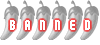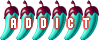The Digital Surgery (computer questions/problems here)
Re: The Digital Surgery
Its only going to get worse as the government increases the sophistication of their filtering technology and censors more of the web - the Great Firewall of Thailand is just around the corner.
Who is the happier man, he who has braved the storm of life and lived or he who has stayed securely on shore and merely existed? - Hunter S Thompson
- pharvey
- Moderator

- Posts: 15851
- Joined: Sat Aug 29, 2009 10:21 am
- Location: Sir Fynwy - God's Country
Re: The Digital Surgery
I'm using Firefox as a browser and AVG anti-virus software. Recently I've been getting warnings fairly often that Firefox is using unusually large memory (for example 285MB just posted) and I should close & restart Firefox. I'm not running Firefox any differently to how I have done so in the past - at most I perhaps have 3 separate tabs open.
1. Does this (285MB-340MB) seem to be high memory usage?
2. What can be done to avoid/resolve the issue?


1. Does this (285MB-340MB) seem to be high memory usage?
2. What can be done to avoid/resolve the issue?
"Hope is a good thing, maybe the best of things" - Yma o Hyd.
Re: The Digital Surgery
Seems a little on the high side - a few questions:
What version of Firefox is it? (earlier ones have memory leakage problems)
What OS is it? (Later versions of Firefox can chew memory when running on XP)
Have you got any plugins installed (these often add to the memory consumption)
Does AVG have an enabled Firefox plugin that also scans websites? (this will cause slow loading and chew memory)
Just checked mine and its using 160Mb with 4 tabs open.
As an aside, and not really the answer, RAM is ridiculously cheap these days (6-700 baht per GB) so upgrading it won't break the bank.
What version of Firefox is it? (earlier ones have memory leakage problems)
What OS is it? (Later versions of Firefox can chew memory when running on XP)
Have you got any plugins installed (these often add to the memory consumption)
Does AVG have an enabled Firefox plugin that also scans websites? (this will cause slow loading and chew memory)
Just checked mine and its using 160Mb with 4 tabs open.
As an aside, and not really the answer, RAM is ridiculously cheap these days (6-700 baht per GB) so upgrading it won't break the bank.
Who is the happier man, he who has braved the storm of life and lived or he who has stayed securely on shore and merely existed? - Hunter S Thompson
- pharvey
- Moderator

- Posts: 15851
- Joined: Sat Aug 29, 2009 10:21 am
- Location: Sir Fynwy - God's Country
Re: The Digital Surgery
Thanks Buks - In answer to your questions: -buksida wrote:Seems a little on the high side - a few questions:
What version of Firefox is it? (earlier ones have memory leakage problems)
What OS is it? (Later versions of Firefox can chew memory when running on XP)
Have you got any plugins installed (these often add to the memory consumption)
Does AVG have an enabled Firefox plugin that also scans websites? (this will cause slow loading and chew memory)
Just checked mine and its using 160Mb with 4 tabs open.
As an aside, and not really the answer, RAM is ridiculously cheap these days (6-700 baht per GB) so upgrading it won't break the bank.
1. If not the latest, then very close. Not sure how to check exactly
2. Running on Windows 7 (32 Bit)
3. I have "Link Scanner" active, which scans sites etc. when surfing - but surely to disable this may cause problems?
4. Bit conned with my laptop - running on 2GB RAM at the moment, but I'm told to upgrade would be quite a significant cost - apparently would need to upgrade to 64 bit (32 bit - max 2GB RAM), which with my laptop would entail a fair bit of work and not just a software change. I'm by no means an IT guru, so this may not be correct.
[Edit] Plugins - yes, plenty! 16 currently, but looking through the list, all used and all necessary I believe.
"Hope is a good thing, maybe the best of things" - Yma o Hyd.
Re: The Digital Surgery
Ok, its probably your plugins then eating the RAM, that link scanner will be doing it also - try disabling a few and running some tests. Firefox also has something called plugin-container.exe which permanently sits in memory adding to that used by the browser.
Upgrading the RAM is not expensive but yes, a 32 bit OS will only see a maximum of 3.2GB of memory.
Upgrading the RAM is not expensive but yes, a 32 bit OS will only see a maximum of 3.2GB of memory.
Who is the happier man, he who has braved the storm of life and lived or he who has stayed securely on shore and merely existed? - Hunter S Thompson
- pharvey
- Moderator

- Posts: 15851
- Joined: Sat Aug 29, 2009 10:21 am
- Location: Sir Fynwy - God's Country
Re: The Digital Surgery
Thanks again. I'll try a few tests with the plugins as you advise.buksida wrote:Ok, its probably your plugins then eating the RAM, that link scanner will be doing it also - try disabling a few and running some tests. Firefox also has something called plugin-container.exe which permanently sits in memory adding to that used by the browser.
Upgrading the RAM is not expensive but yes, a 32 bit OS will only see a maximum of 3.2GB of memory.
Max 3.2GB with OS, but I was told max 2GB due to hardware issues also - does this ring true?
"Hope is a good thing, maybe the best of things" - Yma o Hyd.
Re: The Digital Surgery
Depends on your laptop, if its an old one yes, it may only be able to support 2Gb max - the specs on the manufacturers website should tell you.pharvey wrote: Max 3.2GB with OS, but I was told max 2GB due to hardware issues also - does this ring true?
Who is the happier man, he who has braved the storm of life and lived or he who has stayed securely on shore and merely existed? - Hunter S Thompson
Re: The Digital Surgery
I get the same message from AVG. I think this is a new feature of AVG. But I ignore it and never had any memory problems.
Re: The Digital Surgery
Can you comment on the use of VPNs in Thailand. Is it allowed?buksida wrote:Its only going to get worse as the government increases the sophistication of their filtering technology and censors more of the web - the Great Firewall of Thailand is just around the corner.
This piece on remaining private looks worth considering..
http://poorrichards-blog.blogspot.com/2 ... -mode.html
Re: The Digital Surgery
No, a thread was closed earlier today - using them to circumvent govt censors is illegal in this country, which is why a lot of them are also blocked.MrPlum wrote:buksida wrote:]Can you comment on the use of VPNs in Thailand. Is it allowed?
Best to do some independent research on field specific websites and forums.
Who is the happier man, he who has braved the storm of life and lived or he who has stayed securely on shore and merely existed? - Hunter S Thompson
Re: The Digital Surgery
Just a quick mention as I've only just realised (  ) this was an available function in Firefox, might have been out a while or could be a recent addition but I don't remember seeing it a while back when I last looked...not sure, but there's a tracking option in the set up that boots them all into touch apparently. How good it is I'm not sure but might as well turn it on.
) this was an available function in Firefox, might have been out a while or could be a recent addition but I don't remember seeing it a while back when I last looked...not sure, but there's a tracking option in the set up that boots them all into touch apparently. How good it is I'm not sure but might as well turn it on.
Sure many are aware of it but if you aren't then you might want to have a look and turn it on.
This is Mozilla's info and instruction page on it..... http://dnt.mozilla.org/

Sure many are aware of it but if you aren't then you might want to have a look and turn it on.
This is Mozilla's info and instruction page on it..... http://dnt.mozilla.org/
Resolve dissolves in alcohol
- bozzman101
- Guru

- Posts: 669
- Joined: Sun Nov 05, 2006 9:47 pm
- Location: urainus
Beware if buying a new laptop in Hua Hin
can any ex pat here do a re balling on the vga chip??? have sceen it done on you tube but requires a propper heat gun and some one who can use solder correctly????????
Once you go Asian you will never go Caucasian !!
Re: Beware if buying a new laptop in Hua Hin
What is a "reballing"?
Who is the happier man, he who has braved the storm of life and lived or he who has stayed securely on shore and merely existed? - Hunter S Thompson
- bozzman101
- Guru

- Posts: 669
- Joined: Sun Nov 05, 2006 9:47 pm
- Location: urainus
Re: The Digital Surgery
heating the vga chip then clean it then put tiny solder balls on the clean chip then heat and re solder hey presto!!!!!!! your black screen has gone and graphics come back
Once you go Asian you will never go Caucasian !!
- pharvey
- Moderator

- Posts: 15851
- Joined: Sat Aug 29, 2009 10:21 am
- Location: Sir Fynwy - God's Country
Re: The Digital Surgery
There is a way and means to take control of another PC over the Internet - this I know as I've had help on a few occasions in setting up VPN's etc!!
I'm not a mug when it comes to computers, but I'm certainly no IT wiz...... My mother living in the UK has a few problems with her laptop which I feel I can resolve. The problem is that my "Mam" is not the greatest with computers and is not really understanding the instructions I'm giving.
The question is HOW can I take control of her laptop - I'm obviously overseas.
Thanks in advance.

I'm not a mug when it comes to computers, but I'm certainly no IT wiz...... My mother living in the UK has a few problems with her laptop which I feel I can resolve. The problem is that my "Mam" is not the greatest with computers and is not really understanding the instructions I'm giving.
The question is HOW can I take control of her laptop - I'm obviously overseas.
Thanks in advance.
"Hope is a good thing, maybe the best of things" - Yma o Hyd.