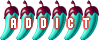The Digital Surgery (computer questions/problems here)
Re: The Digital Surgery
Why not download it direct from the Comodo website: http://personalfirewall.comodo.com/free-download.html (7/Vista/XP)
Who is the happier man, he who has braved the storm of life and lived or he who has stayed securely on shore and merely existed? - Hunter S Thompson
Re: The Digital Surgery
Ah.....yes, nice one, late night confusion on my part there.
Resolve dissolves in alcohol
Re: The Digital Surgery
Internet connection at home been playing up a bit later, possibly a lot on my part as been mucking about with WiFi settings re: new phone etc, so I was wondering the easiest/surest way of knowing where a connection problem lay, ie: 1) service provider was down, 2) router/access point is at fault & needs rebooting/resetting, or 3) it's a setting on my laptop...
So... if the 'data' light is not lit up on the access point or router that's pretty obvious, but when it is lit up does that 100% mean the connection from provider is to that box ok, or can that just simply mean a cable is connected ok??
Secondly, on the Pc (Win7), does the following notifications area definately mean an internet connection, leaving aside passpords/access rights, is there and working upto the point of the PC. I'm referring to the first two on the WiFi list with full signal bars as sometimes I can not actually get connected via them, which I assume is the problem with my settings. Right now it's obviously connected to 'lewis2' which is fine, but sometimes 'lewis2' or 'android' has full bar strength but I can't actually penetrate them, just seem to be rubbing up against them so to speak... Cheers,
SJ
So... if the 'data' light is not lit up on the access point or router that's pretty obvious, but when it is lit up does that 100% mean the connection from provider is to that box ok, or can that just simply mean a cable is connected ok??
Secondly, on the Pc (Win7), does the following notifications area definately mean an internet connection, leaving aside passpords/access rights, is there and working upto the point of the PC. I'm referring to the first two on the WiFi list with full signal bars as sometimes I can not actually get connected via them, which I assume is the problem with my settings. Right now it's obviously connected to 'lewis2' which is fine, but sometimes 'lewis2' or 'android' has full bar strength but I can't actually penetrate them, just seem to be rubbing up against them so to speak... Cheers,
SJ
Re: The Digital Surgery
Regards the Android hotspot, which is obviously your phone with tethering turned on, it was just a case of clicking on it for me, no problems.
The only problem I had was after putting my wifi password into my phone it still wouldn't connect, turns out I just had to reset the modem. Work and friends houses was as simple as putting the password in.
They all just auto connect now.
The only problem I had was after putting my wifi password into my phone it still wouldn't connect, turns out I just had to reset the modem. Work and friends houses was as simple as putting the password in.
They all just auto connect now.
Re: The Digital Surgery
I get that problem at least once a day with my laptop. I simply switch off the access point, count to 10, switch it back on and it's all good again. It usually drops out after a phone call on the home phone - however, bearing in mind the amount usage our phone gets, this is still rare.
Championship Plymouth Argyle 1 - 2 Leeds Utd 



Points 46; Position 23 RELEGATED

Points 46; Position 23 RELEGATED
Re: The Digital Surgery
Does the laptop not automatically start doing a test to see where the problem lies?
Re: The Digital Surgery
I use wifi devices all the time and with mine, an XP netbook and two Nokia phones, the signal bars and 'connected' notification only mean that you're communicating with a wifi router and don't actually refer to there being any internet available from that router.Secondly, on the Pc (Win7), does the following notifications area definately mean an internet connection, leaving aside passpords/access rights, is there and working upto the point of the PC. I'm referring to the first two on the WiFi list with full signal bars as sometimes I can not actually get connected via them, which I assume is the problem with my settings. Right now it's obviously connected to 'lewis2' which is fine, but sometimes 'lewis2' or 'android' has full bar strength but I can't actually penetrate them, just seem to be rubbing up against them so to speak...
Normally I get a 'no gateway reply' message when you actually try to access a site if there is no internet working to the router.
Sometimes you can even get paired to wifi devices that don't have any capacity for internet, such as business networks for handheld devices and the suchlike.
I even have a problem here that if I turn on the wifi on my phone near a certain building, their network will latch onto it and not let you log onto any other signal. You can turn the wifi off but if you just disconnect it, it will reconnect before you have chance to do anything else which is pretty annoying.
Re: The Digital Surgery
Mine connected very first time on android tethering, but since it's been intermittent as has my TOT broadband WiFi connection, I don't think it's phone, router/AP or TOT related as I can usually get it to work by fiddling on PC and not on those others. Mine doesn't do a auto-test I do the manually and that has fixed it before, didn't appreciate it could 'auto', will look for ze setting.BaaBaa. wrote:Regards the Android hotspot, which is obviously your phone with tethering turned on, it was just a case of clicking on it for me, no problems. The only problem I had was after putting my wifi password into my phone it still wouldn't connect, turns out I just had to reset the modem. Work and friends houses was as simple as putting the password in.
They all just auto connect now.
Cheers BB, I did use to have that issue several times a day, but seem to have fixed the 'intereference' thing now so ruled that out. Also I can get them to reconnect without a router/AP re-set.Big Boy wrote:I get that problem at least once a day with my laptop. I simply switch off the access point, count to 10, switch it back on and it's all good again. It usually drops out after a phone call on the home phone - however, bearing in mind the amount usage our phone gets, this is still rare.
Re: The tripping out of router/AP, I did read cordless phones are good for causing that, but also microwave ovens
Re: The Digital Surgery
Thanks Steve, that's answered a lot of it for me about why I sometimes can't connect when there 'appears' to a connection into the PC.STEVE G wrote:I use wifi devices all the time and with mine, an XP netbook and two Nokia phones, the signal bars and 'connected' notification only mean that you're communicating with a wifi router and don't actually refer to there being any internet available from that router.
There must be a program/application that takes that on the next step, ie: can differentiate between the false appearance of a connection and a physical connection BEFORE you've actually connected to it... ie: where your own network adapter settings or whatever are to skew. It's gone 9pm so I think our guru is tucked up in bed at the moment
SJ
Re: The Digital Surgery
What are you posting with at the minute then? 
Re: The Digital Surgery
With the 'lewis2' one, which is the TOT WiFi, there's nothing wrong with it at the moment or generally it's just been a couple of times a day when it's gone screwy. It's probably something I'm doing when switching between TOT Wifi, TOT hardwired (ie: take the cable out of the access point and stick it in laptop, but that cuts French bloke off in rentalBaaBaa. wrote:What are you posting with at the minute then?
SJ
-
chopsticks
- Guru

- Posts: 785
- Joined: Tue Jun 26, 2007 5:03 am
Re: The Digital Surgery
Nokia settings are not very user-friendly.STEVE G wrote:I even have a problem here that if I turn on the wifi on my phone near a certain building, their network will latch onto it and not let you log onto any other signal. You can turn the wifi off but if you just disconnect it, it will reconnect before you have chance to do anything else which is pretty annoying.
Changing the connection priority / preferences may help or try changing the settings so that a password is required which will force it to pause and stop an automatic connection from happening so allowing the user to select the desired connection.
Re: The Digital Surgery
The screen on my laptop sporadically shuts down, as if the computer is switched off. I then hit the off button, restart and all is okay, sometimes for 30 minutes, sometimes for 24 hours
Any ideas, apart from the fact its knackered?
In the last year, I had a problem with the screen flickering, so it was unusable and I vaguely recollect the repair shop saying they had to put in a new circuit board?
Its a Dell inspiron that I got in December 2005.
Time to buy a new one?
Any ideas, apart from the fact its knackered?
In the last year, I had a problem with the screen flickering, so it was unusable and I vaguely recollect the repair shop saying they had to put in a new circuit board?
Its a Dell inspiron that I got in December 2005.
Time to buy a new one?
Talk is cheap
-
chopsticks
- Guru

- Posts: 785
- Joined: Tue Jun 26, 2007 5:03 am
Re: The Digital Surgery
If the screen just goes dark, with a very faint image remaining visible, then it's probably the invertor.
This is a small circuit board located in the lid beneath the screen and powers the LCD backlights.
Try plugging in an external monitor to isolate the fault.
Could also be a loose connection, the screen plugs into a socket on the mainboard which is located underneath the keyboard.
This is a small circuit board located in the lid beneath the screen and powers the LCD backlights.
Try plugging in an external monitor to isolate the fault.
Could also be a loose connection, the screen plugs into a socket on the mainboard which is located underneath the keyboard.