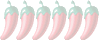Convert PDF to Word?
- barrys
- Legend
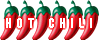
- Posts: 2296
- Joined: Fri Sep 23, 2005 1:52 pm
- Location: Enjoying the sea air on a boat around Pak Nam Pran
Convert PDF to Word?
I know there are a lot of these programs out there.
My problem is I have a lot of files scanned into pdf from printed documents, with the original print quality not very good in a lot of them.
They are mostly legal documents and I have to translate them.
As there are a lot of names and addresses that don't have to be changed and I also want to preserve the formatting, I would like to have them as Word files that I can overwrite.
I've tried a couple of the programs available but invariably end up with a huge, non-editable file that opens in Word.
Does anyone know of a program that would help - I don't mind paying for it if there's no other alternative.
My problem is I have a lot of files scanned into pdf from printed documents, with the original print quality not very good in a lot of them.
They are mostly legal documents and I have to translate them.
As there are a lot of names and addresses that don't have to be changed and I also want to preserve the formatting, I would like to have them as Word files that I can overwrite.
I've tried a couple of the programs available but invariably end up with a huge, non-editable file that opens in Word.
Does anyone know of a program that would help - I don't mind paying for it if there's no other alternative.
Re: pdf -> word
Probably a silly question, and I know the conversion isn't perfect, but have you tried Adobe Pro? I find it to be excellent so long as there is no formatting within the document. If there's formatting, eg tables, then forget it.
Championship Plymouth Argyle 1 - 2 Leeds Utd 



Points 46; Position 23 RELEGATED

Points 46; Position 23 RELEGATED
Re: pdf -> word
Sorry, that should have been Adobe Acrobat Pro 
Championship Plymouth Argyle 1 - 2 Leeds Utd 



Points 46; Position 23 RELEGATED

Points 46; Position 23 RELEGATED
Re: pdf -> word
OpenOffice runs on Windows, Mac and Linux. You can import a pdf into the draw program, make changes and save it as a file that can be opened by the word processor. From there you can export to Word format, though my version shows support only up to Word 2007.
There are some problems with older pdf files. I've been unable to convert some. Google 'openoffice' 'import pdf' to see if this affects you before downloading the program.
Free at http://www.OpenOffice.org
There are some problems with older pdf files. I've been unable to convert some. Google 'openoffice' 'import pdf' to see if this affects you before downloading the program.
Free at http://www.OpenOffice.org
- Korkenzieher
- Guru

- Posts: 983
- Joined: Fri Mar 28, 2008 4:45 am
- Location: Hua Hin.
Re: Convert PDF to Word?
It may be a bigger job than that - scans to PDF are produced more like an image than a document. That would basically mean the way you are most likely to get it into word is OCR - Optical Character Recognition - software. A quick check would be to do a search for an obvious word in the document. If searching will find words, then you are dealing with characters on a page, rather than pictures of characters.
Add to that is that, that Thai is a notoriously difficult language for OCR - though printed documents (as opposed to hand draft) are more amenable as long as the font is a well understood & supposted one.
Add to that is that, that Thai is a notoriously difficult language for OCR - though printed documents (as opposed to hand draft) are more amenable as long as the font is a well understood & supposted one.
Had enough of the trolls. Going to sleep. I may be some time....
Re: pdf -> word
Tried it and got 380 pages of gobbledygookHomer wrote:OpenOffice runs on Windows, Mac and Linux. You can import a pdf into the draw program, make changes and save it as a file that can be opened by the word processor. From there you can export to Word format, though my version shows support only up to Word 2007.
There are some problems with older pdf files. I've been unable to convert some. Google 'openoffice' 'import pdf' to see if this affects you before downloading the program.
Free at http://www.OpenOffice.org
RICHARD OF LOXLEY
It’s none of my business what people say and think of me. I am what I am and do what I do. I expect nothing and accept everything. It makes life so much easier.
It’s none of my business what people say and think of me. I am what I am and do what I do. I expect nothing and accept everything. It makes life so much easier.
Re: Convert PDF to Word?
Sorry barrys, I missed that key word - scanKorkenzieher wrote:It may be a bigger job than that - scans to PDF
Championship Plymouth Argyle 1 - 2 Leeds Utd 



Points 46; Position 23 RELEGATED

Points 46; Position 23 RELEGATED
Re: pdf -> word
My mistake. OpenOffice will edit and save pdfs but the word processor does not import the result. I confused two pdf conversion tasks I did several months ago.Homer wrote:OpenOffice runs on Windows, Mac and Linux. You can import a pdf into the draw program, make changes and save it as a file that can be opened by the word processor. From there you can export to Word format, though my version shows support only up to Word 2007.
There are some problems with older pdf files. I've been unable to convert some. Google 'openoffice' 'import pdf' to see if this affects you before downloading the program.
Free at http://www.OpenOffice.org
Re: Convert PDF to Word?
This site works for individual conversions: http://www.freepdfconvert.com/convert_pdf_to_source.asp
Not sure for batch conversions though.
Not sure for batch conversions though.
Who is the happier man, he who has braved the storm of life and lived or he who has stayed securely on shore and merely existed? - Hunter S Thompson
- barrys
- Legend
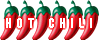
- Posts: 2296
- Joined: Fri Sep 23, 2005 1:52 pm
- Location: Enjoying the sea air on a boat around Pak Nam Pran
Re: Convert PDF to Word?
Thanks for all your help.buksida wrote:This site works for individual conversions: http://www.freepdfconvert.com/convert_pdf_to_source.asp
Not sure for batch conversions though.
Tried buksida's suggestion but the program only converted 2 pages and was not rewritable.
The original documents are in Dutch, by the way.
The problem seems to be as korkenzieher said, i.e. my files are not true pdf files, but simply paper images scanned into Adobe Reader arbitrarily - could just as easily be in any other graphic format.
So no OCR is the problem, evidently
BUT
In a last desperate attempt, I tried to open the pdf file in Word (2007) - it then asked me if I wanted it converted, so I said yes.
And guess what, I ended up with a rewritable Word file
So it looks like Word 2007 has a built-in OCR function.
Thanks very much for all your help and suggestions.
Re: Convert PDF to Word?
Oh. My. God. Wow. I'll even take back one of the thousands of bad things I've said about MS Office over years.barrys wrote: So it looks like Word 2007 has a built-in OCR function.
Re: Convert PDF to Word?
Didnt know about built in OCR in MS office.