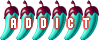The Digital Surgery (computer questions/problems here)
Re: The Digital Surgery
Probably cache problems with the provider, it is quite common (though not usually 2 days), what do you expect for a free service?! 
Who is the happier man, he who has braved the storm of life and lived or he who has stayed securely on shore and merely existed? - Hunter S Thompson
Re: The Digital Surgery
Thanks Buksi
Had crossed my mind but was hoping for feedback from some fellow 'cheep-charlie' users that had had the same experience
Thought of broaching it with Citywide but

 stuff regarding a response
stuff regarding a response
 mate
mate
Had crossed my mind but was hoping for feedback from some fellow 'cheep-charlie' users that had had the same experience
Thought of broaching it with Citywide but
RICHARD OF LOXLEY
It’s none of my business what people say and think of me. I am what I am and do what I do. I expect nothing and accept everything. It makes life so much easier.
It’s none of my business what people say and think of me. I am what I am and do what I do. I expect nothing and accept everything. It makes life so much easier.
Re: The Digital Surgery
Surprise, surprise
Phoned Citywide expecting


Bypassed the Thai receptionist and spelled (literally) out my problem. Was informed that the message would be given to a techie who would call me back
Got a call back in an hour to say they had found the problem and all ok now
Checked and sure is all ok
Cant fault them on their customer service despite their abysmal speed

Phoned Citywide expecting
Bypassed the Thai receptionist and spelled (literally) out my problem. Was informed that the message would be given to a techie who would call me back
Got a call back in an hour to say they had found the problem and all ok now
Checked and sure is all ok
Cant fault them on their customer service despite their abysmal speed
RICHARD OF LOXLEY
It’s none of my business what people say and think of me. I am what I am and do what I do. I expect nothing and accept everything. It makes life so much easier.
It’s none of my business what people say and think of me. I am what I am and do what I do. I expect nothing and accept everything. It makes life so much easier.
- margaretcarnes
- Rock Star

- Posts: 4172
- Joined: Wed Jan 02, 2008 8:28 am
- Location: The Rhubarb Triangle
connecting to wireless networks?
As a Vista user I'm still prevaracating on this one. Had the laptop in last month for a good spring clean and restore and was hoping that would solve some of the problems I'd been having. It certainly did give me back the long lost music and photo files! And properly installed my MP3. And got rid of 4 unused photo programmes.richard wrote:VISTA!!!!
Worst MS system ever
Ditch it and go W7. There are ways and means for conversion that will not cost you an arm and a leg
Someone on here will guide you better than me but ditch VISTA. It's crap and eats up your machine
But on it's return I almost immediately got a 'memory almost full' alert. I realised that my Hotmail inbox was super full and went to town deleting 95% of it. That seemed to solve the problem - at least for now. Maybe a glitch - maybe coincidental - don't know. But I haven't had the 'memory full' warning since.
But Windows 7 is an unknown quantity to me which I'm still dubious about. XP I am familiar with, and use it at work. What puts me off that is that XP seems like a retrograde step. How much longer will they continue to issue updates for?
A sprout is for life - not just for Christmas.
Re: The Digital Surgery
Seems you're getting confused there so I'll try and clarify a few things:
Computer memory filling up is usually caused by too many applications/programs being open at the same time - it has nothing to do with how many emails are in your Hotmail inbox!
A crashed or dodgy piece of software can also cause the memory to max out which will slow the computer down dramatically. How much memory (RAM) do you actually have? Anything less than 2 Gigabytes will cause Vista to get cranky.
XP will stop being officially supported by Microsoft this year so yes, downgrading is a backward step unless you have an old computer that struggles under Vista.
Windows 7 looks and feels just like Vista, the major differences are under the hood so performance is much improved.
Computer memory filling up is usually caused by too many applications/programs being open at the same time - it has nothing to do with how many emails are in your Hotmail inbox!
A crashed or dodgy piece of software can also cause the memory to max out which will slow the computer down dramatically. How much memory (RAM) do you actually have? Anything less than 2 Gigabytes will cause Vista to get cranky.
XP will stop being officially supported by Microsoft this year so yes, downgrading is a backward step unless you have an old computer that struggles under Vista.
Windows 7 looks and feels just like Vista, the major differences are under the hood so performance is much improved.
Who is the happier man, he who has braved the storm of life and lived or he who has stayed securely on shore and merely existed? - Hunter S Thompson
- margaretcarnes
- Rock Star

- Posts: 4172
- Joined: Wed Jan 02, 2008 8:28 am
- Location: The Rhubarb Triangle
Re: The Digital Surgery
Thanks Buksi - I have 2 Gig so that shouldn't be a problem. I did have recurring problems with Incredimail (now finally obliterated) which is a very invasive programme I would warn everyone against. Even a professional cleanup didn't completely get rid of it.
The latest problem is unrelated but inexplicable and very annoying. My keyboard is fine. My broadband speed is fine. But on one website only I get a very heavy keyboard. Have to type very slowly and put a lot of pressure on the keys - even that doesn't always work. Mai kaochai.
The latest problem is unrelated but inexplicable and very annoying. My keyboard is fine. My broadband speed is fine. But on one website only I get a very heavy keyboard. Have to type very slowly and put a lot of pressure on the keys - even that doesn't always work. Mai kaochai.
A sprout is for life - not just for Christmas.
Re: The Digital Surgery
Not using IE by any chance? If the problem only occurs on that website, chances are that is where it lies.
Incredimail is toilet, the mail client of choice has to be Thunderbird: http://www.mozillamessaging.com/en-US/thunderbird/
Though I'm not sure it will play nicely with Hotmail.
Incredimail is toilet, the mail client of choice has to be Thunderbird: http://www.mozillamessaging.com/en-US/thunderbird/
Though I'm not sure it will play nicely with Hotmail.
Who is the happier man, he who has braved the storm of life and lived or he who has stayed securely on shore and merely existed? - Hunter S Thompson
Re: The Digital Surgery
Buksi, while we have your attention..........
I recently bought a Lenovo Ideapad S10-3, and first and foremost, I think it's an amazing little machine. Well, I got sorted out getting the WiFi business to work, thanks to the members on here, but now I have another issue.
If I remove the battery, there's a sim card slot. Anyway, I assumed that all I would need is a net sim card, so I went and got one. AIS NetSIMGO with 600 free minutes. Well, I put it in but for the life of me can't figure out how to connect to the net via the card. I've done a bit of browsing, and I'm starting to think I may require a modem, which I would have though would have already been in the machine. Also, I see you can get 3G modems for these netbooks, but if I do need a modem, would a 3G modem work with the sim I've just bought?
Thanks for any advice you're able to give
I recently bought a Lenovo Ideapad S10-3, and first and foremost, I think it's an amazing little machine. Well, I got sorted out getting the WiFi business to work, thanks to the members on here, but now I have another issue.
If I remove the battery, there's a sim card slot. Anyway, I assumed that all I would need is a net sim card, so I went and got one. AIS NetSIMGO with 600 free minutes. Well, I put it in but for the life of me can't figure out how to connect to the net via the card. I've done a bit of browsing, and I'm starting to think I may require a modem, which I would have though would have already been in the machine. Also, I see you can get 3G modems for these netbooks, but if I do need a modem, would a 3G modem work with the sim I've just bought?
Thanks for any advice you're able to give
Don't try to impress me with your manner of dress cos a monkey himself is a monkey no less - cold fact
Re: The Digital Surgery
I've never seen a laptop with a slot for a sim card so thats a new one on me! Maybe there is some software it needs?
The "modem" is usually a USB dongle that just plugs in and connects via the mobile phone network. You can put the sim into some of them and providing the sim has a 3G service enabled and you are within the catchment area for it it should work.
The "modem" is usually a USB dongle that just plugs in and connects via the mobile phone network. You can put the sim into some of them and providing the sim has a 3G service enabled and you are within the catchment area for it it should work.
Who is the happier man, he who has braved the storm of life and lived or he who has stayed securely on shore and merely existed? - Hunter S Thompson
Re: The Digital Surgery
O2, Vodafone etc in the UK are doing free Laptops similar to the phone deals now, they come with a built in sim, no external modem required.buksida wrote:I've never seen a laptop with a slot for a sim card so thats a new one on me! Maybe there is some software it needs?
Re: The Digital Surgery
I've been using an AIS Aircard (Modem) and it's faster than I expected, I got it from Market Village for 1400 baht and it comes with a sim and 1800 mins valid for a month (there's different packages)Takiap wrote: Also, I see you can get 3G modems for these netbooks, but if I do need a modem, would a 3G modem work with the sim I've just bought?
Thanks for any advice you're able to give
White one, second one down. It's 3G but the package was 2G minutes.
http://www.ais.co.th/mobileinternet/2G_aircard.html
Re: The Digital Surgery
As far as the Leanova Ideapad SIM card goes, this site has some information on the matter:
http://forums.lenovo.com/t5/IdeaPad-S-s ... d-p/254147
I've seen other netbooks with the same thing in that they have a slot for a SIM card but no actual 3G card.
http://forums.lenovo.com/t5/IdeaPad-S-s ... d-p/254147
I've seen other netbooks with the same thing in that they have a slot for a SIM card but no actual 3G card.
Re: The Digital Surgery
Thanks guys. There's no 3G card installed. Instead I just went ahead and bought an AIS Aircard 1390 baht with 30 hours free.
Don't try to impress me with your manner of dress cos a monkey himself is a monkey no less - cold fact
- margaretcarnes
- Rock Star

- Posts: 4172
- Joined: Wed Jan 02, 2008 8:28 am
- Location: The Rhubarb Triangle
Re: The Digital Surgery
[quote="buksida"]I've never seen a laptop with a slot for a sim card so thats a new one on me! Maybe there is some software it needs?
Thats strange because theres a slot on the side of my laptop which looks pretty much camera sim sized! Never tried it though - maybe its the dongle slot?
Buksi - back to your last post about my keyboard probs. Yes - 'IE' - if that equals Internet Explorer then hands up I use it. But why would it cause such an isolated problem on one site and not on others?
Thats strange because theres a slot on the side of my laptop which looks pretty much camera sim sized! Never tried it though - maybe its the dongle slot?
Buksi - back to your last post about my keyboard probs. Yes - 'IE' - if that equals Internet Explorer then hands up I use it. But why would it cause such an isolated problem on one site and not on others?
A sprout is for life - not just for Christmas.
Re: The Digital Surgery
More confusion there mags, those are slots for SD cards and memory cards that go into cameras, a sim is a smaller chip that goes into a mobile phone.margaretcarnes wrote:
Thats strange because theres a slot on the side of my laptop which looks pretty much camera sim sized! Never tried it though - maybe its the dongle slot?
Buksi - back to your last post about my keyboard probs. Yes - 'IE' - if that equals Internet Explorer then hands up I use it. But why would it cause such an isolated problem on one site and not on others?
IE is a shocking piece of software so in order to avoid any internet/website/browsing problems please follow the same advice given hundreds of times here and use Firefox!
IE renders websites totally differently to all other browsers so it stands to reason some of them will have problems with it. The trouble is that 60% of the world still use IE so web designers need take this into account when coding their pages. I can't tell you how many times I've written standard W3C code for a web page and have it render beautifully in FF, Chrome and Safari only to find IE has vomited all over it.
Who is the happier man, he who has braved the storm of life and lived or he who has stayed securely on shore and merely existed? - Hunter S Thompson