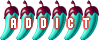The Digital Surgery (computer questions/problems here)
The iPhone thread
MULTI USB PORT connectors (Buffalo)
Hi
Got one recently at the Shopping Mall. Enables me to connect my 3 Tetra remote drives and my printer into one USB port
However sometimes it blips and a hard drive is deemed to need reformatting. Disconnect it and use my laptops USB ports (4) and all is OK
Why do I need it? Tidier. 3 remote drives and printer on one port through the multi port connector, one USB for my remote mouse. one for my second mobile and one for my mobile phone internet connection.
Anybody any comments? or solutions?
Oops. Think I posted on the wrong thread. Mods please move
Hi
Got one recently at the Shopping Mall. Enables me to connect my 3 Tetra remote drives and my printer into one USB port
However sometimes it blips and a hard drive is deemed to need reformatting. Disconnect it and use my laptops USB ports (4) and all is OK
Why do I need it? Tidier. 3 remote drives and printer on one port through the multi port connector, one USB for my remote mouse. one for my second mobile and one for my mobile phone internet connection.
Anybody any comments? or solutions?
Oops. Think I posted on the wrong thread. Mods please move
RICHARD OF LOXLEY
It’s none of my business what people say and think of me. I am what I am and do what I do. I expect nothing and accept everything. It makes life so much easier.
It’s none of my business what people say and think of me. I am what I am and do what I do. I expect nothing and accept everything. It makes life so much easier.
Re: The iPhone thread
Yep, Bluetooth.richard wrote: Anybody any comments? or solutions?
Re: The iPhone thread
Elaborate please BaaBaa
RICHARD OF LOXLEY
It’s none of my business what people say and think of me. I am what I am and do what I do. I expect nothing and accept everything. It makes life so much easier.
It’s none of my business what people say and think of me. I am what I am and do what I do. I expect nothing and accept everything. It makes life so much easier.
Re: The iPhone thread
If your Computer isn't Bluetooth enabled you can buy a dongle so that your Computer can talk to your phones and a Bluetooth enabled printer via Bluetooth, = No wires.
Re: The iPhone thread
Will sort around. Bl***y technology now baffles me. Sh1t, I was in the business 40 years (including developing software for Mobiles and GPS) and now as an old codger I can't even figure my phone out. Must be the sun or the SS
Hope tonight the Pool stuff the Chelskies
RICHARD OF LOXLEY
It’s none of my business what people say and think of me. I am what I am and do what I do. I expect nothing and accept everything. It makes life so much easier.
It’s none of my business what people say and think of me. I am what I am and do what I do. I expect nothing and accept everything. It makes life so much easier.
-
chopsticks
- Guru

- Posts: 785
- Joined: Tue Jun 26, 2007 5:03 am
Re: The Digital Surgery
I'm not sure if it will make any difference but some USB hubs have a separate power supply, cheaper ones don't and may be overloading the single USB socket driving the hub from the laptop.
More likely if the accessories connected to the hub are higher power usage devices.
More likely if the accessories connected to the hub are higher power usage devices.
Re: The Digital Surgery
Sounds like you've got a sick Buffalo there Richard! Talk to any Thai girl and she'll tell you how to sort that out...MULTI USB PORT connectors (Buffalo)
Hi
Got one recently at the Shopping Mall. Enables me to connect my 3 Tetra remote drives and my printer into one USB port
However sometimes it blips and a hard drive is deemed to need reformatting. Disconnect it and use my laptops USB ports (4) and all is OK
My brain is like an Internet browser; 12 tabs are open and 5 of them are not responding, there's a GIF playing in an endless loop,... and where is that annoying music coming from?
- Khundon1975
- Rock Star

- Posts: 3490
- Joined: Wed Jan 14, 2009 4:05 am
- Location: Boo, I'm behind you.
Re: The Digital Surgery
I have been getting the following when I start up FF.
The white box says "we note that you are visiting MSN US from a country where we have a local site, would you like us to"
Take me to MSN UK now.
Take me to MSN US now
Remember my choice.
I don't know why this has suddenly started to happen and when I ask to go to MSN UK and for my choice to be remembered, the next time I start FF up the same thing happens.!!
I am in UK with UK ISP provider, so MSN should start and go straight to MSN UK.
Those of you with good eyesight will just make out on the blue MSN screen, that I am actually on MSN UK
Any ideas guys and gals.

The white box says "we note that you are visiting MSN US from a country where we have a local site, would you like us to"
Take me to MSN UK now.
Take me to MSN US now
Remember my choice.
I don't know why this has suddenly started to happen and when I ask to go to MSN UK and for my choice to be remembered, the next time I start FF up the same thing happens.!!
I am in UK with UK ISP provider, so MSN should start and go straight to MSN UK.
Those of you with good eyesight will just make out on the blue MSN screen, that I am actually on MSN UK
Any ideas guys and gals.
I've lost my mind and I am making no effort to find it.
Re: The Digital Surgery
Why don't you just set the MSN UK page as your browser home page and it will go there automatically every time you start Firefox?
Get on the page you want then go to Tools > Options > General Tab > Use Current Page(s)
Get on the page you want then go to Tools > Options > General Tab > Use Current Page(s)
Who is the happier man, he who has braved the storm of life and lived or he who has stayed securely on shore and merely existed? - Hunter S Thompson
- Khundon1975
- Rock Star

- Posts: 3490
- Joined: Wed Jan 14, 2009 4:05 am
- Location: Boo, I'm behind you.
Re: The Digital Surgery
That was the first thing I tried buksida twice, a few days ago.
Tried again today and hey presto it works!

Tried again today and hey presto it works!
I've lost my mind and I am making no effort to find it.
Re: The Digital Surgery
WHATSAPP (free SMS service)
Tried downloading this for my mobile but failed using IE, Firefox and Opera
Anybody had any success?
Tried downloading this for my mobile but failed using IE, Firefox and Opera
Anybody had any success?
RICHARD OF LOXLEY
It’s none of my business what people say and think of me. I am what I am and do what I do. I expect nothing and accept everything. It makes life so much easier.
It’s none of my business what people say and think of me. I am what I am and do what I do. I expect nothing and accept everything. It makes life so much easier.
- bozzman101
- Guru

- Posts: 669
- Joined: Sun Nov 05, 2006 9:47 pm
- Location: urainus
acer laptop acting up
ok pc wizzards the picture on the laptop is dissapearing a lot of the time a re boot it will come back then goes again any one figure whats up with the dam thing just goes to a whiter shade of pale ????????
is the graphics card nackered???
is the graphics card nackered???
Once you go Asian you will never go Caucasian !!
Re: acer laptop acting up
Sounds like a graphics card or screen problem, if it is under warranty send it back - if not you could be in for an expensive repair as the screen is the most expensive part of the machine.
Who is the happier man, he who has braved the storm of life and lived or he who has stayed securely on shore and merely existed? - Hunter S Thompson
HUA HIN CITYWIDE
I know I have praised it's use in the past but are now going to steer clear of it.
For a little while now I have been getting 100% CPU usage showing on my desk top indicator regardless of what apps I was running. Tried running and rerunning Avast and Malwarebytes thinking I'd got a trojan or worm but no luck.
Final solution was to use EDGE through my mobile and switch off wireless networks available. CPU usage back to between 7 and 28%. Switch wireless networks on again and CPU usage back up to 100%.
In terms of applications normally running they are Firefox, Vuse, Skype and Avast
Mind you it may not be citywide but one of the many wireless networks available now in HH
Anybody else had similar problems? and is there a way one can isolate a particular wireless network?
For a little while now I have been getting 100% CPU usage showing on my desk top indicator regardless of what apps I was running. Tried running and rerunning Avast and Malwarebytes thinking I'd got a trojan or worm but no luck.
Final solution was to use EDGE through my mobile and switch off wireless networks available. CPU usage back to between 7 and 28%. Switch wireless networks on again and CPU usage back up to 100%.
In terms of applications normally running they are Firefox, Vuse, Skype and Avast
Mind you it may not be citywide but one of the many wireless networks available now in HH
Anybody else had similar problems? and is there a way one can isolate a particular wireless network?
RICHARD OF LOXLEY
It’s none of my business what people say and think of me. I am what I am and do what I do. I expect nothing and accept everything. It makes life so much easier.
It’s none of my business what people say and think of me. I am what I am and do what I do. I expect nothing and accept everything. It makes life so much easier.
Re: HUA HIN CITYWIDE
Maybe you should have stuck with Vistarichard wrote:For a little while now I have been getting 100% CPU usage showing on my desk top indicator regardless of what apps I was running. Tried running and rerunning Avast and Malwarebytes thinking I'd got a trojan or worm but no luck.
Championship Plymouth Argyle 1 - 2 Leeds Utd 



Points 46; Position 23 RELEGATED

Points 46; Position 23 RELEGATED