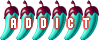The Digital Surgery (computer questions/problems here)
Re: The Digital Surgery
Does sound like a strange one hhf, have you tried a smaller USB stick in the XP machine to test the results. I recall your machine being rather old also so it probably only has USB 1 ports, you may get errors transferring large chunks of data using USB 1 instead of the faster, newer USB 2. Also try transferring say a Gigabyte at a time to see if you get the same errors.
Who is the happier man, he who has braved the storm of life and lived or he who has stayed securely on shore and merely existed? - Hunter S Thompson
Re: The Digital Surgery
Buksi, yes, I have successfully used a 32 GB stick on the machine and it came with only USB 1 but I later added 4 USB 2.0 ports in one of the spare 4 inch bays on the front of the machine. I used the USB 2.0 ports with both thumb drives. Both the 32 GB drive and the 128 GB drive are Kingston Data Travelers. I also did try smaller transfers of one folder (less than a gigabyte) at a time after the mass copy failed, but I got the same result with the small transfers.
I guess I'll have to transfer everything bit by bit to my netbook using a smaller thumb drive and then write onto the 128 GB one from the netbook. The package the large drive came in had a sticker on it that said "Works with Windows Vista and Windows 7". I pointed that out to the guy running the shop and told him I had an XP machine. He assured me it would work on that too and I can't see any reason that it wouldn't work across all three operating systems as (I think) they are all based on the old NT framework.
I guess I'll have to transfer everything bit by bit to my netbook using a smaller thumb drive and then write onto the 128 GB one from the netbook. The package the large drive came in had a sticker on it that said "Works with Windows Vista and Windows 7". I pointed that out to the guy running the shop and told him I had an XP machine. He assured me it would work on that too and I can't see any reason that it wouldn't work across all three operating systems as (I think) they are all based on the old NT framework.
My brain is like an Internet browser; 12 tabs are open and 5 of them are not responding, there's a GIF playing in an endless loop,... and where is that annoying music coming from?
- pharvey
- Moderator

- Posts: 15860
- Joined: Sat Aug 29, 2009 10:21 am
- Location: Sir Fynwy - God's Country
Re: The Digital Surgery
This one is a little bizarre, but bl**dy frustrating! 

I'm using Firefox as I much prefer it to IE, BUT am having problems of late. Everytime I click on a link, a new window opens but remains blank. WTF? I'm running Windows 7 Ultimate, and the latest Firefox - can anyone suggest what to do to overcome this?
How do you guys rate Google Chrome vs Firefox?
Ta muchly in advance.....

I'm using Firefox as I much prefer it to IE, BUT am having problems of late. Everytime I click on a link, a new window opens but remains blank. WTF? I'm running Windows 7 Ultimate, and the latest Firefox - can anyone suggest what to do to overcome this?
How do you guys rate Google Chrome vs Firefox?
Ta muchly in advance.....
"Hope is a good thing, maybe the best of things" - Yma o Hyd.
Re: The Digital Surgery
You should have FF set to 'open in a new tab' instead of a new window. One way to test whether it is a browser or connection problem would be to try the same links in IE and see if they open ok. If they do I would try re-installing Firefox, if they don't its likely to be a connection or network problem.
Who is the happier man, he who has braved the storm of life and lived or he who has stayed securely on shore and merely existed? - Hunter S Thompson
Re: The Digital Surgery
To be honest Pharvey, I stay clear of Google Chrome (because I don't trust them). For me, if not Firefox then have a look at Opera, I like it and it's lightning fast.How do you guys rate Google Chrome vs Firefox?
Resolve dissolves in alcohol
Re: The Digital Surgery
FF4 does open to a blank page though instead of going to your homepage.buksida wrote:You should have FF set to 'open in a new tab' instead of a new window. One way to test whether it is a browser or connection problem would be to try the same links in IE and see if they open ok. If they do I would try re-installing Firefox, if they don't its likely to be a connection or network problem.
It's been annoying me actually, wish it would just go straight to Google.
I don't know if it will change for the final version as Mozillas reasoning is that it kind of lets you have a breather according to the feedback I've read.
Prefer to go straight my homepage myself.
Re: The Digital Surgery
How do change flash setting in your UCP?
Mine is set to off in my options when posting
Just thinking this is maybe why I cannot get labels on my smileys
Mine is set to off in my options when posting
Just thinking this is maybe why I cannot get labels on my smileys
RICHARD OF LOXLEY
It’s none of my business what people say and think of me. I am what I am and do what I do. I expect nothing and accept everything. It makes life so much easier.
It’s none of my business what people say and think of me. I am what I am and do what I do. I expect nothing and accept everything. It makes life so much easier.
Re: The Digital Surgery
Flash is disabled by default - so you cant change it.
Who is the happier man, he who has braved the storm of life and lived or he who has stayed securely on shore and merely existed? - Hunter S Thompson
Re: The Digital Surgery
The more I read up on internet about this the more confusing it gets.....
Looking to get internet installed for the main purpose of others to connect via Wi-Fi, probably something like an 8Mb connection, but things I can;t get my head around are...
1) This max '54' speed(?) thing that you get over wireless on this '802.11' protocol...is this really 54Mbps as I've read? does this mean that until you get a 54Mb connection it will make no difference to the connection speed?
2) I've already got a TOT broadband phone line installed from one of their old 1Mbps packages from 4 years back, will they just send all their new improved internet services of 6, 8, 12Mbps etc down this line?
3) If people have laptops a few years old, could it happen that their modem's restrict their connection speed much below these 4, 6, 8Mb services, or is it only the wireless router's capacity that affects the speed?
4) Does a 'gigabit' router/modem mean it can handle future internet providers speeds upto 1,000Mb?
5) Can you not f'kin laugh at any of the above please?
Thanks for any help chaps and chapesses.

SJ
Looking to get internet installed for the main purpose of others to connect via Wi-Fi, probably something like an 8Mb connection, but things I can;t get my head around are...
1) This max '54' speed(?) thing that you get over wireless on this '802.11' protocol...is this really 54Mbps as I've read? does this mean that until you get a 54Mb connection it will make no difference to the connection speed?
2) I've already got a TOT broadband phone line installed from one of their old 1Mbps packages from 4 years back, will they just send all their new improved internet services of 6, 8, 12Mbps etc down this line?
3) If people have laptops a few years old, could it happen that their modem's restrict their connection speed much below these 4, 6, 8Mb services, or is it only the wireless router's capacity that affects the speed?
4) Does a 'gigabit' router/modem mean it can handle future internet providers speeds upto 1,000Mb?
5) Can you not f'kin laugh at any of the above please?
Thanks for any help chaps and chapesses.
SJ
Re: The Digital Surgery
No, sorry!Super Joe wrote: 5) Can you not f'kin laugh at any of the above please?
Re: The Digital Surgery
Hi SJ,
I'll try and put you out of your confusion, but I'm no expert..:
1) The wireless protocol (802.11) and speed is the wireless connection between your laptop/PC and the router. I would imagine the speeds specified by the standards (IEEE) are reached, as there is no interworking complications or obstructions between the router and the laptop. I've never tested these speeds, but this will not be the restrictive part of the connectivity. Distance between the router and laptop may cause performance issues, but I can't imagine it would be anything significant to worry about.
2) Yes, the higher speeds with come down the same line. This connection is between your router and TOT. This as far as I'm aware is ASDL, which can handle up to 24Mbit/s. TOT offer higher speeds through their own internal routers, switches and bandwidth they have, back to Bangkok. You have to regularly go to the TOT office to check of any promotions..
This is the part of the connectivity that becomes restrictive...TOT advertise a speed, but it depends a lot of how many users are active, as bandwidth internally in TOT is shared. I find early in the morning, speeds are good, but as soon as the Thai's wake up, and kids from school start surfing in the afternoon after school, speeds slow down.
Another issue, is the international connectivity, being an expat I expect you surf international sites, and this is a bottleneck. It improved last year, when the international connectivity was upgraded.
Another factor, is the distance between your router and the TOT switches. Performance over wire suffer over distances.
3) Generally no, the connection between the laptop and router are generally sufficient.
4) Gigabit router means, the speed between the router and the laptop. The speed of the connection between the router and TOT still remain.
5) A little chuckle.
Hope that helps,
Mark.
I'll try and put you out of your confusion, but I'm no expert..:
1) The wireless protocol (802.11) and speed is the wireless connection between your laptop/PC and the router. I would imagine the speeds specified by the standards (IEEE) are reached, as there is no interworking complications or obstructions between the router and the laptop. I've never tested these speeds, but this will not be the restrictive part of the connectivity. Distance between the router and laptop may cause performance issues, but I can't imagine it would be anything significant to worry about.
2) Yes, the higher speeds with come down the same line. This connection is between your router and TOT. This as far as I'm aware is ASDL, which can handle up to 24Mbit/s. TOT offer higher speeds through their own internal routers, switches and bandwidth they have, back to Bangkok. You have to regularly go to the TOT office to check of any promotions..
This is the part of the connectivity that becomes restrictive...TOT advertise a speed, but it depends a lot of how many users are active, as bandwidth internally in TOT is shared. I find early in the morning, speeds are good, but as soon as the Thai's wake up, and kids from school start surfing in the afternoon after school, speeds slow down.
Another issue, is the international connectivity, being an expat I expect you surf international sites, and this is a bottleneck. It improved last year, when the international connectivity was upgraded.
Another factor, is the distance between your router and the TOT switches. Performance over wire suffer over distances.
3) Generally no, the connection between the laptop and router are generally sufficient.
4) Gigabit router means, the speed between the router and the laptop. The speed of the connection between the router and TOT still remain.
5) A little chuckle.
Hope that helps,
Mark.
Re: The Digital Surgery
HUA HIN CITYWIDE
I been using this quite successfully for 12 months now and now no connection. Signal strength is ok as I'm 9 floors up
Called them and was told to send an sms to 4886999. Had a problem getting them to tell me what I should put in the body of the text
Anyone gone through this?
I been using this quite successfully for 12 months now and now no connection. Signal strength is ok as I'm 9 floors up
Called them and was told to send an sms to 4886999. Had a problem getting them to tell me what I should put in the body of the text
Anyone gone through this?
RICHARD OF LOXLEY
It’s none of my business what people say and think of me. I am what I am and do what I do. I expect nothing and accept everything. It makes life so much easier.
It’s none of my business what people say and think of me. I am what I am and do what I do. I expect nothing and accept everything. It makes life so much easier.
Re: The Digital Surgery
Many thanks MwD for the detailed explanations, most helpful 
SJ
SJ
Re: The Digital Surgery
richard wrote:HUA HIN CITYWIDE
I been using this quite successfully for 12 months now and now no connection. Signal strength is ok as I'm 9 floors up
Called them and was told to send an sms to 4886999. Had a problem getting them to tell me what I should put in the body of the text
Anyone gone through this?
Forget it
Simple solution is to open a new account. They are only valid for 6 months (Thai months) but mine lasted for 12 months. (TIT)
The garbled messages you get regarding sending an SMS are a waste of time and energy
RICHARD OF LOXLEY
It’s none of my business what people say and think of me. I am what I am and do what I do. I expect nothing and accept everything. It makes life so much easier.
It’s none of my business what people say and think of me. I am what I am and do what I do. I expect nothing and accept everything. It makes life so much easier.
Re: The Digital Surgery
I've been playing around with this for days now and It never works well (corrupts some files) with my old XP desktop but works perfectly with my Windows 7 netbook. As you said, my desktop is very old and I think it may be a USB driver problem. I tried it on USB 1 which came on the motherboard of my machine and a USB 2 hub that I added via a card and neither work correctly. The other thing I noticed that may be a problem is the file systems of the three devices I'm working with are all different. My old XP machine is FAT32, the thumb drive is currently formatted as exFAT, and the Windows 7 machine is NTFS.Does sound like a strange one hhf, have you tried a smaller USB stick in the XP machine to test the results. I recall your machine being rather old also so it probably only has USB 1 ports, you may get errors transferring large chunks of data using USB 1 instead of the faster, newer USB 2. Also try transferring say a Gigabyte at a time to see if you get the same errors.
My brain is like an Internet browser; 12 tabs are open and 5 of them are not responding, there's a GIF playing in an endless loop,... and where is that annoying music coming from?