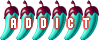Going on the road for a couple of weeks so thought that I would try one of these. AIS 2G, not 3G, but only cost 1090 Baht including 50 Hours.
BUT, the f--ing thing will not work on my Acer Laptop, soon as I plug it into the USB port it brings up a balloon: "a power surge occurred on the hub port". To clear it follows on to "remove the device and reset the port, otherwise the port will no longer work." That part works and it resets the port.
I tried a couple of things: disconnected the ADSL switch hub, removed the mouse connection, plugged it directly into the port rather than use the USB extension cable---- all to no avail, still getting the fault.
I took it back to the shop and they tried it on their Computer. Of course it loaded ok although they could not get a signal. Hard time trying to convince them that I was not even getting that far!
Took it home and tried again with the same result. Shut down the computer, plugged it while the computer was dead and booted it up again. This time it eventually loaded, although not with auto run, but appeared to be ok. Tried to connect and it comes up with a tale of woe about a fault occurred and it will not work. Removed the software with Windows removal tool, tried plugging in again, but same "power surge" fault.
Any ideas anyone? Is there a way to increase the setting on the USB port, if that is in fact the problem? Running Windows XP Pro SP3.