What about the UK option - does that work for you?
The Digital Surgery (computer questions/problems here)
Re: The Digital Surgery
What about the UK option - does that work for you?
Championship Plymouth Argyle 1 - 2 Leeds Utd 



Points 46; Position 23 RELEGATED

Points 46; Position 23 RELEGATED
- migrant
- Addict
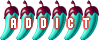
- Posts: 6042
- Joined: Tue Aug 08, 2006 6:15 am
- Location: California is now in the past hello Thailand!!
Re: The Digital Surgery
I typed in the google.com here in Thailand, and also got the Thai commands, but below the buttons is a english place to click and all then appears in english
The proper function of man is to live, not to exist. I shall not waste my days in trying to prolong them. I shall use my time.
Re: The Digital Surgery
The easiest way to do this (in Firefox) would be to click on the arrow next to the Google logo in the top right search bar > then click 'manage search engine's > then 'get more search engines' > it will open the addons page, go down to number 9 in the list which will be 'always ".com" - Google.com (in English)' > click the green 'add to Firefox' button then check the 'start using it right away' box and voila!hhfarang wrote:I want it to default to English when I type the address as well as in the Google search bar in my (FireFox) browser.
Then you can change your default home page to HHAD and simply use the search box for Google.com!
Who is the happier man, he who has braved the storm of life and lived or he who has stayed securely on shore and merely existed? - Hunter S Thompson
Re: The Digital Surgery
Thanks Buksi! That worked "a treat" as you guys say! 

My brain is like an Internet browser; 12 tabs are open and 5 of them are not responding, there's a GIF playing in an endless loop,... and where is that annoying music coming from?
Re: The Digital Surgery
Yeah, for me too. I've been searching for a 'cure' for a long time, primarily with Google themselves on their site but never found this fix. Petehhfarang wrote:Thanks Buksi! That worked "a treat" as you guys say!
Governments are instituted among Men, deriving their just powers from the consent of the governed. Source
Re: The Digital Surgery
Another dumbo question for you 21st Century geeks to fathom
When I move over the smileys (not just on HHAD) I don't get a description. I suspect it is my browser (Firefox) but don't know where to look
Any ideas?
When I move over the smileys (not just on HHAD) I don't get a description. I suspect it is my browser (Firefox) but don't know where to look
Any ideas?
RICHARD OF LOXLEY
It’s none of my business what people say and think of me. I am what I am and do what I do. I expect nothing and accept everything. It makes life so much easier.
It’s none of my business what people say and think of me. I am what I am and do what I do. I expect nothing and accept everything. It makes life so much easier.
Re: The Digital Surgery
Have you got a 'pop-up' blocker working Richard?
I no expert....but perhaps that.
I no expert....but perhaps that.
Resolve dissolves in alcohol
Re: The Digital Surgery
Not that Spitfire. Checked 

RICHARD OF LOXLEY
It’s none of my business what people say and think of me. I am what I am and do what I do. I expect nothing and accept everything. It makes life so much easier.
It’s none of my business what people say and think of me. I am what I am and do what I do. I expect nothing and accept everything. It makes life so much easier.
Re: The Digital Surgery
hhfarang wrote:

Thanks from me also Buksida.Thanks Buksi! That worked "a treat" as you guys say!
no more dePreston
- pharvey
- Moderator

- Posts: 15860
- Joined: Sat Aug 29, 2009 10:21 am
- Location: Sir Fynwy - God's Country
Re: The Digital Surgery
Bit of a weird one. 
I'm using an external hard drive and seem to have ''lost'' a fair few files. Capacity of the disk is 80GB, when in Explorer, I can see around 20GB of files (which is far less than I had), BUT Disk properties show that around 50GB of the disk is full. The 30GB difference sounds about right for the missing files......
I am using an up to date version of Comodo as a virus checker/firewall, so am confident that all files will be virus free.
This has totally flummoxed me ...... any suggestions as to how to get access to the files (or at worst actually delete them to free up memory) gratefully accepted
...... any suggestions as to how to get access to the files (or at worst actually delete them to free up memory) gratefully accepted 

I'm using an external hard drive and seem to have ''lost'' a fair few files. Capacity of the disk is 80GB, when in Explorer, I can see around 20GB of files (which is far less than I had), BUT Disk properties show that around 50GB of the disk is full. The 30GB difference sounds about right for the missing files......
I am using an up to date version of Comodo as a virus checker/firewall, so am confident that all files will be virus free.
This has totally flummoxed me
"Hope is a good thing, maybe the best of things" - Yma o Hyd.
Re: The Digital Surgery
In Windows Explorer go to Tools > Folder Options > View > The make sure 'show hidden files and folders' is checked. This may reveal some stuff that was otherwise hidden.
Who is the happier man, he who has braved the storm of life and lived or he who has stayed securely on shore and merely existed? - Hunter S Thompson
Re: The Digital Surgery
richard,richard wrote:Another dumbo question for you 21st Century geeks to fathom
When I move over the smileys (not just on HHAD) I don't get a description. I suspect it is my browser (Firefox) but don't know where to look
Any ideas?
One possible solution is that you need to enable Javascript in the Firefox settings - should be in the same section as the pop-up blockers. Hope that works for you.
Re: The Digital Surgery
Javascript enabled Orange
RICHARD OF LOXLEY
It’s none of my business what people say and think of me. I am what I am and do what I do. I expect nothing and accept everything. It makes life so much easier.
It’s none of my business what people say and think of me. I am what I am and do what I do. I expect nothing and accept everything. It makes life so much easier.
- barrys
- Legend
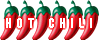
- Posts: 2296
- Joined: Fri Sep 23, 2005 1:52 pm
- Location: Enjoying the sea air on a boat around Pak Nam Pran
Re: The Digital Surgery
Since yesterday, I've been getting the following error message when using Thunderbird to try to send emails:
An error occurred while sending mail. The mail server responded: 5.7.1 Relaying denied. Please check the message recipient .........
It doesn't matter who the message recipient is, I still get the same message ....
Anyone have any ideas please?
An error occurred while sending mail. The mail server responded: 5.7.1 Relaying denied. Please check the message recipient .........
It doesn't matter who the message recipient is, I still get the same message ....
Anyone have any ideas please?
Re: The Digital Surgery
If you're using Maxnet/3BB they've been having problems lately with their mail servers again so its probably that.
If not try using a different SMTP server or calling the ISP, 99% of the time mail sending errors are the fault of the ISP.
If not try using a different SMTP server or calling the ISP, 99% of the time mail sending errors are the fault of the ISP.
Who is the happier man, he who has braved the storm of life and lived or he who has stayed securely on shore and merely existed? - Hunter S Thompson



