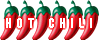The Digital Surgery (computer questions/problems here)
Re: Micrsoft WORD
Highlight the section that is wrong. Page Layout. Set Spacing (both Before and After) to 0. Press enter.
Championship Plymouth Argyle 1 - 2 Leeds Utd 



Points 46; Position 23 RELEGATED

Points 46; Position 23 RELEGATED
Re: Micrsoft WORD
Sorry, can you simplify the procedure step by step, thanksBig Boy wrote:Highlight the section that is wrong. Page Layout. Set Spacing (both Before and After) to 0. Press enter.
Courage is grace under pressure and when circumstances change you change your mind.
Re: The Digital Surgery
1. Open your document.
2. Select Page Layout from the menu at the top.
3. Highlight the text that is spaced incorrectly.
4. There is an option at the top Set Spacing. Make sure both Before and After are set to '0'.
5. Press Enter
2. Select Page Layout from the menu at the top.
3. Highlight the text that is spaced incorrectly.
4. There is an option at the top Set Spacing. Make sure both Before and After are set to '0'.
5. Press Enter
Championship Plymouth Argyle 1 - 2 Leeds Utd 



Points 46; Position 23 RELEGATED

Points 46; Position 23 RELEGATED
Re: The Digital Surgery
Big Boy wrote:1. Open your document.
2. Select Page Layout from the menu at the top.
3. Highlight the text that is spaced incorrectly.
4. There is an option at the top Set Spacing. Make sure both Before and After are set to '0'.
5. Press Enter
OK BB - but it seems I have a default setting of 10 in AFTER so can this be changed or do I have to make the adjustment with each letter because when I change it to 0 it reverts back to 10 when I Close and then Re-open Word.
Thanks for the help because it does solve the basic problem
Courage is grace under pressure and when circumstances change you change your mind.
Re: The Digital Surgery
There is a way, but I've forgotten how  . Give me a few minutes, and I'll check it out,
. Give me a few minutes, and I'll check it out,
Championship Plymouth Argyle 1 - 2 Leeds Utd 



Points 46; Position 23 RELEGATED

Points 46; Position 23 RELEGATED
Re: The Digital Surgery
Which version of Word are you using?
Championship Plymouth Argyle 1 - 2 Leeds Utd 



Points 46; Position 23 RELEGATED

Points 46; Position 23 RELEGATED
Re: The Digital Surgery
Word 2007Big Boy wrote:Which version of Word are you using?
Courage is grace under pressure and when circumstances change you change your mind.
Re: The Digital Surgery
If you're using 2007 or 2010 it's a doddle.
1. Open a blank document.
2. Click Change Styles at the top.
3. Click Style Set
4. From the drop down list select 2003
5. Repeat step 2 but select Set as Default
1. Open a blank document.
2. Click Change Styles at the top.
3. Click Style Set
4. From the drop down list select 2003
5. Repeat step 2 but select Set as Default
Championship Plymouth Argyle 1 - 2 Leeds Utd 



Points 46; Position 23 RELEGATED

Points 46; Position 23 RELEGATED
Re: The Digital Surgery
DONE - VERY many thanks BB
Courage is grace under pressure and when circumstances change you change your mind.
Re: The Digital Surgery
No problem, I've been suffering the same way for ages - too damned lazy to sort it permanently for myself........ until now 

Championship Plymouth Argyle 1 - 2 Leeds Utd 



Points 46; Position 23 RELEGATED

Points 46; Position 23 RELEGATED
dynamo combo is taking over my pc
i hope someone can help , my pc is full of pop up be dynamo combo , ive tried malwarebytes and spybot they find everything but want payment when they say free removal .
does anyone know a download or way to remove it before i smash my pc up
its so anoying
does anyone know a download or way to remove it before i smash my pc up
its so anoying
Re: dynamo combo is taking over my pc
RICHARD OF LOXLEY
It’s none of my business what people say and think of me. I am what I am and do what I do. I expect nothing and accept everything. It makes life so much easier.
It’s none of my business what people say and think of me. I am what I am and do what I do. I expect nothing and accept everything. It makes life so much easier.
Shockwave crashing Firefox
Hi
I'm getting repeated crashes or hangs from use of Shock-wave. I've up to date versions of all software involved. Hit Dr. Google and there's plenty of technical solutions but to my aging PC knowledge it seems a bit laborious. Has anyone encountered the same and solved the solution in simple laymen procedures please?
I'm getting repeated crashes or hangs from use of Shock-wave. I've up to date versions of all software involved. Hit Dr. Google and there's plenty of technical solutions but to my aging PC knowledge it seems a bit laborious. Has anyone encountered the same and solved the solution in simple laymen procedures please?
RICHARD OF LOXLEY
It’s none of my business what people say and think of me. I am what I am and do what I do. I expect nothing and accept everything. It makes life so much easier.
It’s none of my business what people say and think of me. I am what I am and do what I do. I expect nothing and accept everything. It makes life so much easier.
- redzonerocker
- Rock Star

- Posts: 4777
- Joined: Mon Apr 02, 2007 3:55 pm
- Location: England
Re: Shockwave crashing Firefox
I haven't had the problem but it's a common one.
If it were me I would uninstall the Adobe Flash Player completely using Iobit or Revo Uninstaller in advanced mode.
Then reinstall it from scratch.
Fairly simple to do and worth a try.
If it were me I would uninstall the Adobe Flash Player completely using Iobit or Revo Uninstaller in advanced mode.
Then reinstall it from scratch.
Fairly simple to do and worth a try.
Remember, no one can make you feel inferior without your consent.
Re: Shockwave crashing Firefox
Thank RZR. Did that but still crashes
RICHARD OF LOXLEY
It’s none of my business what people say and think of me. I am what I am and do what I do. I expect nothing and accept everything. It makes life so much easier.
It’s none of my business what people say and think of me. I am what I am and do what I do. I expect nothing and accept everything. It makes life so much easier.