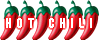E-books and e-book readers
Re: E-books and e-book readers
So the journey continues, I know some smartarse will tell me to google it, but I'd rather ask the experts here, its what a forum is for.
I've found most of the authors I want and managed to download a lot of titles. However ... what is with all the different file types?
I've now got an assortment of books in MOBI, EPUB, WORD, PDF, LIT and HTML.
Which are the best ones for Kindle and is there a way of converting the others into that format without losing all of the formatting?
If only these tech monopolies would stick to one standard ...
I've found most of the authors I want and managed to download a lot of titles. However ... what is with all the different file types?
I've now got an assortment of books in MOBI, EPUB, WORD, PDF, LIT and HTML.
Which are the best ones for Kindle and is there a way of converting the others into that format without losing all of the formatting?
If only these tech monopolies would stick to one standard ...
Who is the happier man, he who has braved the storm of life and lived or he who has stayed securely on shore and merely existed? - Hunter S Thompson
Re: E-books and e-book readers
You need to convert all to Mobi and this can easily be done by downloading Calibre
Courage is grace under pressure and when circumstances change you change your mind.
Re: E-books and e-book readers
Ditto above. MOBI is the format that Kindle uses.
You'll find that most ebooks these days are in EPUB format which is not compatible with a Kindle but the Calibre software recognises this as you're about download from your computer to the device and it asks you if you want to autoconvert? Just say "yes" and the software does it for you.
Sometimes, you'll find that a book comes in EPUB and MOBI formats (maybe others). In that case download the one in MOBI. It makes the transfer from computer to device a bit quicker (not that it takes much time).
Edit I've never had much luck with PDF format. They invariably turn out all over the place on the Kindle so steer clear of them if you can.
You'll find that most ebooks these days are in EPUB format which is not compatible with a Kindle but the Calibre software recognises this as you're about download from your computer to the device and it asks you if you want to autoconvert? Just say "yes" and the software does it for you.
Sometimes, you'll find that a book comes in EPUB and MOBI formats (maybe others). In that case download the one in MOBI. It makes the transfer from computer to device a bit quicker (not that it takes much time).
Edit I've never had much luck with PDF format. They invariably turn out all over the place on the Kindle so steer clear of them if you can.
Re: E-books and e-book readers
Cheers guys, will convert all into MOBI then.
Looks like Amazon are doing an Apple and not using the standard but trying to enforce their own.
Looks like Amazon are doing an Apple and not using the standard but trying to enforce their own.
Who is the happier man, he who has braved the storm of life and lived or he who has stayed securely on shore and merely existed? - Hunter S Thompson
Re: E-books and e-book readers
In fairness, I think Amazon were first, and set the standard. Everybody else changed it. If they were doing an Apple, they wouldn't have provided Calibre free of charge - it would cost an arm and a leg.
Championship Plymouth Argyle 1 - 2 Leeds Utd 



Points 46; Position 23 RELEGATED

Points 46; Position 23 RELEGATED
Re: E-books and e-book readers
Calibra is open source, not from Amazon. Kovid Goyal kindly developed it to alleviate all these problems with different file formats which these tech giants create to lock users into their own ecosystems.
If Amazon were truly benevolent as you suggest, the Kindle would read and auto-convert all formats without the need for third party software ... and I think Sony developed the first standard.
Either way, its a cool piece of kit and will help me get the books I want into something that Amazon will let me read.
If Amazon were truly benevolent as you suggest, the Kindle would read and auto-convert all formats without the need for third party software ... and I think Sony developed the first standard.
Either way, its a cool piece of kit and will help me get the books I want into something that Amazon will let me read.
Who is the happier man, he who has braved the storm of life and lived or he who has stayed securely on shore and merely existed? - Hunter S Thompson
Re: E-books and e-book readers
I've just read the history of e-books - quite interesting. The biggest surprise to me was the market leader was the Kobo e-book reader that I'd never heard of with >40% of the market. Does anybody have one? Are they any good?
[Edit ] An interesting passage from the history:

[Edit ] An interesting passage from the history:
[Edit 2] I've just carried out a search, and see J.J.B. has a Kobo, and his wife loved it60% of e-books that are purchased from their e-book store are never opened and found that the more expensive the book is, the more likely the reader would at least open the e-book.
Championship Plymouth Argyle 1 - 2 Leeds Utd 



Points 46; Position 23 RELEGATED

Points 46; Position 23 RELEGATED
- dtaai-maai
- Hero

- Posts: 14925
- Joined: Mon Jul 30, 2007 10:00 pm
- Location: UK, Robin Hood country
Re: E-books and e-book readers
I suppose that makes sense, in a way...
Having said that, I downloaded the complete works of Dickens the other day for 99p (and Hardy and HG Wells)*. They are for a rainy day... or a lengthy spell in solitary confinement!
*From Amazon to my kindle
This is the way
- Dannie Boy
- Hero

- Posts: 13892
- Joined: Wed Jan 13, 2010 8:12 pm
- Location: Closer to Cha Am than Hua Hin
Re: E-books and e-book readers
Do they allow Kindles in the Bangkok Hilton?dtaai-maai wrote:I suppose that makes sense, in a way...
Having said that, I downloaded the complete works of Dickens the other day for 99p (and Hardy and HG Wells)*. They are for a rainy day... or a lengthy spell in solitary confinement!
*From Amazon to my kindle
Sent from my iPhone using Tapatalk
Re: E-books and e-book readers
OK, tech gurus. I've got a major Kindle headache right now. I'll try and be succinct. (But I won't be).
My old device (about 7 years) was getting cranky and eventually wouldn't take a charge. I took it to a repair shop here on Xmas Eve and the chap reckoned it was the port, rather than battery. However, it needs a special tool to open the back up and he didn't have one. Nor was there anyone in BKK, who he knew, who could take a look either.
So, after a few days without the device, I just said "sod it" and ordered another from Lazada. Great service. Ordered on the 26th Dec and arrived today.
And now the frustrations begins.
I have over 2,000 books on my Calibre library so once the new device was registered, I was looking forward to sending some of them on to it. No go. The Calibre toolbar is not showing the "send to device" button.
So far, I've confirmed that the computer recognises the device both through the icon to eject showing and opening "my computer" to show Kindle on F drive. So, all OK there, I think.
So, I'm thinking a Calibre software problem. Through a Google search, I found a site that suggested "Control+P and then a few other prompts to see how the Calibre toolbar is currently configured. "Send to device" was in the current configuration. So, why isn't it showing?
This also may be pertinent. I'm running an old version of Calibre - 1.48 It has prompted me for ages to update but I never did as everything was working fine. This afternoon, I decided that with a new Kindle, I would download the latest version of Calibre. Uninstalled the old one and away I went. But, I'm on Windows XP (yes, I know) and none of the downloads was compatible with it. And I'd uninstalled the old version. Took me an hour or so to find an old download that was successful and everything's restored (incl my library).
So, could the problem be that I've got an ancient operating system together with an old version of Calibre and a fairly new Kindle Generation 4 2018? Having said that, I've just tried the old one again and it's the same situation. Eject icon is there, computer recognises it as F drive but no "send to device button" on Calibre. I remember that this did happen before with the old one and somehow it rectified itself without me doing anything.
Oh and the computer ports are OK. The new Kindle charges as does my phone.
Help someone!! I've got a massive headache and am at my wits end. Sorry to be so long. Happy New Year.
My old device (about 7 years) was getting cranky and eventually wouldn't take a charge. I took it to a repair shop here on Xmas Eve and the chap reckoned it was the port, rather than battery. However, it needs a special tool to open the back up and he didn't have one. Nor was there anyone in BKK, who he knew, who could take a look either.
So, after a few days without the device, I just said "sod it" and ordered another from Lazada. Great service. Ordered on the 26th Dec and arrived today.
And now the frustrations begins.
I have over 2,000 books on my Calibre library so once the new device was registered, I was looking forward to sending some of them on to it. No go. The Calibre toolbar is not showing the "send to device" button.
So far, I've confirmed that the computer recognises the device both through the icon to eject showing and opening "my computer" to show Kindle on F drive. So, all OK there, I think.
So, I'm thinking a Calibre software problem. Through a Google search, I found a site that suggested "Control+P and then a few other prompts to see how the Calibre toolbar is currently configured. "Send to device" was in the current configuration. So, why isn't it showing?
This also may be pertinent. I'm running an old version of Calibre - 1.48 It has prompted me for ages to update but I never did as everything was working fine. This afternoon, I decided that with a new Kindle, I would download the latest version of Calibre. Uninstalled the old one and away I went. But, I'm on Windows XP (yes, I know) and none of the downloads was compatible with it. And I'd uninstalled the old version. Took me an hour or so to find an old download that was successful and everything's restored (incl my library).
So, could the problem be that I've got an ancient operating system together with an old version of Calibre and a fairly new Kindle Generation 4 2018? Having said that, I've just tried the old one again and it's the same situation. Eject icon is there, computer recognises it as F drive but no "send to device button" on Calibre. I remember that this did happen before with the old one and somehow it rectified itself without me doing anything.
Oh and the computer ports are OK. The new Kindle charges as does my phone.
Help someone!! I've got a massive headache and am at my wits end. Sorry to be so long. Happy New Year.
Re: E-books and e-book readers
Lomu I am no tec but if it helps I give a link for transferring from one kindle to another and some extra info.
https://www.epubor.com/kindle-ebooks-to-kindle.html
I hope it may help
https://www.epubor.com/kindle-ebooks-to-kindle.html
I hope it may help
Courage is grace under pressure and when circumstances change you change your mind.
-
londongeorge
- Member

- Posts: 84
- Joined: Sat May 03, 2014 6:39 pm
Re: E-books and e-book readers
I have a KOBO Touch and the battery doesn't seem to holding the charge too well. It is quite a few years old and I have the feeling that the battery may need replacing. Any ideas where I could get this done in H.H? I have Googled how to replace the battery and it doesn't seem to be simply buy and install so I would like it done for me. Any help would be appreciated.
Re: E-books and e-book readers
Thanks, PET. I remember you were the first to explain to me how the downloading/Calibre and Kindle worked.
I'll give that a go later as I'm in a bit of a rush. The whole thing is a bit frustrating at the moment.
I'll give that a go later as I'm in a bit of a rush. The whole thing is a bit frustrating at the moment.
- Dannie Boy
- Hero

- Posts: 13892
- Joined: Wed Jan 13, 2010 8:12 pm
- Location: Closer to Cha Am than Hua Hin
Re: E-books and e-book readers
Third floor of Market Village has numerous stalls providing replacement batteries for phones and tablets so hopefully they can do a Kobo Touchlondongeorge wrote:I have a KOBO Touch and the battery doesn't seem to holding the charge too well. It is quite a few years old and I have the feeling that the battery may need replacing. Any ideas where I could get this done in H.H? I have Googled how to replace the battery and it doesn't seem to be simply buy and install so I would like it done for me. Any help would be appreciated.
Sent from my iPhone using Tapatalk
Re: E-books and e-book readers
Calibre doesn't care which device you have. If the 'send to device' option isnt showing it could be a USB cable problem, try a different one.
Seven years is damn good going out of a battery these days - they're designed to operate for three at best and have a built in charge cycle redundancy to make them obsolete - Apple showed the world how to do that!
Seven years is damn good going out of a battery these days - they're designed to operate for three at best and have a built in charge cycle redundancy to make them obsolete - Apple showed the world how to do that!
Who is the happier man, he who has braved the storm of life and lived or he who has stayed securely on shore and merely existed? - Hunter S Thompson