The Digital Surgery (computer questions/problems here)
-
GLCQuantum
- Rock Star

- Posts: 3583
- Joined: Tue Feb 20, 2007 2:00 pm
Re: The Digital Surgery
Thanks Buksida... I'll give that a try as soon as I'm free. How much ram? (I'm not sure  I'll check later)
I'll check later)

-
GLCQuantum
- Rock Star

- Posts: 3583
- Joined: Tue Feb 20, 2007 2:00 pm
Re: The Digital Surgery
Okay... so I downloaded CCleaner and let her mop up for 2 hours. It cleaned up 5 gigs worth of stuff. After googling, I realised that this 'Baidu Faster' thingy that I'd previously been using to clean up crap was not the ideal thing to use. 
Uninstalled a load of junk from the past few years, did what you suggested with the start up programs and then ran SuperAntiSpyware which found 15 threats of which some were quarantined and some deleted. The computer, at first glance, certainly seems improved (the start up speed is a hundred times better) but will need to put it through a more rigorous test later.
One thing that I've had on it for a while is, when I turn it on it tells me that a drive needs to be checked for consistency (or press any button to continue but not recommended), but when you let it run its course, it tells me that it was unable to check the consistency due to an error caused by a recently installed package of which I should uninstall. Now I have no idea what this package is and have uninstalled nigh on everything now. It tells me to go back to a restore point so I go to do just that but, Alas!, I have no restore points available.
What you have suggested so far Buksida seems to have worked nicely (fingers crossed), any idea about this drive that can't be checked for consistency. And how I can locate this 'package' which is causing an error?
Many thanks mate.

Uninstalled a load of junk from the past few years, did what you suggested with the start up programs and then ran SuperAntiSpyware which found 15 threats of which some were quarantined and some deleted. The computer, at first glance, certainly seems improved (the start up speed is a hundred times better) but will need to put it through a more rigorous test later.
One thing that I've had on it for a while is, when I turn it on it tells me that a drive needs to be checked for consistency (or press any button to continue but not recommended), but when you let it run its course, it tells me that it was unable to check the consistency due to an error caused by a recently installed package of which I should uninstall. Now I have no idea what this package is and have uninstalled nigh on everything now. It tells me to go back to a restore point so I go to do just that but, Alas!, I have no restore points available.
What you have suggested so far Buksida seems to have worked nicely (fingers crossed), any idea about this drive that can't be checked for consistency. And how I can locate this 'package' which is causing an error?
Many thanks mate.
Re: The Digital Surgery
Baidu is crap IMO
RICHARD OF LOXLEY
It’s none of my business what people say and think of me. I am what I am and do what I do. I expect nothing and accept everything. It makes life so much easier.
It’s none of my business what people say and think of me. I am what I am and do what I do. I expect nothing and accept everything. It makes life so much easier.
-
GLCQuantum
- Rock Star

- Posts: 3583
- Joined: Tue Feb 20, 2007 2:00 pm
Re: The Digital Surgery
It's times like this, when you get sound advice from a forum member who knows his stuff (cheers Buksida) that it makes me feel like a dick for being a dick for the large part on this forum...



-
GLCQuantum
- Rock Star

- Posts: 3583
- Joined: Tue Feb 20, 2007 2:00 pm
Re: The Digital Surgery
Sorry... me again. Only this morning I was ready to throw the Toshiba out, but now that its showing signs of promise I have a few more questions if you have the time.
So I've tested her this evening with multiple windows open, a download going on and (the most important part for me) a movie playing while I'm doing it. She's still spluttering a little but that's expected with a 3-4 year old piece of kit. (It's a Toshiba Satellite, core i3... probably a gig ram)
First question is... with a machine that's on it's way out (tech doesn't last too long nowadays) is there a better power option out of the three (Power Saver/Balanced/High Performance) to have it running on to help it along. High Performance seems the logical choice but, it seems tired and unwilling to perform too much.
Second question is... is there a better internet browser that I should be using that will minimise effort for the machine or are they all the same? Currently I use Opera as Chrome kept crapping out on me.
Third question is...I don't trust the Toshiba so am going to take all important stuff (500 gig worth of movies especially) onto an external drive. What are the most reliable external drives about. Nothing delicate. Something robust that will keep going like the energizer bunny.
I understand that for you computer buffs these questions are probably like someone asking me how to spell 'cat'... it's simply not my forte and I'd like to try and preserve this machine for as long as possible if I can.
Thanks in advance.

So I've tested her this evening with multiple windows open, a download going on and (the most important part for me) a movie playing while I'm doing it. She's still spluttering a little but that's expected with a 3-4 year old piece of kit. (It's a Toshiba Satellite, core i3... probably a gig ram)
First question is... with a machine that's on it's way out (tech doesn't last too long nowadays) is there a better power option out of the three (Power Saver/Balanced/High Performance) to have it running on to help it along. High Performance seems the logical choice but, it seems tired and unwilling to perform too much.
Second question is... is there a better internet browser that I should be using that will minimise effort for the machine or are they all the same? Currently I use Opera as Chrome kept crapping out on me.
Third question is...I don't trust the Toshiba so am going to take all important stuff (500 gig worth of movies especially) onto an external drive. What are the most reliable external drives about. Nothing delicate. Something robust that will keep going like the energizer bunny.
I understand that for you computer buffs these questions are probably like someone asking me how to spell 'cat'... it's simply not my forte and I'd like to try and preserve this machine for as long as possible if I can.
Thanks in advance.
- Frank Hovis
- Legend
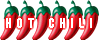
- Posts: 2081
- Joined: Sat Oct 30, 2010 11:47 pm
Re: The Digital Surgery
Western Digital or Seagate external hard drives (USB) at Banana IT are about 2500 baht for 1TB.
I'm not a fan of Banana IT but it's hard to believe they could knacker a boxed item.
I'm not a fan of Banana IT but it's hard to believe they could knacker a boxed item.
Re: The Digital Surgery
Power settings only preserve battery life, they dont really impact the performance that much. More memory is the easiest way to increase computing power, upgrade that Gig of RAM to 4.
I've used Firefox for years and rarely have issues, others hate it though.
External hard drives are all pretty similar these days, there isnt much between the brands.
I've used Firefox for years and rarely have issues, others hate it though.
External hard drives are all pretty similar these days, there isnt much between the brands.
Who is the happier man, he who has braved the storm of life and lived or he who has stayed securely on shore and merely existed? - Hunter S Thompson
Re: The Digital Surgery
I agree with Buksida - increase the RAM to 4 Gb. With only1 Gig of RAM you'll be getting constant swapping between RAM and hard drive, especially running multiple applications - and during start up. You should try to turn on system restore if not already on (for safety rather than performance). If you're on Windows 7 it should be accessible by clicking Start and typing "Sytem Restore" in the search box.
As for external hard disk drives, you should have at least one to backup important stuff that's on your computer. Consider making a C-drive image using Macrium Reflect (free version) or Easeus Todo Backup (free version) or other similar.
If you want to offload stuff from your computer to an external hard disk you should consider using two hard disks (one as backup to the other) if the data is valuable to you. Even the best drive may fail or have an accident.
+1 for Firefox.
As for external hard disk drives, you should have at least one to backup important stuff that's on your computer. Consider making a C-drive image using Macrium Reflect (free version) or Easeus Todo Backup (free version) or other similar.
If you want to offload stuff from your computer to an external hard disk you should consider using two hard disks (one as backup to the other) if the data is valuable to you. Even the best drive may fail or have an accident.
+1 for Firefox.
-
GLCQuantum
- Rock Star

- Posts: 3583
- Joined: Tue Feb 20, 2007 2:00 pm
Re: The Digital Surgery
Thanks for the help guys.
Unfortunately, the old Toshiba was back to it's worst this morning. Both Powerpoint and MS word were basically unusable (each click took a minute to be recognised). It was evidently just going through a bright patch before, which it sometimes does. Maybe when I haven't turned it on for a while and given it a rest it plays nice... only to kick its feet up after prolonged use (I'd left it running overnight) .
.
So I went looking into the option of increasing the ram as you suggested and came across this virtual memory 'ready boost' using a usb stick. There seem to be much better options about, but this one was easy for me. Had an unused 8 gig thumbdrive lying about so dedicated that to it and... hey presto... I can use my work tools again (for the time being).
I will, in time, increase the ram nevertheless.

Unfortunately, the old Toshiba was back to it's worst this morning. Both Powerpoint and MS word were basically unusable (each click took a minute to be recognised). It was evidently just going through a bright patch before, which it sometimes does. Maybe when I haven't turned it on for a while and given it a rest it plays nice... only to kick its feet up after prolonged use (I'd left it running overnight)
So I went looking into the option of increasing the ram as you suggested and came across this virtual memory 'ready boost' using a usb stick. There seem to be much better options about, but this one was easy for me. Had an unused 8 gig thumbdrive lying about so dedicated that to it and... hey presto... I can use my work tools again (for the time being).
I will, in time, increase the ram nevertheless.
Re: The Digital Surgery
Ready boost is using a USB stick as a disk cache. If this really helps a lot then it may well be indicative of a lot of virtual memory swapping. I would say get that RAM if you really only have 1 GB.
-
GLCQuantum
- Rock Star

- Posts: 3583
- Joined: Tue Feb 20, 2007 2:00 pm
Re: The Digital Surgery
Damn!!!
Just found out that my ram is already at maximum capacity (4 gig) so, just when I thought I'd managed to isolate the problem from others' suggestions...
My next trial and error is my Windows. Upon inspection, I believe that the Windows that was installed on my computer (for free from the shop mind) is a pirate from 2009 (suspect it's a pirate as it can't even state what ram I have .. says info not available so I had to get the info from CCleaner). I went to check the updates (again from advice) and it seems it's not allowing updates even though the settings are set to automatically update every day. It just tells me that this service is unavailable as such. Same friend said that this is sometimes the case with pirates, they block updates coming in so as not to disturb the true owners (Microsoft) of your illegitimate copy. So, I'm going to save all important stuff and re-install windows with a newer (pirated ) copy. I'm not against buying an original disc (bought one before, which was borrowed and never returned) but I want to know if it's going to make a difference.
) copy. I'm not against buying an original disc (bought one before, which was borrowed and never returned) but I want to know if it's going to make a difference.
Or, there maybe a problem with my ram hardware. Apparently, buying a 4gig ram is quite cheap nowadays and same friend mentioned above has offered to fit it if the first trial and error above doesn't work.
Fortunately, the Toshiba is a secondary computer per se, but I would still like her to be functioning properly.
If there's any other things that you suggest I look at, please post. I understand that it's difficult without having the machine sat in front of you. I also understand that people have different ideas about what should be done. My friend is happy to admit that he's no expert, but he knows a little... hence I'm interested in you guy's opinions too. Google is so hard to filter when it comes to stuff like this...

Just found out that my ram is already at maximum capacity (4 gig) so, just when I thought I'd managed to isolate the problem from others' suggestions...
My next trial and error is my Windows. Upon inspection, I believe that the Windows that was installed on my computer (for free from the shop mind) is a pirate from 2009 (suspect it's a pirate as it can't even state what ram I have .. says info not available so I had to get the info from CCleaner). I went to check the updates (again from advice) and it seems it's not allowing updates even though the settings are set to automatically update every day. It just tells me that this service is unavailable as such. Same friend said that this is sometimes the case with pirates, they block updates coming in so as not to disturb the true owners (Microsoft) of your illegitimate copy. So, I'm going to save all important stuff and re-install windows with a newer (pirated
Or, there maybe a problem with my ram hardware. Apparently, buying a 4gig ram is quite cheap nowadays and same friend mentioned above has offered to fit it if the first trial and error above doesn't work.
Fortunately, the Toshiba is a secondary computer per se, but I would still like her to be functioning properly.
If there's any other things that you suggest I look at, please post. I understand that it's difficult without having the machine sat in front of you. I also understand that people have different ideas about what should be done. My friend is happy to admit that he's no expert, but he knows a little... hence I'm interested in you guy's opinions too. Google is so hard to filter when it comes to stuff like this...
Last edited by GLCQuantum on Fri May 16, 2014 8:05 pm, edited 1 time in total.
Re: The Digital Surgery
Seems to me you need to find a REAL guru (Geek) to take it to so he can give it a thorough once-over for you.
RICHARD OF LOXLEY
It’s none of my business what people say and think of me. I am what I am and do what I do. I expect nothing and accept everything. It makes life so much easier.
It’s none of my business what people say and think of me. I am what I am and do what I do. I expect nothing and accept everything. It makes life so much easier.
-
GLCQuantum
- Rock Star

- Posts: 3583
- Joined: Tue Feb 20, 2007 2:00 pm
Re: The Digital Surgery
If it comes to it I will of course ask any of the guru's, here or elsewhere, if they can have a look at it. To be honest, I'm trying to get away without paying anything. I've found that people who are skilled and interested in their field are more than happy to offer suggestions and help. Just as has happened on here.richard wrote:Seems to me you need to find a REAL guru (Geek) to take it to so he can give it a thorough once-over for you.
Just the same as if anyone had questions about my area of expertise, I'd be more than happy to chat about it over a pint or on the internet (the latter I have done many times...I have 10 years worth of some of the best online (paid for) teaching materials and also home-made resources, which are of course priceless gems in the trade as... I made them
Re: The Digital Surgery
If you don't mind playing around a bit, one way to test the system overall would be to try booting a linux distro from a usb drive. Try a small distro, such as puppy linux as described here - http://www.pendrivelinux.com/put-lucid- ... m-windows/. This is only about 128 MB plus a utility to do the USB set up.
This assumes you can boot your laptop from a usb drive. If it's not very old it should be OK.
This assumes you can boot your laptop from a usb drive. If it's not very old it should be OK.
Re: The Digital Surgery
my Sony 18" laptop! that I use rarely started to sieze up and would not
update, its vista by the way,lots of deleting old and any thing I never use
and any programmes that I could re- download went,ran the windows disc clean up
etc etc then de-fragged that took 10 hours????? about 3 days in so far that worked.
run cc cleaner,delete all the crap,defragg,good luck.
update, its vista by the way,lots of deleting old and any thing I never use
and any programmes that I could re- download went,ran the windows disc clean up
etc etc then de-fragged that took 10 hours????? about 3 days in so far that worked.
run cc cleaner,delete all the crap,defragg,good luck.


