The Digital Surgery (computer questions/problems here)
Re: The Digital Surgery
Its either something that is blocked in Thailand or your Flash Player needs updating.
Who is the happier man, he who has braved the storm of life and lived or he who has stayed securely on shore and merely existed? - Hunter S Thompson
- margaretcarnes
- Rock Star

- Posts: 4172
- Joined: Wed Jan 02, 2008 8:28 am
- Location: The Rhubarb Triangle
Re: The Digital Surgery
Anyone in the UK have any idea what Outlook is playing at please? I can't access my hotmail account and instead keep being directed straight to a verification of security code page. OK - but I don't have a security code. Soi it then asks me for an e mail address to send the code to - then says my address won't do and they need a different address. But I don't have another e mail address. Click on 'cancel' as the only option - try to sign in - and the whole circle begins again. 
A sprout is for life - not just for Christmas.
Re: The Digital Surgery
Hi Margaret. You could try this link (http://windows.microsoft.com/en-US/wind ... id-support). Then select "I am having problems receiving or using a security code". I've never had this problem so don't know whether this will help or not. I'm sure someone else will be along with a definitive answer eventually. Cheers.
- margaretcarnes
- Rock Star

- Posts: 4172
- Joined: Wed Jan 02, 2008 8:28 am
- Location: The Rhubarb Triangle
Re: The Digital Surgery
Thanks hhinner I'll try that straight away - cos it's getting worse! I opened a new Outlook account for them to send a security code to - and now can't get into either the new account OR the old one.
A sprout is for life - not just for Christmas.
- margaretcarnes
- Rock Star

- Posts: 4172
- Joined: Wed Jan 02, 2008 8:28 am
- Location: The Rhubarb Triangle
Re: The Digital Surgery
Well I did get to the sign in page - then back to the damned security verifIcation page again!
A sprout is for life - not just for Christmas.
Re: The Digital Surgery
Hi Margaret. I think that MS want to use this security verification with all their accounts. I understand that your problem is actually receiving the security code. Right?
I just had a try at setting up a new outlook account and I had the option of receiving the security code at another e-mail address OR by SMS text message, which requires a mobile phone number. Did you have that option when you set up the second account? If so, you could try setting up yet another account using the SMS option.
Or maybe you get that option with your original account?
Another way forward could be to use an e-mail account with another service, just to receive the MS security code. You probably already have an e-mail account with your ISP. Or you could maybe try setting one up with another free e-mail service such as yahoo.
Hope there's some help here. Cheers.
I just had a try at setting up a new outlook account and I had the option of receiving the security code at another e-mail address OR by SMS text message, which requires a mobile phone number. Did you have that option when you set up the second account? If so, you could try setting up yet another account using the SMS option.
Or maybe you get that option with your original account?
Another way forward could be to use an e-mail account with another service, just to receive the MS security code. You probably already have an e-mail account with your ISP. Or you could maybe try setting one up with another free e-mail service such as yahoo.
Hope there's some help here. Cheers.
Re: The Digital Surgery
Not mean to hijack but have another Outlook issue. Not serious but annoying enough to ask for advice.
I am using Outlook 2010 with Windows 8.1.
Just started using Outlook on my laptop to handle a few business email accounts. Then when I tried to make a folder to file emails Outlook surprisingly created a task. The email was filed as a task. Meanwhile I deleted the task, no problem there. But the task (that should be a folder) does not show in the left overview pane. If I try to create the folder again Outlook does not allow because 'folder already exists'. Anyone any ideas how to get rid of this mysterious folder that apparently exist (as a task) and is invisible and hence cannot be deleted. The folders shows in the window (with task icon) if I move mails to folders.
Figure 1 showing that the overview pane does not have the TripAdvisor folder. Figure 2 showing the folder (task) when moving emails to folders. Anyone any advice on this one?
P.S. I searched everywhere and am 100% sure the TripAdvisor folder is not saved anywhere else in Outlook.
The TripAdvisor1 folder was created because TripAdvisor already exist.
I am using Outlook 2010 with Windows 8.1.
Just started using Outlook on my laptop to handle a few business email accounts. Then when I tried to make a folder to file emails Outlook surprisingly created a task. The email was filed as a task. Meanwhile I deleted the task, no problem there. But the task (that should be a folder) does not show in the left overview pane. If I try to create the folder again Outlook does not allow because 'folder already exists'. Anyone any ideas how to get rid of this mysterious folder that apparently exist (as a task) and is invisible and hence cannot be deleted. The folders shows in the window (with task icon) if I move mails to folders.
Figure 1 showing that the overview pane does not have the TripAdvisor folder. Figure 2 showing the folder (task) when moving emails to folders. Anyone any advice on this one?
P.S. I searched everywhere and am 100% sure the TripAdvisor folder is not saved anywhere else in Outlook.
The TripAdvisor1 folder was created because TripAdvisor already exist.
- Attachments
-
- Outlook 2.PNG (11.74 KiB) Viewed 946 times
We are all living in 'the good old days' of the future.
- margaretcarnes
- Rock Star

- Posts: 4172
- Joined: Wed Jan 02, 2008 8:28 am
- Location: The Rhubarb Triangle
Re: The Digital Surgery
Hope you get some joy Roel becaue I'm still going round in circles! In response to hhinner - and thanks again - I don't have an e mail address from my ISP. (It's Linux.) However - I set up a new Outlook account which Outlook then sent a security code to.
The security code is 4 digit. I try to use it to get into my Hotmail account - no - a message says the security code should be 5 digits. But it is clearly only 4. What is worse is that - although the apparently useless code has appeared in my new Outlook account -inbox - the message telling me I need a 5 digit code also states that the code they sent me went to a very old Hotmail account which a) no longer exists b) i have indicated several times to Outlook that it no longer exists and c) they sent the code to my new Outlook account! (albeit an apparently useless code anyway.)
I'll try again and open a Yahoo account but the problems do seem to be entirely with Outlook and there's no way in to any e mail account for me at the moment.
The security code is 4 digit. I try to use it to get into my Hotmail account - no - a message says the security code should be 5 digits. But it is clearly only 4. What is worse is that - although the apparently useless code has appeared in my new Outlook account -inbox - the message telling me I need a 5 digit code also states that the code they sent me went to a very old Hotmail account which a) no longer exists b) i have indicated several times to Outlook that it no longer exists and c) they sent the code to my new Outlook account! (albeit an apparently useless code anyway.)
I'll try again and open a Yahoo account but the problems do seem to be entirely with Outlook and there's no way in to any e mail account for me at the moment.
A sprout is for life - not just for Christmas.
Re: The Digital Surgery
You're not the only one having problems with Outlook/Hotmail. Only suggestion I can make is the one I always do: don't use it!
Same goes for Outlook, had so many problems with it I switched to Thunderbird and never looked back.
Same goes for Outlook, had so many problems with it I switched to Thunderbird and never looked back.
Who is the happier man, he who has braved the storm of life and lived or he who has stayed securely on shore and merely existed? - Hunter S Thompson
Re: The Digital Surgery
Hi Margaret. This might seem a stupid question, but are you trying to access your email through the Windows Outlook application? Have you tried using web access through your browser, or is that what you're doing? When I log in to outlook.com (using a browser) I don't get asked for a security code.margaretcarnes wrote:Hope you get some joy Roel becaue I'm still going round in circles! In response to hhinner - and thanks again - I don't have an e mail address from my ISP. (It's Linux.) However - I set up a new Outlook account which Outlook then sent a security code to.
The security code is 4 digit. I try to use it to get into my Hotmail account - no - a message says the security code should be 5 digits. But it is clearly only 4. What is worse is that - although the apparently useless code has appeared in my new Outlook account -inbox - the message telling me I need a 5 digit code also states that the code they sent me went to a very old Hotmail account which a) no longer exists b) i have indicated several times to Outlook that it no longer exists and c) they sent the code to my new Outlook account! (albeit an apparently useless code anyway.)
I'll try again and open a Yahoo account but the problems do seem to be entirely with Outlook and there's no way in to any e mail account for me at the moment.
Can you attach a snapshot of error page you get?
I'm surprised nobody else on the forum has come up with any help, but then again, there seem to be a lot of problems like this reported in many other forums on the internet.
I tend to agree with Buksida.
Re: The Digital Surgery
Have to confess, I've never used outlook, apart from work, where it was the default system for internal / external emails. I find it easier just to stick with the providers own systems.
Talk is cheap
- margaretcarnes
- Rock Star

- Posts: 4172
- Joined: Wed Jan 02, 2008 8:28 am
- Location: The Rhubarb Triangle
Re: The Digital Surgery
hhinner - no I don't have Windows. Using 3G with Linux and Firefox - which (as you know Buksi) was partly to get rid of Internet Explorer, which we thought was causing a lot of the problems.
Then after i had changed over Outlook commandered Hotmail and in the end there was no choice - go with Outlook or go without. I'm currently waiting the requisite 24 hours for attempted recovery of the Hotmail account. Unless that is achieved all info is lost - so yes I can use Yahoo or whatever instead but Hotmail of course has all contacts and personal files.
Meanwhile a newly opened Yahoo account - which worked fine yesterday - is now telling me that my new e mail address isn't recognised. This could run a while i think!
While waiting for recovery though Buksi can you please just clarify your recommendation to use Thunderbird now? My change from IE to Firefox went well and has run fine until Outlook started throwing it's weight around!
Then after i had changed over Outlook commandered Hotmail and in the end there was no choice - go with Outlook or go without. I'm currently waiting the requisite 24 hours for attempted recovery of the Hotmail account. Unless that is achieved all info is lost - so yes I can use Yahoo or whatever instead but Hotmail of course has all contacts and personal files.
Meanwhile a newly opened Yahoo account - which worked fine yesterday - is now telling me that my new e mail address isn't recognised. This could run a while i think!
While waiting for recovery though Buksi can you please just clarify your recommendation to use Thunderbird now? My change from IE to Firefox went well and has run fine until Outlook started throwing it's weight around!
A sprout is for life - not just for Christmas.
Re: The Digital Surgery
I think you're getting confused with the names here, Thunderbird is an email client (not provider) that won't help you unless you have your own email account (eg mags@mydomain.com), it doesn't work with the free ones such as Yahoo or Hotmail. Yahoo incidentally is just as bad as Hotmail, why didnt you go with Gmail, it seems to be the most stable of them all at the moment?margaretcarnes wrote: While waiting for recovery though Buksi can you please just clarify your recommendation to use Thunderbird now? My change from IE to Firefox went well and has run fine until Outlook started throwing it's weight around!
Who is the happier man, he who has braved the storm of life and lived or he who has stayed securely on shore and merely existed? - Hunter S Thompson
Re: The Digital Surgery
Margaret - This won't help you, but at least it shows you're not the only sufferer. Someone with the same problem as you, getting 4 digit instead of 5 digit codes (while I thought that the codes were supposed to be 7 digit, at least mine were when I tried it) link.
I think you should give Microsoft support a call. http://support.microsoft.com/contactus/?ln=en-gb. They can't be any less useful than this forum has turned out to be in this case. Maybe.
I think you should give Microsoft support a call. http://support.microsoft.com/contactus/?ln=en-gb. They can't be any less useful than this forum has turned out to be in this case. Maybe.
- barrys
- Legend
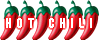
- Posts: 2296
- Joined: Fri Sep 23, 2005 1:52 pm
- Location: Enjoying the sea air on a boat around Pak Nam Pran
Re: The Digital Surgery
buksida wrote:Yahoo incidentally is just as bad as Hotmail, why didnt you go with Gmail, it seems to be the most stable of them all at the moment?
gmx.com seems pretty stable and is also free!


