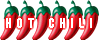The Digital Surgery (computer questions/problems here)
- dtaai-maai
- Hero

- Posts: 14925
- Joined: Mon Jul 30, 2007 10:00 pm
- Location: UK, Robin Hood country
Couchtuner blocked by Avast? Fix it.
Avast has decided to start blocking Couchtuner. There is an idiot-proof step-by-step guide to fixing it here: http://savagetek.wordpress.com/2013/11/ ... uchtunner/
This is the way
Re: Couchtuner blocked by Avast? Fix it.
It did something similar to my Expat TV. Also to a friend's Expat TV. The solution there was to uninstall and re-install Expat TV.
Championship Plymouth Argyle 1 - 2 Leeds Utd 



Points 46; Position 23 RELEGATED

Points 46; Position 23 RELEGATED
- dtaai-maai
- Hero

- Posts: 14925
- Joined: Mon Jul 30, 2007 10:00 pm
- Location: UK, Robin Hood country
Re: Couchtuner blocked by Avast? Fix it.
Agree, but so is Expat TV, both offering TV Streaming. All that I was pointing out was that another TV streaming site had similar problems using Avast.
Championship Plymouth Argyle 1 - 2 Leeds Utd 



Points 46; Position 23 RELEGATED

Points 46; Position 23 RELEGATED
Re: Couchtuner blocked by Avast? Fix it.
Just get rid of Avast - problem solved

Don't try to impress me with your manner of dress cos a monkey himself is a monkey no less - cold fact
Re: The Digital Surgery
Firstly try looking in your addons for things you don't recognise, and remove them. Things like "MP3 downloader" or "Video streamer" should ring alarm bells.
Failing that, I had a problem like this (well even worse, links were also being hijacked and redirected) and the only think that solved the problem was to reset my browser to it's default settings. I don't know what browser you are using, but firefox has this option. You will need to then reinstall all the addons you previously had.
Failing that, I had a problem like this (well even worse, links were also being hijacked and redirected) and the only think that solved the problem was to reset my browser to it's default settings. I don't know what browser you are using, but firefox has this option. You will need to then reinstall all the addons you previously had.
Re: Couchtuner blocked by Avast? Fix it.
I was having the same problem (multiple web address popups though) with nearly all the protections that are possible for a computer. I updated to the latest version of Avast (was running an older one) and the problem seems to have gone away.Takiap wrote:Just get rid of Avast - problem solved
My brain is like an Internet browser; 12 tabs are open and 5 of them are not responding, there's a GIF playing in an endless loop,... and where is that annoying music coming from?
Re: The Digital Surgery
My version is 2014.9.0.2008 - is this the latest?
Championship Plymouth Argyle 1 - 2 Leeds Utd 



Points 46; Position 23 RELEGATED

Points 46; Position 23 RELEGATED
Re: The Digital Surgery
^ Yes, that's the one I recently installed.
My brain is like an Internet browser; 12 tabs are open and 5 of them are not responding, there's a GIF playing in an endless loop,... and where is that annoying music coming from?
Digital Surgery How to return to a previous version of Fire
I have today ( after continuous pressure from Mozilla) updated my Firefox to the 25.0.1 version, and have immediately fond a graphics problem, and wish to revert back to my previous version ( version number unknown but the lates before the 25.0.1 update )
I now have Windows 7 and do not see where I can go to System Restore which was with XP ? If this will not work what was the previous Version of Firefox so that I can download that and from where - help very much appreciated
I now have Windows 7 and do not see where I can go to System Restore which was with XP ? If this will not work what was the previous Version of Firefox so that I can download that and from where - help very much appreciated
Courage is grace under pressure and when circumstances change you change your mind.
- dtaai-maai
- Hero

- Posts: 14925
- Joined: Mon Jul 30, 2007 10:00 pm
- Location: UK, Robin Hood country
Re: Digital Surgery How to return to a previous version of
Control Panel - RecoveryPET wrote:
I now have Windows 7 and do not see where I can go to System Restore which was with XP ?
Firefox 25.0 http://en.softonic.com/s/mozilla-firefox-25.0
This is the way
Re: Digital Surgery How to return to a previous version of
The site is for 25.0.1, I googled 25.0 and although it came up when I get to the site it is 25.0.1 - is there a 25.0 or do I have to go to 24 ?dtaai-maai wrote:Control Panel - RecoveryPET wrote:
I now have Windows 7 and do not see where I can go to System Restore which was with XP ?
Firefox 25.0 http://en.softonic.com/s/mozilla-firefox-25.0
Courage is grace under pressure and when circumstances change you change your mind.
- dtaai-maai
- Hero

- Posts: 14925
- Joined: Mon Jul 30, 2007 10:00 pm
- Location: UK, Robin Hood country
Re: The Digital Surgery
Sorry, PET, I'm not really the man to ask. However, have a look at this Mozilla support site - sounds like your problem.https://support.mozilla.org/en-US/questions/978696
This is the way
Re: The Digital Surgery
Easiest way is to completely uninstall Firefox then download and install an earlier version:
http://www.oldapps.com/firefox.php
http://www.oldapps.com/firefox.php
Who is the happier man, he who has braved the storm of life and lived or he who has stayed securely on shore and merely existed? - Hunter S Thompson
Re: The Digital Surgery
I have a new one that just started this morning after I turned on my machine. Any time I open a new tab in FireFox, refresh any page or change pages (like clicking to a different page in this forum or any other site) I get a popup from Avast about the following:
I've run all the virus scanners and spyware programs and nothing helps. It doesn't happen in Chrome, only FireFox.
Any clues as to what this is or how to get rid of it?
I've run all the virus scanners and spyware programs and nothing helps. It doesn't happen in Chrome, only FireFox.
Any clues as to what this is or how to get rid of it?
My brain is like an Internet browser; 12 tabs are open and 5 of them are not responding, there's a GIF playing in an endless loop,... and where is that annoying music coming from?