No, I got it working, but can't get rid of the stupid home page. Neither Chrome nor Comodo IceDragon are floating my boat at the moment to the extent that my laptop was switched off for almost 2 hours - this never happens when I'm at home.richard wrote:Do you need a yahoo account to use it? That's all I get when opening it upMrPlum wrote:I had issues with FF and installed Comodo Ice Dragon. It's a firefox clone and works great.Big Boy wrote:I'm on it now. Didn't like it before, and still don't like it.
http://www.comodo.com/home/browsers-too ... rowser.php
The Digital Surgery (computer questions/problems here)
Re: The Digital Surgery
Championship Plymouth Argyle 1 - 2 Leeds Utd 



Points 46; Position 23 RELEGATED

Points 46; Position 23 RELEGATED
Re: The Digital Surgery
I was entering the www.huahinforum.com, and the browser was translating it to https://www.huahinforum.com
If I enter it as http://www.huahinforum.com it works fine.
Now to get rid of the Devils work they call Chrome and Comodo IceDragon
Championship Plymouth Argyle 1 - 2 Leeds Utd 



Points 46; Position 23 RELEGATED

Points 46; Position 23 RELEGATED
Re: The Digital Surgery
Internet explorer
Occasionally this hogs my CPU. I never use it so are there likely to be problems if I uninstall it?
Occasionally this hogs my CPU. I never use it so are there likely to be problems if I uninstall it?
RICHARD OF LOXLEY
It’s none of my business what people say and think of me. I am what I am and do what I do. I expect nothing and accept everything. It makes life so much easier.
It’s none of my business what people say and think of me. I am what I am and do what I do. I expect nothing and accept everything. It makes life so much easier.
How to sign signature and fill in details on PDF
Guys, I am not a PC expert, I currently run Windows XP, also have Adobe Reader on my PC.
I have today recieved a two page 'Consent' e-mail from Bangkok Hua Hin Hospital but I am struggling to find out how to digitally sign my name plus tick some boxes etc.
I contacted the hospital asking for some DVT Ultrasound results for my consultant in the UK from when I was an outpatient in December 2012. The hospital have e-mailed me 2 consent forms which I need to sign, tick some boxes and also enclose my passport photo page.
I have a digital camera and can photograph my signature and also my passport page and file it on 'my pictures' : if any members can guide me in a not too complicated way to complete the task then it would be most welcome.
I did have a go at signing my name with the mouse, but it looked hideous.
Chok Dee
I have today recieved a two page 'Consent' e-mail from Bangkok Hua Hin Hospital but I am struggling to find out how to digitally sign my name plus tick some boxes etc.
I contacted the hospital asking for some DVT Ultrasound results for my consultant in the UK from when I was an outpatient in December 2012. The hospital have e-mailed me 2 consent forms which I need to sign, tick some boxes and also enclose my passport photo page.
I have a digital camera and can photograph my signature and also my passport page and file it on 'my pictures' : if any members can guide me in a not too complicated way to complete the task then it would be most welcome.
I did have a go at signing my name with the mouse, but it looked hideous.
Chok Dee
Re: The Digital Surgery
richard; you may have read this several hundred times on here already but I'll say it again ... don't use IE - use Firefox or Chrome. Uninstalling it may cause other problems as it is integrated into Windows - just don't use it, if it is not running it cant hog your CPU.
Gus; the only way (unless someone knows a better one) I've found with these is to print, sign, scan, save as PDF then send it back to them.
Gus; the only way (unless someone knows a better one) I've found with these is to print, sign, scan, save as PDF then send it back to them.
Who is the happier man, he who has braved the storm of life and lived or he who has stayed securely on shore and merely existed? - Hunter S Thompson
Re: The Digital Surgery
Thanks for that buksida, I'll see how I get on, many thanks.
- Dannie Boy
- Hero

- Posts: 13884
- Joined: Wed Jan 13, 2010 8:12 pm
- Location: Closer to Cha Am than Hua Hin
Re: How to sign signature and fill in details on PDF
Do you not have a printer with a scanner facility, which would make it a lot simpler?Gus wrote:Guys, I am not a PC expert, I currently run Windows XP, also have Adobe Reader on my PC.
I have today recieved a two page 'Consent' e-mail from Bangkok Hua Hin Hospital but I am struggling to find out how to digitally sign my name plus tick some boxes etc.
I contacted the hospital asking for some DVT Ultrasound results for my consultant in the UK from when I was an outpatient in December 2012. The hospital have e-mailed me 2 consent forms which I need to sign, tick some boxes and also enclose my passport photo page.
I have a digital camera and can photograph my signature and also my passport page and file it on 'my pictures' : if any members can guide me in a not too complicated way to complete the task then it would be most welcome.
I did have a go at signing my name with the mouse, but it looked hideous.
Chok Dee
- Bristolian
- Deceased

- Posts: 3128
- Joined: Fri Nov 09, 2012 1:38 pm
- Location: Hua Hin & Bangkok
Re: The Digital Surgery
Usually these PDF forms are intended to be printed out, filled in by hand and faxed back. Step back at least a decade! 
"'The two most important days in your life are the day you are born and the day you find out why." - Mark Twain
-
GLCQuantum
- Rock Star

- Posts: 3583
- Joined: Tue Feb 20, 2007 2:00 pm
Can't find Wi Fi
A friend borrowed my Toshiba Satellite for a few weeks. Got it back today and it isn't recognising wi fi. In the spot in the bottom right that I usually click on to access Wi Fi 1, 2 or 3 it is only offering 'Broadband connection' and asking for a password (I've never seen this before). My clunky old Compaq is still plodding along (using it to send this) so there's nothing wrong with the network - it's the computer.
Can any of you guys point me in the right direction. (there is no proxy or anything like that where I am)

Can any of you guys point me in the right direction. (there is no proxy or anything like that where I am)
- Ginjaninja
- Ace

- Posts: 1659
- Joined: Fri Sep 14, 2012 9:51 am
- Location: Never lovin land
Re: The Digital Surgery
Has your laptop got a WiFi switch? Physically on the laptop? Might have been switched off by accident.
What's going on in your 'Network Connections'? (Start - Settings - Network Connections)
Do you see your Wireless Network Connection there?
GN.
What's going on in your 'Network Connections'? (Start - Settings - Network Connections)
Do you see your Wireless Network Connection there?
GN.
power point for MAC
Excuse me if this has been asked before but searching the forum did not help.
I have a Mac Air which I enjoy for everything except making PP Presentations.
MS PP is so much easier than the Apple equiv.
I understand that I can d'load for free MS PP for Mac but when searching, I was confused.
Any advice of a site.
I have a Mac Air which I enjoy for everything except making PP Presentations.
MS PP is so much easier than the Apple equiv.
I understand that I can d'load for free MS PP for Mac but when searching, I was confused.
Any advice of a site.
Re: power point for MAC
I don't believe it's available for free unless you want to obtain it illegally online. I understand you can use a free program called Open Office http://www.openoffice.org, which has a program called 'Impress' with similar functionality to MS PowerPoint and can read and create powerPoint files. This is available for Mac or PC so may be worth a look. I'm pretty certain that MS doesn't offer any of its latest Office products individually these days.Dr Mike wrote:Excuse me if this has been asked before but searching the forum did not help.
I have a Mac Air which I enjoy for everything except making PP Presentations.
MS PP is so much easier than the Apple equiv.
I understand that I can d'load for free MS PP for Mac but when searching, I was confused.
Any advice of a site.
"A man who does not think for himself, does not think at all."
Wilde
Wilde
- MajorBloodnok
- Suspended
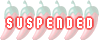
- Posts: 680
- Joined: Mon Oct 25, 2010 7:50 pm
Re: The Digital Surgery
Hello,
having problems with my Epsom ME 340.
I exchanged all the ink cartridges, and I'm still getting the red ink light flashing.
Suppose I shall have to take it to some repair guy.
Kind regards,
MB
having problems with my Epsom ME 340.
I exchanged all the ink cartridges, and I'm still getting the red ink light flashing.
Suppose I shall have to take it to some repair guy.
Kind regards,
MB
A GRATEFUL GUEST OF THE KINGDOM OF THAILAND & HER PEOPLE
- Ginjaninja
- Ace

- Posts: 1659
- Joined: Fri Sep 14, 2012 9:51 am
- Location: Never lovin land
Re: The Digital Surgery
Major,
did you replace with genuine Epson cartridges or do you have the four-colour tank?
I had to bin my old Epson which had a aftermarket tank because it kept blocking up the four coloured hoses. Changed it for an Epson L210 printer/scanner at the printer shop beside Grand Plaza. The tank system is Epson but you must use the Epson ink (bottles) I was told.
Have you tried the printer diagnostics?
GN.
did you replace with genuine Epson cartridges or do you have the four-colour tank?
I had to bin my old Epson which had a aftermarket tank because it kept blocking up the four coloured hoses. Changed it for an Epson L210 printer/scanner at the printer shop beside Grand Plaza. The tank system is Epson but you must use the Epson ink (bottles) I was told.
Have you tried the printer diagnostics?
GN.
-
GLCQuantum
- Rock Star

- Posts: 3583
- Joined: Tue Feb 20, 2007 2:00 pm
Re: The Digital Surgery
Sorry Ginjaninja, I missed your post.Ginjaninja wrote:Has your laptop got a WiFi switch? Physically on the laptop? Might have been switched off by accident.
What's going on in your 'Network Connections'? (Start - Settings - Network Connections)
Do you see your Wireless Network Connection there?
GN.
No, there is no wifi switch. My compaq has one which I did turn off once by accident when I'd just got it - was pulling my hair out trying to get internet until I found the switch
Network Connections is showing nothing apart from the broadband connection. Have tried everything so later today I'm going to re-install windows and see what happens.

