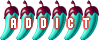mags, firstly we need to address your hard disk problem - you need to remove some files from C drive (preferably at least 2 gig) - Windows will not function properly if the disk is full. Then update AVG and run a full scan, then scan with the two programs suggested above, it is likely that you have malware on the machine. The Hotmail virus automatically emails itself to anyone in your address book to spread itself. By clicking the link you're allowing the malware into your machine - once it is there is can do anything from stealing your banking passwords to allowing hackers remote access.
There is a little more info on the MS website:
http://answers.microsoft.com/en-us/wind ... b599b31bf5
Thanks Buksi - will do. As of now my Hotmail account has been re-activated and I found that AVG had updated itself. New HM password set etc.
C drive is still a problem. There is little else I can delete. BUT - I think the photo files need to be compressed so working on that.
I've run the AVG Analyser though which has thrown up some stuff I don't really understand - or know how to sort out. Bear with me!
There are 47 Registry Errors - mainly HKEY_CURRENT_USER_ software\microsoft\windows file extensions.
Then Junk Files - 9 errors mainly 'thumbcach' in temp folder - are these the photo attachments which Hotmail sticks on the end of your inbox?
Disk fragmentation -shown as 34.63% - high fragmentation level. I really don't understand this or how to rectify it. A disk defrag runs automatically every week and had just been completed...
Finally Shorcuts is showing an un needed programme - Acer Arcade - but I uninstalled that months ago and it no longer shows on the desktop.
Getting there - but still confused!
A sprout is for life - not just for Christmas.