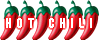The Digital Surgery (computer questions/problems here)
Re: 2014 stats: HuaHinForum readers on the rise
Who the hell are Couponarific?
There ads and pop up appear all over the place when I open up the forum
There ads and pop up appear all over the place when I open up the forum
RICHARD OF LOXLEY
It’s none of my business what people say and think of me. I am what I am and do what I do. I expect nothing and accept everything. It makes life so much easier.
It’s none of my business what people say and think of me. I am what I am and do what I do. I expect nothing and accept everything. It makes life so much easier.
Re: 2014 stats: HuaHinForum readers on the rise
LOL - you seem seem to have picked up another bug richard. They're not on my system 
Championship Plymouth Argyle 1 - 2 Leeds Utd 



Points 46; Position 23 RELEGATED

Points 46; Position 23 RELEGATED
Re: 2014 stats: HuaHinForum readers on the rise
Why HHF? I don't get it on any other forums I open
RICHARD OF LOXLEY
It’s none of my business what people say and think of me. I am what I am and do what I do. I expect nothing and accept everything. It makes life so much easier.
It’s none of my business what people say and think of me. I am what I am and do what I do. I expect nothing and accept everything. It makes life so much easier.
Re: 2014 stats: HuaHinForum readers on the rise
Got it
Virus. Thank you uncle Google
Virus. Thank you uncle Google
RICHARD OF LOXLEY
It’s none of my business what people say and think of me. I am what I am and do what I do. I expect nothing and accept everything. It makes life so much easier.
It’s none of my business what people say and think of me. I am what I am and do what I do. I expect nothing and accept everything. It makes life so much easier.
Re: The Digital Surgery
Now removed. Malware-bytes did the job.
Odd though. The only software download since I ran Malware-bytes 2 days ago was a Firefox upgrade
Odd though. The only software download since I ran Malware-bytes 2 days ago was a Firefox upgrade
RICHARD OF LOXLEY
It’s none of my business what people say and think of me. I am what I am and do what I do. I expect nothing and accept everything. It makes life so much easier.
It’s none of my business what people say and think of me. I am what I am and do what I do. I expect nothing and accept everything. It makes life so much easier.
Re: The Digital Surgery
But have you downloaded anything else e.g. movies?
Championship Plymouth Argyle 1 - 2 Leeds Utd 



Points 46; Position 23 RELEGATED

Points 46; Position 23 RELEGATED
Re: The Digital Surgery
Ah, yes. Kickass download of 'Unbroken' late morning yesterday
Thanks
Thanks
RICHARD OF LOXLEY
It’s none of my business what people say and think of me. I am what I am and do what I do. I expect nothing and accept everything. It makes life so much easier.
It’s none of my business what people say and think of me. I am what I am and do what I do. I expect nothing and accept everything. It makes life so much easier.
Re: The Digital Surgery
I always understood that it is also possible to download nasty's without you noticing it. Especially when visiting dodgy sites where a click seemingly redirects you to another page or nothing happens at all (that is what you think). But normally a download will create an icon in the folder where your downloads go. So either the nasty downloads itself to another folder or the first thing it does on your computer is removing the icon.
Difficult to google this. I tried different wordings but get only offers for anti-virus programs, proxy servers and "How to use the computer without your parents noticing it".
Perhaps the experts can shed a light on this.
Richard: Maybe you already know this but after you download a torrent you can right click on the icon and choose from the menu "scan with AVG" and after that "scan with Malwarebytes". Won't hurt to do this before you play it.
Difficult to google this. I tried different wordings but get only offers for anti-virus programs, proxy servers and "How to use the computer without your parents noticing it".
Perhaps the experts can shed a light on this.
Richard: Maybe you already know this but after you download a torrent you can right click on the icon and choose from the menu "scan with AVG" and after that "scan with Malwarebytes". Won't hurt to do this before you play it.
We are all living in 'the good old days' of the future.
Re: The Digital Surgery
Thanks Roel. I have over the years become more cautious when downloading as nowadays so much crap can come down too but I'd not thought of instant scanning as you suggested. I regularly run Spybot and MalwareBytes and Avast is constantly screening too. Sometimes when I'm not too sure whether crap has seeped through I run Revo Uninstaller and delete the 'cling-ons'
RICHARD OF LOXLEY
It’s none of my business what people say and think of me. I am what I am and do what I do. I expect nothing and accept everything. It makes life so much easier.
It’s none of my business what people say and think of me. I am what I am and do what I do. I expect nothing and accept everything. It makes life so much easier.
- MajorBloodnok
- Suspended
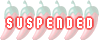
- Posts: 680
- Joined: Mon Oct 25, 2010 7:50 pm
Re: The Digital Surgery
Ref.: Saving files
Hello,
a couple of weeks ago my hard drive "broke".
The lost files could not be restored.
Obviously I have to do something about preventing such a disaster from happening again.
But how?
Now I have this "Drop Box" app on my desktop screen.
Is this an external storage? Is it safe? How can I recover it in case of another disaster?
When it comes to storing a file like "Favourites" which option is better: a USB stick or a dvd?
Thanks for your input.
Kind regards,
MB aka 'Mike the Fritz'
Hello,
a couple of weeks ago my hard drive "broke".
The lost files could not be restored.
Obviously I have to do something about preventing such a disaster from happening again.
But how?
Now I have this "Drop Box" app on my desktop screen.
Is this an external storage? Is it safe? How can I recover it in case of another disaster?
When it comes to storing a file like "Favourites" which option is better: a USB stick or a dvd?
Thanks for your input.
Kind regards,
MB aka 'Mike the Fritz'
- Dannie Boy
- Hero

- Posts: 13837
- Joined: Wed Jan 13, 2010 8:12 pm
- Location: Closer to Cha Am than Hua Hin
Re: The Digital Surgery
It depends on how much you want to store - some people keep a complete copy of everything, on an external portable hard drive - they have come down in price so something like 500 GB or even 1 Terabyte won't be very expensive. If you.don't go for that option, a USB stick is very flexible and easy to add/delete info and again, they have come down in price these days.MajorBloodnok wrote:Ref.: Saving files
Hello,
a couple of weeks ago my hard drive "broke".
The lost files could not be restored.
Obviously I have to do something about preventing such a disaster from happening again.
But how?
Now I have this "Drop Box" app on my desktop screen.
Is this an external storage? Is it safe? How can I recover it in case of another disaster?
When it comes to storing a file like "Favourites" which option is better: a USB stick or a dvd?
Thanks for your input.
Kind regards,
MB aka 'Mike the Fritz'
Re: The Digital Surgery
Hi MB,
DropBox is a 'cloud'-based storage service and there are similar offerings from Microsoft (OneDrive), Apple (iCloud), Google (GoogleDrive) and many others. The 'cloud' is basically a remote computer network accessible from the Internet that you can connect to from any device by entering the right credentials (username/password). Physically the cloud is a collection of networked computers owned and maintained by organisations, mainly private companies, in secure and environmentally-controlled buildings. Amazon is one of the biggest players in the cloud who not only offer storage but also the combined power of their networked computers that can crunch numbers or solve other problems for companies that sometimes need the power of a large computer network but can't justify the massive infrastructure.
The piece of the cloud that is allocated to you is not just in one physical place, parts of it are copied across a number of different computers in such data centres/server farms - there are plenty of terms to describe these massive, windowless warehouses! This means that if one hard drive in one computer in one data centre 'breaks', like the one in your PC, your piece of the cloud (including any files you have stored in it) is not affectd, as it can quickly be reassembled and repaired from duplicate parts of the cloud from all around the world.
It takes a fair amount of computing power to control this process of duplicating and backing-up data in a global network and cloud services, like DropBox, aim to make it easy for you and provide familiar and simple interfaces such as a straight-forward folder. When you place files in your dropbox folder, they are initially stored on your computer's hard drive and are then gradually uploaded to the cloud's data matrix via your Internet connection through a process called synchronisation. Once that synchronisation is complete, you can synchronise your dropbox folder on other devices that are connected to the Internet, including a smartphone or tablet using dropbox apps, other computers you have or you can even access the space from any web browser by logging in to http://www.dropbox.com.
It's pretty clever stuff but can be slow to upload initially, so be patient, and the size of the cloud-based services available vary according to how much you want to pay. DropBox comes with 2GB free and you can pay a modest monthly fee for more online storage. It is a good option for backing-up important documents but for photos, music and video is not very practical because those files are much bigger.
For backing-up your 'favourites' I agree with DannieBoy and would recommend a USB stick over a DVD because they are easier and quicker to read and write from and these days have a much larger capacity; DVDs are less than 5GB. As he says, a good option is to use an external USB hard drive that you can physically store somewhere else just in case something bad happens in your house that could destroy your computer and the drive. This type of off-site storage and was the standard solution for companies who wanted to securely back-up their data and is largely what the cloud is now offering via the Internet.
DropBox is a 'cloud'-based storage service and there are similar offerings from Microsoft (OneDrive), Apple (iCloud), Google (GoogleDrive) and many others. The 'cloud' is basically a remote computer network accessible from the Internet that you can connect to from any device by entering the right credentials (username/password). Physically the cloud is a collection of networked computers owned and maintained by organisations, mainly private companies, in secure and environmentally-controlled buildings. Amazon is one of the biggest players in the cloud who not only offer storage but also the combined power of their networked computers that can crunch numbers or solve other problems for companies that sometimes need the power of a large computer network but can't justify the massive infrastructure.
The piece of the cloud that is allocated to you is not just in one physical place, parts of it are copied across a number of different computers in such data centres/server farms - there are plenty of terms to describe these massive, windowless warehouses! This means that if one hard drive in one computer in one data centre 'breaks', like the one in your PC, your piece of the cloud (including any files you have stored in it) is not affectd, as it can quickly be reassembled and repaired from duplicate parts of the cloud from all around the world.
It takes a fair amount of computing power to control this process of duplicating and backing-up data in a global network and cloud services, like DropBox, aim to make it easy for you and provide familiar and simple interfaces such as a straight-forward folder. When you place files in your dropbox folder, they are initially stored on your computer's hard drive and are then gradually uploaded to the cloud's data matrix via your Internet connection through a process called synchronisation. Once that synchronisation is complete, you can synchronise your dropbox folder on other devices that are connected to the Internet, including a smartphone or tablet using dropbox apps, other computers you have or you can even access the space from any web browser by logging in to http://www.dropbox.com.
It's pretty clever stuff but can be slow to upload initially, so be patient, and the size of the cloud-based services available vary according to how much you want to pay. DropBox comes with 2GB free and you can pay a modest monthly fee for more online storage. It is a good option for backing-up important documents but for photos, music and video is not very practical because those files are much bigger.
For backing-up your 'favourites' I agree with DannieBoy and would recommend a USB stick over a DVD because they are easier and quicker to read and write from and these days have a much larger capacity; DVDs are less than 5GB. As he says, a good option is to use an external USB hard drive that you can physically store somewhere else just in case something bad happens in your house that could destroy your computer and the drive. This type of off-site storage and was the standard solution for companies who wanted to securely back-up their data and is largely what the cloud is now offering via the Internet.
"A man who does not think for himself, does not think at all."
Wilde
Wilde
Re: Google Chrome + Avast - sneaky or what?
Why are you using Nightly instead of the latest stable build of Firefox? I'm not expert in this particular field but I'd image that virus scanners look for suspicious behaviour and only catalogue against official browser builds. So if something significant has changed in the nightly build I wouldn't be surprised to see warnings.Terry wrote: I have been using Firefox for years and was trying out the new 'Nightly' and all was well except when I downloaded Avast - which is of course a Google affiliated product.
As soon as I open the Firefox browser I get a virus warning from Avast every 30 seconds or so
As soon as I change to Google Chrome - all is well
Micrsoft WORD
I have had a problem for sometime in that when I draft a letter using WORD my own address lines on the RHS are in double space, and similarly on the LHS for the addressee. Yet the main part of the letter is not in double space. How this came about I do not know. Anyway a friend visited me today with exactly the same problem so I wonder if anybody can spell out how to correct this in the program. Thanks in advance
Courage is grace under pressure and when circumstances change you change your mind.