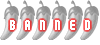Reputable shop/person to fix computer
-
russianrobert
- Rookie
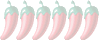
- Posts: 24
- Joined: Sun Oct 21, 2012 4:45 am
- Location: Right here.
Reputable shop/person to fix computer
My computer a Sony Viao keeps crashing. It doesn't seem an easy issue to solve.
I'm looking for reputable repair shop/person to fix it.
Anyone have any ideas?
Cheers
I'm looking for reputable repair shop/person to fix it.
Anyone have any ideas?
Cheers
Re: Reputable shop/person to fix computer
"There's no plausible or convincing reason, certainly no evidential one, to believe that there is such an entity (= deity) and that all observable phenomena, including the cosmological ones... are explicable without the hypothesis; you don't need the assumption."
Re: Reputable shop/person to fix computer
Second that.
Who is the happier man, he who has braved the storm of life and lived or he who has stayed securely on shore and merely existed? - Hunter S Thompson
Re: Reputable shop/person to fix computer
Try driverguide dot com
It will scan your machine for drivers, check you are up to date and provides any updates. Just make sure you do not have any sensitive material on your laptop and delete cookies. I'm never sure what these corporations scan for.
The only problem I have with computer shops is they often will simply delete everything and start again. They can't afford to spend 3 days trouble-shooting, then re-installing everything. Back up all your data before letting them loose!
Do you know when this problem started? I suspect you have installed something to upset the laptop. Can you not go back to a system Restore point prior to when you installed whatever it was... anti-virus?
It will scan your machine for drivers, check you are up to date and provides any updates. Just make sure you do not have any sensitive material on your laptop and delete cookies. I'm never sure what these corporations scan for.
The only problem I have with computer shops is they often will simply delete everything and start again. They can't afford to spend 3 days trouble-shooting, then re-installing everything. Back up all your data before letting them loose!
Do you know when this problem started? I suspect you have installed something to upset the laptop. Can you not go back to a system Restore point prior to when you installed whatever it was... anti-virus?
- pharvey
- Moderator

- Posts: 15732
- Joined: Sat Aug 29, 2009 10:21 am
- Location: Sir Fynwy - God's Country
Re: Reputable shop/person to fix computer
I had a lot of problems with my Viao in the past with crashing/"Blue Screen of Death".
I would suggest saving what you can from the hard drive and restoring the computer to original factory settings. To start the restore/reset process, hold ALT and F10 together when the boot up sequence begins. Follow instructions and should all be done within 10-15 mins.
I would suggest saving what you can from the hard drive and restoring the computer to original factory settings. To start the restore/reset process, hold ALT and F10 together when the boot up sequence begins. Follow instructions and should all be done within 10-15 mins.
"Hope is a good thing, maybe the best of things" - Yma o Hyd.
-
russianrobert
- Rookie
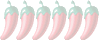
- Posts: 24
- Joined: Sun Oct 21, 2012 4:45 am
- Location: Right here.
Re: Reputable shop/person to fix computer
I agree totally about computer shops and would prefer to avoid if i can.MrPlum wrote:Try driverguide dot com
It will scan your machine for drivers, check you are up to date and provides any updates. Just make sure you do not have any sensitive material on your laptop and delete cookies. I'm never sure what these corporations scan for.
The only problem I have with computer shops is they often will simply delete everything and start again. They can't afford to spend 3 days trouble-shooting, then re-installing everything. Back up all your data before letting them loose!
Do you know when this problem started? I suspect you have installed something to upset the laptop. Can you not go back to a system Restore point prior to when you installed whatever it was... anti-virus?
Read below:
I keeps crashing and i get blue pages telling me:
Windows has closed to prevent damage to my computer. BUGCODE_USB_DRIVER Check any hardware or software is properly installed. Ask for Windows updates. If the problem persists disable any new installed hardware or software. Disable Bios memory options such as caching or shadowing.
The computer them restarts after giving me the option of which mode to choose.
I'm also getting continuos error messages saying: USB port error. Windows doesn't recognize one of your devices.
All my windows updates are current and they update automatically.
Because Windows doesn't recognize the device it's difficult to find it. I click on the dialog box for more info and i'm led to a device identified by only a number thay windoes says it cant recognize. I've uninstalled it. I've also uninstalled all printers & faxes and other devices but no difference. I haven't uninstalled my iphone which syncs through a USB port but that's working and syncs okay. Can't be that then, can it?
A guy very kindly took a look at it who's knowledgeable about computers with some of the above and other issues but the problem persisted.
As a note, i installed McAfee AV recently. That didn't install properly. I had to download Windows Service Pack 1 and then it worked.
Loads of other 'bugs' like problems downloading updates for iphone, itunes, other software crashing.
Any help gratefully received. Perhaps a resource /website out there?
- dtaai-maai
- Hero

- Posts: 14890
- Joined: Mon Jul 30, 2007 10:00 pm
- Location: UK, Robin Hood country
Re: Reputable shop/person to fix computer
I think pharvey and Mr Plum have already given you some good advice. I'm no expert, but whenever I've had a problem like this "system restore" to a date a few months back has always done the trick. Failing that, back up what you can and go back to the original factory settings.
This is the way
Re: Reputable shop/person to fix computer
I second, third or fourth that. In fact if your data is important to you, you shouldn't have to back it up now, because it should already have been backed up anyway. Computers can crash at any time.
Championship Plymouth Argyle 1 - 2 Leeds Utd 



Points 46; Position 23 RELEGATED

Points 46; Position 23 RELEGATED
Re: Reputable shop/person to fix computer
You could have a fried USB port, unplug all USB devices, start the machine in safe mode and see if it crashes.
If it is a hardware failure a format and re-install will not solve the problem, as suggested above I would also recommend checking/updating the chipset drivers - you can download them from the Sony website.
If it is a hardware failure a format and re-install will not solve the problem, as suggested above I would also recommend checking/updating the chipset drivers - you can download them from the Sony website.
Who is the happier man, he who has braved the storm of life and lived or he who has stayed securely on shore and merely existed? - Hunter S Thompson
Re: Reputable shop/person to fix computer
Even though Windows says it updates everything, it often throws up spurious error messages that can mislead you. Bill Gates has made many a computer support company wealthy with his buggy software!
Run the driverguide scan, it is more reliable than Windows Update and might just resolve your problem.
I would help you but you've asked for a reputable person.
Run the driverguide scan, it is more reliable than Windows Update and might just resolve your problem.
I would help you but you've asked for a reputable person.
-
russianrobert
- Rookie
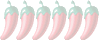
- Posts: 24
- Joined: Sun Oct 21, 2012 4:45 am
- Location: Right here.
Re: Reputable shop/person to fix computer
Thanks for that.MrPlum wrote:Try driverguide dot com
It will scan your machine for drivers, check you are up to date and provides any updates. Just make sure you do not have any sensitive material on your laptop and delete cookies. I'm never sure what these corporations scan for.
The only problem I have with computer shops is they often will simply delete everything and start again. They can't afford to spend 3 days trouble-shooting, then re-installing everything. Back up all your data before letting them loose!
Do you know when this problem started? I suspect you have installed something to upset the laptop. Can you not go back to a system Restore point prior to when you installed whatever it was... anti-virus?
Is that freeware? No problem with paying 30 bucks to help fix the problem but It's asking me to give credit card details.
Cheers
Robert
-
russianrobert
- Rookie
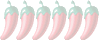
- Posts: 24
- Joined: Sun Oct 21, 2012 4:45 am
- Location: Right here.
Re: Reputable shop/person to fix computer
You've already helped me. If i didn't think you reputable you wouldn't have got this far!MrPlum wrote:Even though Windows says it updates everything, it often throws up spurious error messages that can mislead you. Bill Gates has made many a computer support company wealthy with his buggy software!
Run the driverguide scan, it is more reliable than Windows Update and might just resolve your problem.
I would help you but you've asked for a reputable person.
-
midlandmike
- Specialist

- Posts: 197
- Joined: Wed Oct 24, 2012 10:34 am
Re: Reputable shop/person to fix computer
Service at iBeat for Macs is really horrible
Re: Reputable shop/person to fix computer
Just use the scanner to identify which drivers need updating. You can go to the manufacturers sites to get the updates, without paying.russianrobert wrote:Is that freeware? No problem with paying 30 bucks to help fix the problem but It's asking me to give credit card details.
Edited to clarify
-
russianrobert
- Rookie
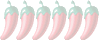
- Posts: 24
- Joined: Sun Oct 21, 2012 4:45 am
- Location: Right here.
Re: Reputable shop/person to fix computer
I did a scan with driverguide (nice piece of software that) and downloaded 16 drivers that needed updating. Unfortunately the problem returned.MrPlum wrote:Try driverguide dot com
It will scan your machine for drivers, check you are up to date and provides any updates. Just make sure you do not have any sensitive material on your laptop and delete cookies. I'm never sure what these corporations scan for.
The only problem I have with computer shops is they often will simply delete everything and start again. They can't afford to spend 3 days trouble-shooting, then re-installing everything. Back up all your data before letting them loose!
Do you know when this problem started? I suspect you have installed something to upset the laptop. Can you not go back to a system Restore point prior to when you installed whatever it was... anti-virus?
I'll have a go at system restore today but not sure what will happen when i do it. Obviously i will back up first but how drastic is it, will i loose anything apart from settings?
Cheers for any info.