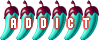The Digital Surgery (computer questions/problems here)
- dtaai-maai
- Hero

- Posts: 14924
- Joined: Mon Jul 30, 2007 10:00 pm
- Location: UK, Robin Hood country
Re: The Digital Surgery
New pc. Windows 7, firefox 4.
I think I inadvertently allowed Internet Download Manager to try to update itself, and now it keeps popping up and telling me what I pile of fake crap my software is and it doesn't love me any more. If I uninstall it, will I be getting rid of anything crucial that I'll live to regret?
I think I inadvertently allowed Internet Download Manager to try to update itself, and now it keeps popping up and telling me what I pile of fake crap my software is and it doesn't love me any more. If I uninstall it, will I be getting rid of anything crucial that I'll live to regret?
This is the way
Re: The Digital Surgery
In my experience, the only thing I've lost when uninstalling and re-installing Firefox is my favourites, cookies and add-ons. Just make sure you know what you've got, and where you got it from first.
Championship Plymouth Argyle 1 - 2 Leeds Utd 



Points 46; Position 23 RELEGATED

Points 46; Position 23 RELEGATED
- dtaai-maai
- Hero

- Posts: 14924
- Joined: Mon Jul 30, 2007 10:00 pm
- Location: UK, Robin Hood country
Re: The Digital Surgery
Sorry, misunderstood - never had a problem there to share experiences with.
Championship Plymouth Argyle 1 - 2 Leeds Utd 



Points 46; Position 23 RELEGATED

Points 46; Position 23 RELEGATED
Re: The Digital Surgery
Don't think you'll have any dramas DM if you uninstall it and you'll probably have to now. I did the same a while back with IDM and it just kept giving me that IDM shutting down and not working messages because I was a villain for being so sneaky. 
If you want it back then you'll have to re-install it from a disk again or use one of the other free ones like DAP (Download Accelerator Plus).
I think that's the score but someone else may well know more than me on this one.
If you want it back then you'll have to re-install it from a disk again or use one of the other free ones like DAP (Download Accelerator Plus).
I think that's the score but someone else may well know more than me on this one.
Resolve dissolves in alcohol
Re: The Digital Surgery
Kill it, whatever it is it sounds like malware ...
Be sure to run a full scan with Malwarebytes once its toast.
Be sure to run a full scan with Malwarebytes once its toast.
Who is the happier man, he who has braved the storm of life and lived or he who has stayed securely on shore and merely existed? - Hunter S Thompson
- dtaai-maai
- Hero

- Posts: 14924
- Joined: Mon Jul 30, 2007 10:00 pm
- Location: UK, Robin Hood country
Re: The Digital Surgery
Will do, thank you all - got malwarebytes and avast looking after me as well.
This is the way
Re: The Digital Surgery
Missus has got hold of a laptop without any OS on yet, so am gonna get Win7 put on it today, but I've got the 64-bit version on mine which did have a lot of 'compatibility' (I think) issues when I was first installing programs etc on mine, plus HP scanner part of printer can't work with it. So was gonna just play safe and get win7 32-bit put on it... is that unwise/a backward step for any reason?
Don't spose it's something I can download off the net somewhere or other is it?
Cheers,
SJ
Don't spose it's something I can download off the net somewhere or other is it?
Cheers,
SJ
- dtaai-maai
- Hero

- Posts: 14924
- Joined: Mon Jul 30, 2007 10:00 pm
- Location: UK, Robin Hood country
Re: The Digital Surgery
Woke up this morning to find something called Win7 Internet Security 2012 telling me I have all sorts of problems (25 of them) with trojans, worms, spyware, etc. They weren't there last night and the pc hasn't been switched off or disconnected from the internet for days. It insists the only way to resolve the problem is to register my copy of Win7 IS 2012, which I can't do for obvious reasons. Although it won't clear the programs, it is managing to stop me doing anything in the meantime.
Scanned with avast, no problem. Can't open Malwarebytes as W7 IS 2012 says it's infected. Can't log on to the net for the same reason (firefox 4 and IE7). When I click on the 'continue without protection' option it just ignores me. Can't find W7 IS 2012 to uninstall it.
Am now using the laptop with wifi - no problems. Any suggestions, please?
Scanned with avast, no problem. Can't open Malwarebytes as W7 IS 2012 says it's infected. Can't log on to the net for the same reason (firefox 4 and IE7). When I click on the 'continue without protection' option it just ignores me. Can't find W7 IS 2012 to uninstall it.
Am now using the laptop with wifi - no problems. Any suggestions, please?
This is the way
Re: The Digital Surgery
It's a malware.
Remove it as fast as you can.
http://www.disablemalware.com/win-7-sec ... 6wodFGtNLA
Remove it as fast as you can.
http://www.disablemalware.com/win-7-sec ... 6wodFGtNLA
Re: The Digital Surgery
No problems with the 32 bit version, you can download it but that would be illegal so I cant tell you on the public board.Super Joe wrote:Missus has got hold of a laptop without any OS on yet, so am gonna get Win7 put on it today, but I've got the 64-bit version on mine which did have a lot of 'compatibility' (I think) issues when I was first installing programs etc on mine, plus HP scanner part of printer can't work with it. So was gonna just play safe and get win7 32-bit put on it... is that unwise/a backward step for any reason?
Don't spose it's something I can download off the net somewhere or other is it?
Win7 Internet Security 2012 is the problem. It is malware that dupes you into paying for it to fix the "problems" or it will infect your machine.dtaai-maai wrote:Woke up this morning to find something called Win7 Internet Security 2012 telling me I have all sorts of problems (25 of them) with trojans, worms, spyware, etc.
Here are a few guides on how to kill it:
http://www.precisesecurity.com/rogue/wi ... rity-2012/
http://www.destroy-malware.com/remove-w ... 012-virus/
http://www.2-spyware.com/remove-win-7-i ... -2012.html
Who is the happier man, he who has braved the storm of life and lived or he who has stayed securely on shore and merely existed? - Hunter S Thompson
Firefox 4 Browser Crashing Problems
Just wondered if anyone has had problems with Firefox crashing all the time after installing No4, this is what happened to me.
My pc automatically updated my firefox browser to No4 version, after that I would be checking websites and all of a sudden the page would just disappear and then recover itself sometimes. Short while later same thing would happen again.
Run a full scan across the system and no problems, run a full scan with maleware bytes and same thing no problems.
Tried uninstalling No4 and putting back the earlier version but same thing kept happening.
Then searched on another PC for possible cures.
From what I could see it seems to be a fairly common problem and since I had no visible problems with a virus, one of the answers that I saw was to try and disable/remove all of your add on's that you have added and then see how you go.
So far I have had no other problems since doing that.
The poster of the fix did suggest that you try adding them one by one again and see when the problem re-appears, but as all is working OK, I am not going to chance replicating the problem again.
It may be a coincidence that all is working OK, but on the other hand, it seems to have fixed my problem.
If anyone gets the same problem, it may help some others from tearing their hair out trying to fix the problem









My pc automatically updated my firefox browser to No4 version, after that I would be checking websites and all of a sudden the page would just disappear and then recover itself sometimes. Short while later same thing would happen again.
Run a full scan across the system and no problems, run a full scan with maleware bytes and same thing no problems.
Tried uninstalling No4 and putting back the earlier version but same thing kept happening.
Then searched on another PC for possible cures.
From what I could see it seems to be a fairly common problem and since I had no visible problems with a virus, one of the answers that I saw was to try and disable/remove all of your add on's that you have added and then see how you go.
So far I have had no other problems since doing that.
The poster of the fix did suggest that you try adding them one by one again and see when the problem re-appears, but as all is working OK, I am not going to chance replicating the problem again.
It may be a coincidence that all is working OK, but on the other hand, it seems to have fixed my problem.
If anyone gets the same problem, it may help some others from tearing their hair out trying to fix the problem
Always Borrow Money from a Pesimist. "They Never Expect it Back"
Re: The Digital Surgery
There are issues with FF4 and Windows XP, rarely have problems with W7 though.
The new version also has something called "Plugin Container" which permanently runs in memory - this could be causing the issue so you may want to try disabling it. Heres how: http://forums.mozillazine.org/viewtopic ... 5#p9530495
The new version also has something called "Plugin Container" which permanently runs in memory - this could be causing the issue so you may want to try disabling it. Heres how: http://forums.mozillazine.org/viewtopic ... 5#p9530495
Who is the happier man, he who has braved the storm of life and lived or he who has stayed securely on shore and merely existed? - Hunter S Thompson
Re: The Digital Surgery
Cheers Bucks will give it a go later, have got the earlier version back on now and no add on's and all is OK.





Always Borrow Money from a Pesimist. "They Never Expect it Back"
Re: The Digital Surgery
Thanks, seems Santa's sent me a PMbuksida wrote:No problems with the 32 bit version, you can download it but that would be illegal so I cant tell you on the public board
Yes... well I think so anyway!? I've got vers. 4.0.1 and it's just been crashing similar to that maybe 3 times a day, last 2 days. But I didn't notice updating Firefox at all, maybe it did without me noticing??chelsea wrote:Just wondered if anyone has had problems with Firefox crashing all the time after installing No4, this is what happened to me.
My pc automatically updated my firefox browser to No4 version, after that I would be checking websites and all of a sudden the page would just disappear and then recover itself sometimes. Short while later same thing would happen again.
After it crashes, it gives the appearance that FF has closed down, ie: you just see the 'closed down' FF button on taskbar... but when I click it a message says something like "FF is open, you need to close last session first", but you can't see it open anywhere to close it, then if I right click the button and choose 'open new tab' or 'open in new window'... I get FF up and open again at my default setting.
Don't know if this helps, I'll look out for real message next time, and try Buksi's link too.
Chels Cheers,
SJ