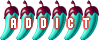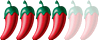The Digital Surgery (computer questions/problems here)
Re: The Digital Surgery
Easiest and cheapest way to add instant horsepower to that machine would be to increase the RAM to 4 Gb.
A new CPU probably means a new mainboard too.
A new CPU probably means a new mainboard too.
Who is the happier man, he who has braved the storm of life and lived or he who has stayed securely on shore and merely existed? - Hunter S Thompson
Re: The Digital Surgery
Spitfire
I run a box with 4 gig of ram and twin Intel 2.13 GHz processors and when multi tasking ((skype, downloads (40 movies) and Firefox apps)) I'm using 1.5 of Ram maximum
Think your underpowered
I'll leave it the gurus to answer
I run a box with 4 gig of ram and twin Intel 2.13 GHz processors and when multi tasking ((skype, downloads (40 movies) and Firefox apps)) I'm using 1.5 of Ram maximum
Think your underpowered
I'll leave it the gurus to answer
RICHARD OF LOXLEY
It’s none of my business what people say and think of me. I am what I am and do what I do. I expect nothing and accept everything. It makes life so much easier.
It’s none of my business what people say and think of me. I am what I am and do what I do. I expect nothing and accept everything. It makes life so much easier.
Re: The Digital Surgery
The most you can have with Win 7 32bit is 3 GB RAM.
You might want to go to Win7 64bit OS which is faster and can use as much RAM as your motherboard can handle.
The downside is that most of your drivers will need to be updated and some of your software and peripherals may no longer work.
A difficult and laborious process but has benefits in the long run.
Good luck
You might want to go to Win7 64bit OS which is faster and can use as much RAM as your motherboard can handle.
The downside is that most of your drivers will need to be updated and some of your software and peripherals may no longer work.
A difficult and laborious process but has benefits in the long run.
Good luck
Re: The Digital Surgery
Which brings me to another point . Since going 64 bit Win 7 my Brother printer will print but not scan. Tried new drivers but no luck. PC recognises printer but Brother says 'connecting to PC' but never does. Guru's any ideas?
RICHARD OF LOXLEY
It’s none of my business what people say and think of me. I am what I am and do what I do. I expect nothing and accept everything. It makes life so much easier.
It’s none of my business what people say and think of me. I am what I am and do what I do. I expect nothing and accept everything. It makes life so much easier.
Re: The Digital Surgery
I have also 1 GB RAM and sometimes memory problems. I installed cleanmem
http://www.pcwintech.com/cleanmem
which can free a lot of your memory.
I agree it would be better to buy additional memory, but I will not do it for my old computer.
http://www.pcwintech.com/cleanmem
which can free a lot of your memory.
I agree it would be better to buy additional memory, but I will not do it for my old computer.
Re: The Digital Surgery
Have the same problem with my HP Richard, after quite a lot of searching the various IT tech forums, only two of them threw up difinitive answers, and both were that it is not possible to get the scanner to work. So I gave up.richard wrote:Which brings me to another point . Since going 64 bit Win 7 my Brother printer will print but not scan. Tried new drivers but no luck. PC recognises printer but Brother says 'connecting to PC' but never does. Guru's any ideas?
I'll try again sometime, just incase some new 'patch' gets released that can fix it, but got the impression that weren't likely or HP would have already done it.
Good luck though,
SJ
Re: The Digital Surgery
I know it's not massively popular in general compared to the competition but want to have a quick look at it and would like to ask a quick question about IE9, and that is that if you download it, and your Windows 7 is not a real one, then will it all be fine and co-operate OK as in it won't grass you up and switch stuff off etc?
Is there any sneakiness in the process or does it just work with no problems?
Obviously, you don't turn the Windows update on and I think the IE9 browser gets its updates through that too.
Just want to be sure that it doesn't start auto updating stuff from MS in the US when it gets installed or meddling with the copy OS.

Is there any sneakiness in the process or does it just work with no problems?
Obviously, you don't turn the Windows update on and I think the IE9 browser gets its updates through that too.
Just want to be sure that it doesn't start auto updating stuff from MS in the US when it gets installed or meddling with the copy OS.
Resolve dissolves in alcohol
Re: The Digital Surgery
Any comments from gurus please?Super Joe wrote:Have the same problem with my HP Richard, after quite a lot of searching the various IT tech forums, only two of them threw up difinitive answers, and both were that it is not possible to get the scanner to work. So I gave up.richard wrote:Which brings me to another point . Since going 64 bit Win 7 my Brother printer will print but not scan. Tried new drivers but no luck. PC recognises printer but Brother says 'connecting to PC' but never does. Guru's any ideas?
I'll try again sometime, just incase some new 'patch' gets released that can fix it, but got the impression that weren't likely or HP would have already done it.
Good luck though,
SJ
RICHARD OF LOXLEY
It’s none of my business what people say and think of me. I am what I am and do what I do. I expect nothing and accept everything. It makes life so much easier.
It’s none of my business what people say and think of me. I am what I am and do what I do. I expect nothing and accept everything. It makes life so much easier.
Re: The Digital Surgery
New problem
My Nokia N8 does not love my HP laptop and viceversa. both throw wobblies when I try and video in 2 metre range
My Nokia N8 does not love my HP laptop and viceversa. both throw wobblies when I try and video in 2 metre range
RICHARD OF LOXLEY
It’s none of my business what people say and think of me. I am what I am and do what I do. I expect nothing and accept everything. It makes life so much easier.
It’s none of my business what people say and think of me. I am what I am and do what I do. I expect nothing and accept everything. It makes life so much easier.
Re: The Digital Surgery
I would suggest that you do not download IE9 if you want to continue with your copy Windows 7. I recently bought a genuine copy of Windows 7 as I was fed up with the continual "You are illegal" messagesSpitfire wrote:I know it's not massively popular in general compared to the competition but want to have a quick look at it and would like to ask a quick question about IE9, and that is that if you download it, and your Windows 7 is not a real one, then will it all be fine and co-operate OK as in it won't grass you up and switch stuff off etc?
Re: The Digital Surgery
Unfortunately, you're probably stuffed.richard wrote:Which brings me to another point . Since going 64 bit Win 7 my Brother printer will print but not scan. Tried new drivers but no luck. PC recognises printer but Brother says 'connecting to PC' but never does. Guru's any ideas?
You can try the site for your printer and see if it still being supported. If it is, they'll probably supply a Win 7 driver at some stage but if not, it's time to get a new printer/scanner etc. or else wipe your computer and reinstall XP.
Just been throught the pain myself. Tried all the various fora - including Microsh!te who stated the drivers were compatible - and ended up getting a new all-in-one!
Re: The Digital Surgery
johnnymac wrote:Unfortunately, you're probably stuffed.richard wrote:Which brings me to another point . Since going 64 bit Win 7 my Brother printer will print but not scan. Tried new drivers but no luck. PC recognises printer but Brother says 'connecting to PC' but never does. Guru's any ideas?
You can try the site for your printer and see if it still being supported. If it is, they'll probably supply a Win 7 driver at some stage but if not, it's time to get a new printer/scanner etc. or else wipe your computer and reinstall XP.
Just been throught the pain myself. Tried all the various fora - including Microsh!te who stated the drivers were compatible - and ended up getting a new all-in-one!
Guess so although my scanning is minimal and the printing works instead of scanning I just take a photo and suck into my laptop
RICHARD OF LOXLEY
It’s none of my business what people say and think of me. I am what I am and do what I do. I expect nothing and accept everything. It makes life so much easier.
It’s none of my business what people say and think of me. I am what I am and do what I do. I expect nothing and accept everything. It makes life so much easier.
Re: The Digital Surgery
richard wrote: I just take a photo and suck into my laptop
Re: The Digital Surgery
Is this a cable connection or a wifi to your printer ? I have no problems on my HP WiFi version that is several years old and Win 7, just wondering if a wifi printer hub may resolve issuesrichard wrote:Any comments from gurus please?Super Joe wrote:Have the same problem with my HP Richard, after quite a lot of searching the various IT tech forums, only two of them threw up difinitive answers, and both were that it is not possible to get the scanner to work. So I gave up.richard wrote:Which brings me to another point . Since going 64 bit Win 7 my Brother printer will print but not scan. Tried new drivers but no luck. PC recognises printer but Brother says 'connecting to PC' but never does. Guru's any ideas?
I'll try again sometime, just incase some new 'patch' gets released that can fix it, but got the impression that weren't likely or HP would have already done it.
Good luck though,
SJ
- pharvey
- Moderator

- Posts: 15855
- Joined: Sat Aug 29, 2009 10:21 am
- Location: Sir Fynwy - God's Country
Re: The Digital Surgery
Bloody IE ...... again!! 


Having sung the praises of Opera, after a few weeks of use there were some apparent glitches which really were starting to cause problems on certain sites. After the release of the latest offering from Mozilla Firefox, I decided to do away with Opera.
Now, IE is still on my system, but I have not used in quite some time. MF was made my default browser, yet from time to time, IE was opening despite the fact that I was browsing with MF!!
The main problem is however, each and everytime I try to close IE, the following error message appears: -
IE will then re-open with the following displayed: -
IE cannot be closed and even gets to the point where 6 or 7 separate windows are opened at once - all displaying the same as above...... WTF??!!
Having sung the praises of Opera, after a few weeks of use there were some apparent glitches which really were starting to cause problems on certain sites. After the release of the latest offering from Mozilla Firefox, I decided to do away with Opera.
Now, IE is still on my system, but I have not used in quite some time. MF was made my default browser, yet from time to time, IE was opening despite the fact that I was browsing with MF!!
The main problem is however, each and everytime I try to close IE, the following error message appears: -
IE will then re-open with the following displayed: -
IE cannot be closed and even gets to the point where 6 or 7 separate windows are opened at once - all displaying the same as above...... WTF??!!
- Attachments
-
- Cnut2.JPG (24.48 KiB) Viewed 606 times
"Hope is a good thing, maybe the best of things" - Yma o Hyd.