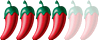CODECS
these are the little dictionary type programs that translate your film files into the moving eye candy that your media player shows. They squish the massive DVD size files down into smaller more managable files, then unsquish em into lovely visuals.
In the old days there were a few of these, now there are a whole lot more. So, to mke sure you can watch all your films you need to make sure you have a full suite of codecs installed.
Some of the better players like GOM PLAYER (an excellent freeware player) can download these automatically for you but I always install my own.
Start with the KLite codec pack - look it up, download it and install it. Thats got most of them in there. An alternative codec bundle is named GORDIAN. They both contain the basic suite of codecs to play .avi and .mpg/mpeg files.
Then you need the latest DIVX codec - this is a pain and make sure when you install it you de-select all the useless add on crap they bundle with it.
Then search for and install the REAL PLAYER codec (plays .rmvb files) and the MATROSKA codec (that plays .mkv files).
Some films now are in the .mp4 format. These files are best dragged and dropped onto your player as otherwise the system may try to open it as a music file in WinAmp or other music software. Again look up the codec and check you have it installed.
You may see stuttering - sort of stop motion stutters - in films especially .mkv and mp4 files. This is because the Microsoft crappy player is having difficulty reading the file whilst it unasked does half a dozen other jobs like looking up updates.
Here I reccomend having two or three players on your PC. Use Media Player by all means, but also have GOM and VLC or ALLPLAYER as alternatives for when the windows player stutters. Most are available as freeware and work a whole lot better than windows media player ever will.
If storage is an issue then aim for .mkv files. A normal 2hr film will make a 700mb avi, or a 300mb .mkv at the same or better quality. Guess which one I store.
Avoid films designated 720p or 1080p. These are massive Hi Def files that come in at around 2 to 4 gigabytes per film. Waste of time, bandwidth and storage space. Also avoid if possible RMVB files (Real Player) as they are usually crappy quality.
So Whats Available?
Films nowadays are relased ins o many ways its hard to say when a good version of a film becomes available. Sometimes leaks happen early, sometimes it takes months for good copies to appear.
Generally, when it comes to downloading stuff, I wont drop a film till the R5 or DVDRIP copy comes out. Thats usually a month or so after the cinema release in Russia and Europe. R5 refers to Region 5 DVDs.... thats Russia.
Here is the R5 release schedule so far for the rest of the year:
[October 2009]
( 01 Oct ) Year One (2009)
( 01 Oct ) Star Trek (2009)
( 08 Oct ) I Love You, Beth Cooper (2009)
( 13 Oct ) I Love You, Man (2009)
( 15 Oct ) The Ugly Truth (2009)
( 27 Oct ) Orphan (2009)
( 29 Oct ) Julie & Julia (2009)
[November 2009]
( 03 Nov ) Transformers 2: Revenge of the Fallen(2009)
( 12 Nov ) Armoured (2009)
( 24 Nov ) Imagine That (2009)
( 26 Nov ) Cloudy with a Chance of Meatballs (2009)
[December 2009]
( 01 Dec ) Four Christmases (2008)
( 08 Dec ) Wolf Man (2009)
( 15 Dec ) G.I. Joe: The Rise of Cobra (2009)
( 15 Dec ) Soloist(2009)
( 17 Dec ) The Stepfather (2009)
( 22 Dec ) Final Destination: Death Trip 3D (2009)
( 23 Dec ) Crossing Over (2009)
so.... about a week after the date start to look for the film you want.
Nowadays they also do releases via pre-premiere critic copy disks that get burned, and pay per view TV that results in digtal recorder copies, so all bets are off.
Best thing is to check the file name and look for R5, DVDRIP/BDRIP and PPV/DTV
Happy hunting fellow filmophiles.
If y get lost or are looking for something off the beaten track like an old classic or obscure Japanese samurai flick drop me a PM and I'll look for you and find some links if I can.